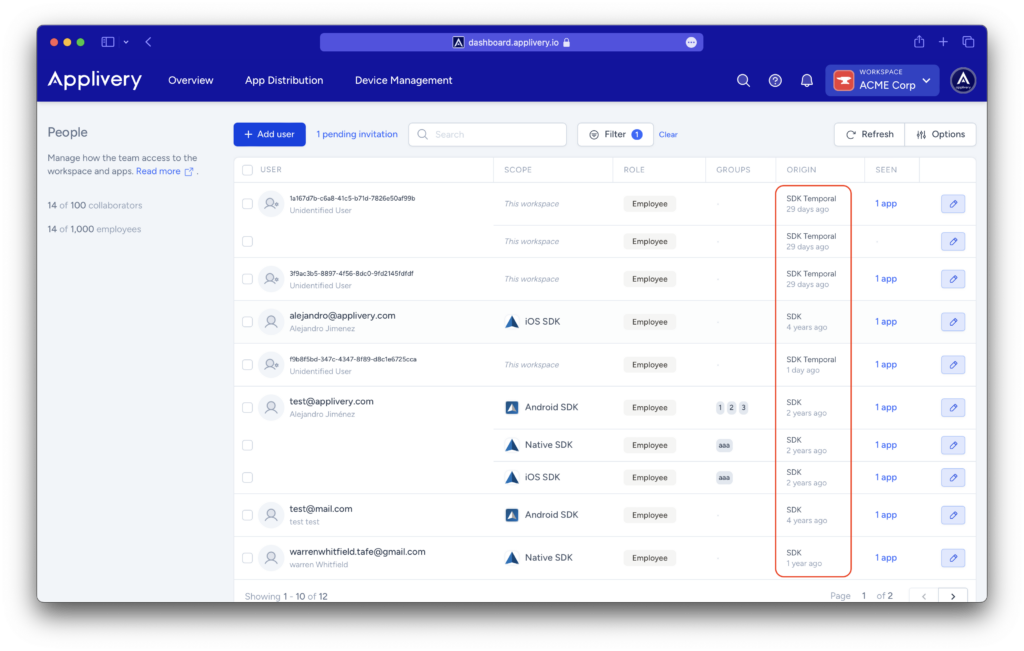Applivery has different types of users that has been created to help you better manage access to resources, apps and devices in a more granular ways as well as having visibility over the usage of your Apps across your organization. Although there’s a quick user guide about how you can start inviting people to your workspace we recommend you to take a look to this document that deep dives more on each user type and how they are created.
There are 8 types of users in Applivery, divided in 2 categories:
Role
Description
Owner
Super-administrator of your workspace. There's just one per workspace.
Admin
Manages only Developers.
Administrative permissions over Apps, Devices or Workspaces.
Full access to all resources except Billing.
Editor
Upload of builds.
Managed devices.
Basic administrative permissions.
Read-only access to: Distribution, Settings.
No access to: Billing. Can't remove devices.
Viewer
Read-only permissions for all resources.
No access to: Billing, People, Settings.
Unassigned
No access to any resources.
Can have roles at app level.
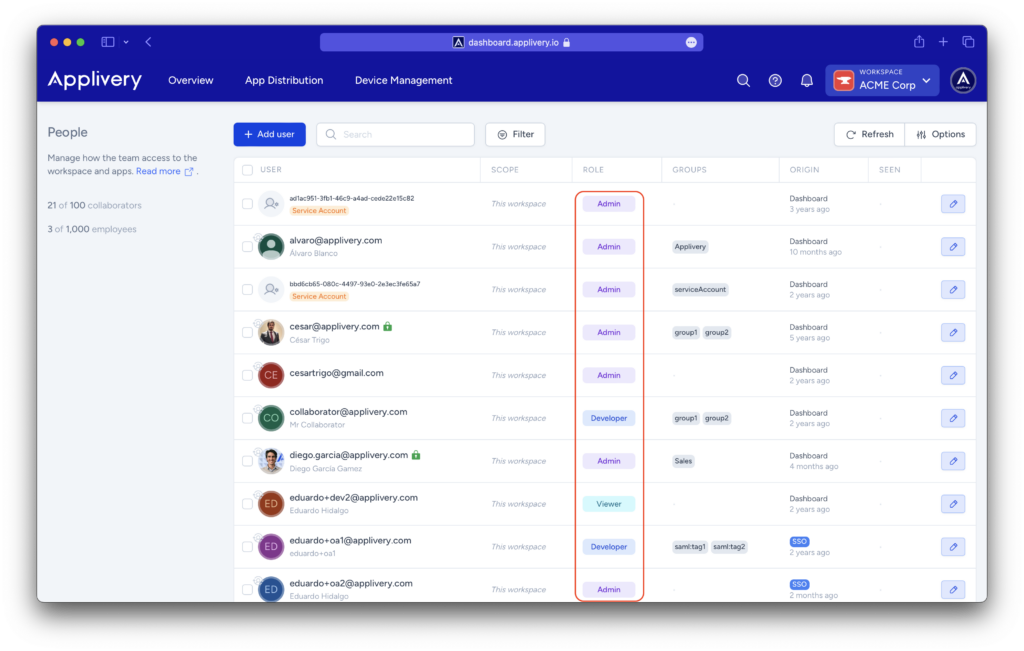
Origin
Description
Dashboard
Employees that have been invited from the dashboard. They receive an email to register their employee's account and then access the App Store.
SSO
Employees that are automatically created when logging in into your App Store using a Single Sign-On.
SDK
Named employees (with at leas a known email address) that have been programatically created using the bindUser() method of the Applivery SDK.
SDK temporal
Unknown users automatically created by the Applivery SDK to identify the device. They are unique across your workspace based on the device id and expire after 30 days on inactivity within your Apps.