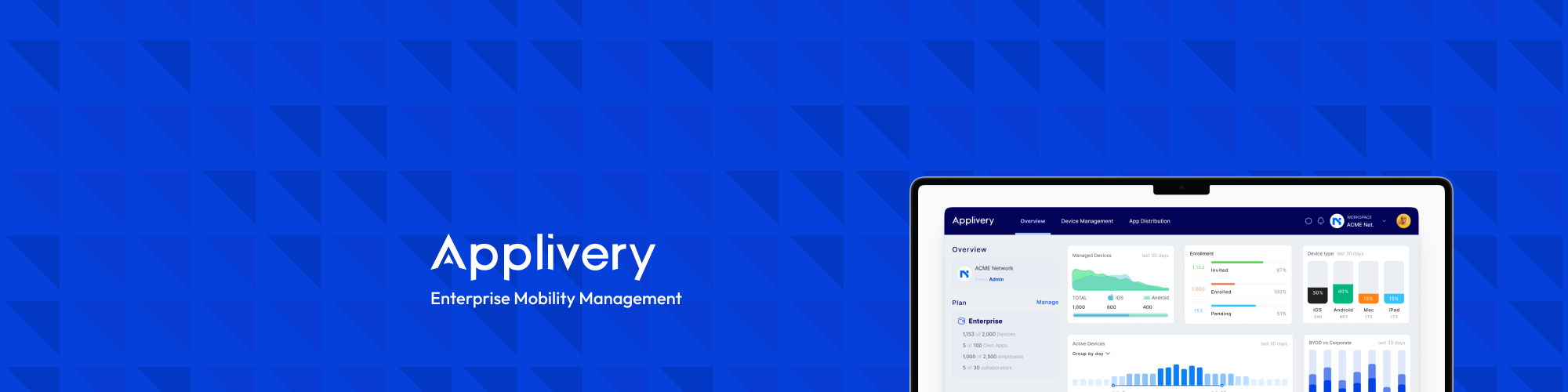Kiosk mode is a useful tool in the technological field, allowing efficient device management. This mode acts as a control function, restricting access to certain functions and applications to optimize productivity. In this article, we will explain in detail what kiosk mode is, how it is activated and the benefits it can provide in various business contexts. From the basics to practical tips.
What is kiosk mode?
Kiosk mode, refers to a feature designed to restrict a device to a specific application or a predetermined set of applications, there are different types of kiosk mode: single application (Single-App), basic launcher (Multi-App), advanced launcher (Multi-App). When activated limits user access to other features, settings, or applications on the device, effectively transforming it into a dedicated tool for a particular function or task.
So... what is the purpose of kiosk mode?
Its primary purpose is to limit user interaction to a predefined set of applications or services, which is useful in a variety of enterprises, educational and customer service environments.

What are the benefits of kiosk mode?
On which devices can I use the kiosk mode solution?
You can use kiosk mode on different devices, regardless of their operating system, no matter if it’s Andorid, Apple or Windows. These are the devices where you can use kiosk mode:
- POS or mobile Point of Sale (mPOS): Mobile devices such as tablets, smartphones or dedicated electronic terminals for efficient payment processing. They allow enterprises to accept multiple payment methods quickly and securely.
- Self-service kiosks: They offer an easy-to-use interface for users to perform specific tasks, such as ordering food, paying, registering or filling out forms, without the need for human assistance. They streamline processes, improve enterprise customer satisfaction and optimize operational efficiency.
- Information Display or Digital Signage Kiosk: These are devices that display static or interactive content to inform, entertain or engage audiences in public spaces. Some allow user interaction for a more engaging experience.
Kiosk mode use cases in different industries

What do you need for the kiosk mode configuration?
There are many benefits of kiosk mode in many different industries. If you are interested in starting to use it, we are going to give you some tips that will be useful to define which type of kiosk mode best fits your needs.
To manage a kiosk mode, you will need one device whose operating system supports this configuration.
You also need a MDM (Mobile Device Management) solution, a centralized solution that enables organizations to manage, protect and distribute applications and data across multiple mobile devices, facilitating and configuration.
Make sure your MDM solution and the operating system of your device supports kiosk mode, which allows you to configure the device to run single app mode or multi app kiosk mode, this preventing users from accessing other device functions and settings, solutions like Applivery’s integrate everything you need.
How to enable kiosk mode
First of all, you need to choose the right kiosk mode. To help you, we tell you the key differences between the different types of kiosk modes to start setting up your kiosk account:
- Singularity vs. flexibility: Single-application mode restricts the device apps to a specific function, while multi-application mode allows for a wider range of uses for user.
- Control vs. accessibility: Single-application mode offers user full control over the device, while multi-application mode balances control with accessibility to different functions.
Once you have a clear idea of the type of device you will use, and the type of kiosk mode you need, it’s time to enable your app kiosk mode.

How to configure kiosk mode
How to set up Kiosk mode on Apple?
To configure kiosk mode on Apple devices, you simply need to have your devices enrolled, create a policy that includes kiosk mode and then associate it with the devices you want. Once this is done, the configuration will be deployed in seconds thanks to the bulk assignment of devices, ensuring a fast and efficient implementation.
How to configure Android kiosk mode?
With Android kiosk mode, the process is quite similar. You just need to have an MDM that enrolls the devices automatically. Once enrolled, you only have to set your preferences to be applied to the devices managed in kiosk mode. The selected devices will automatically appear with the configuration you have chosen for them.
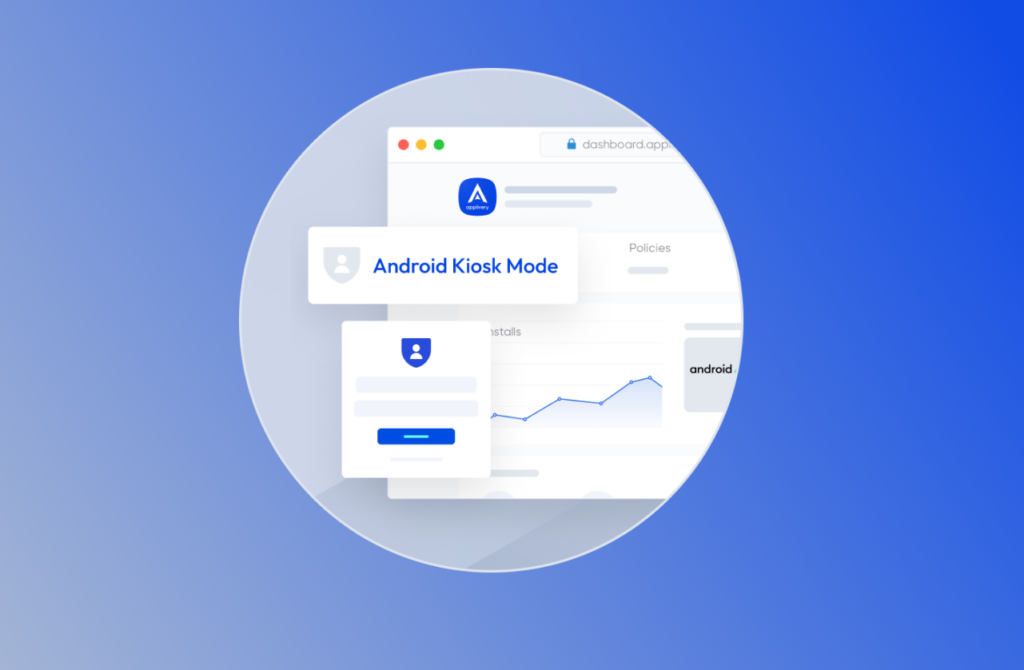
Configuring kiosk mode settings
How do I access to kiosk mode?
How do I get out of kiosk mode?
When you opt for kiosk mode on a device, company, employee and customer data must be fully protected. For this reason, Applivery ensures that a device in kiosk mode cannot be taken out of that configuration. Even if the device is restored to factory settings, because it is managed by Applivery, the settings will be restored automatically, providing continuous and uninterrupted protection.
Mobile Device Management (MDM) solutions for kiosk mode
Applivery MDM offers a solution for any Android device (tablet, mobile, etc.) and also on any Apple device (iphones, ipads, etc.) and Windows devices that will increase the productivity of your team and the agility of your employees by giving them fully equipped devices from day zero.