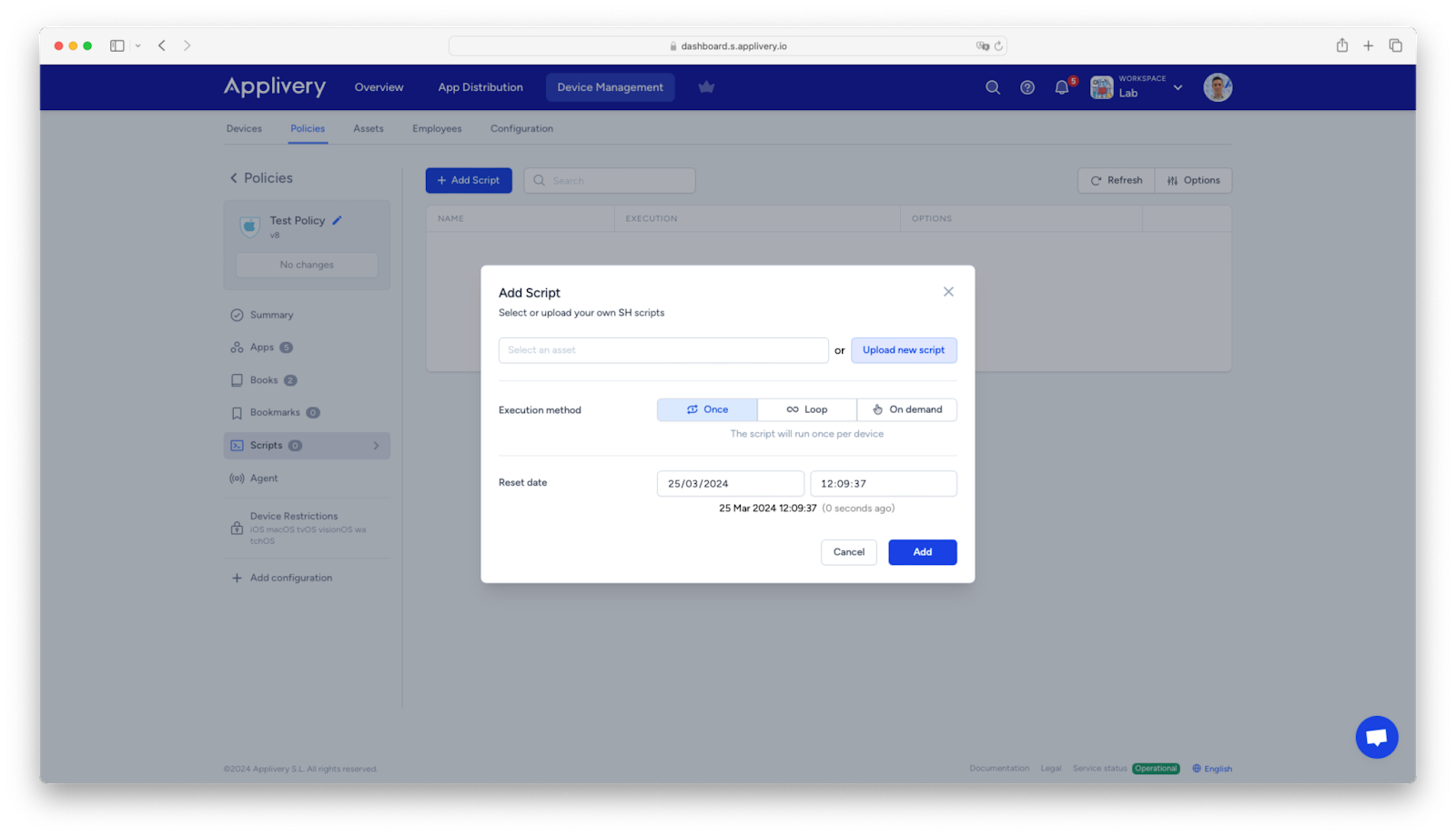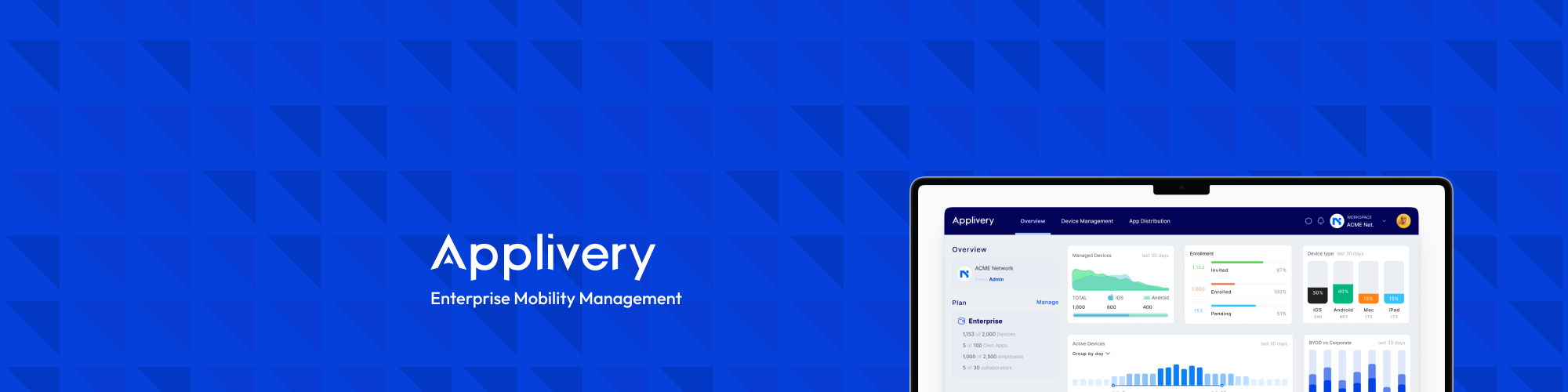1. Country-based Application Block
With Applivery’s App Distribution functionalities, users can upload their own or third-party applications, gaining version control and managing the publication of these versions. This allows for deployment of versions nominally or to specific user groups through a proprietary app store or via Device Management.
Through application upload, we can control how these applications will be published and distributed to users, offering a high level of customization. We can choose which version of the application to deploy, the security level (public or private), visibility, and even configure access control, enabling us to allow or block the application for specific countries.
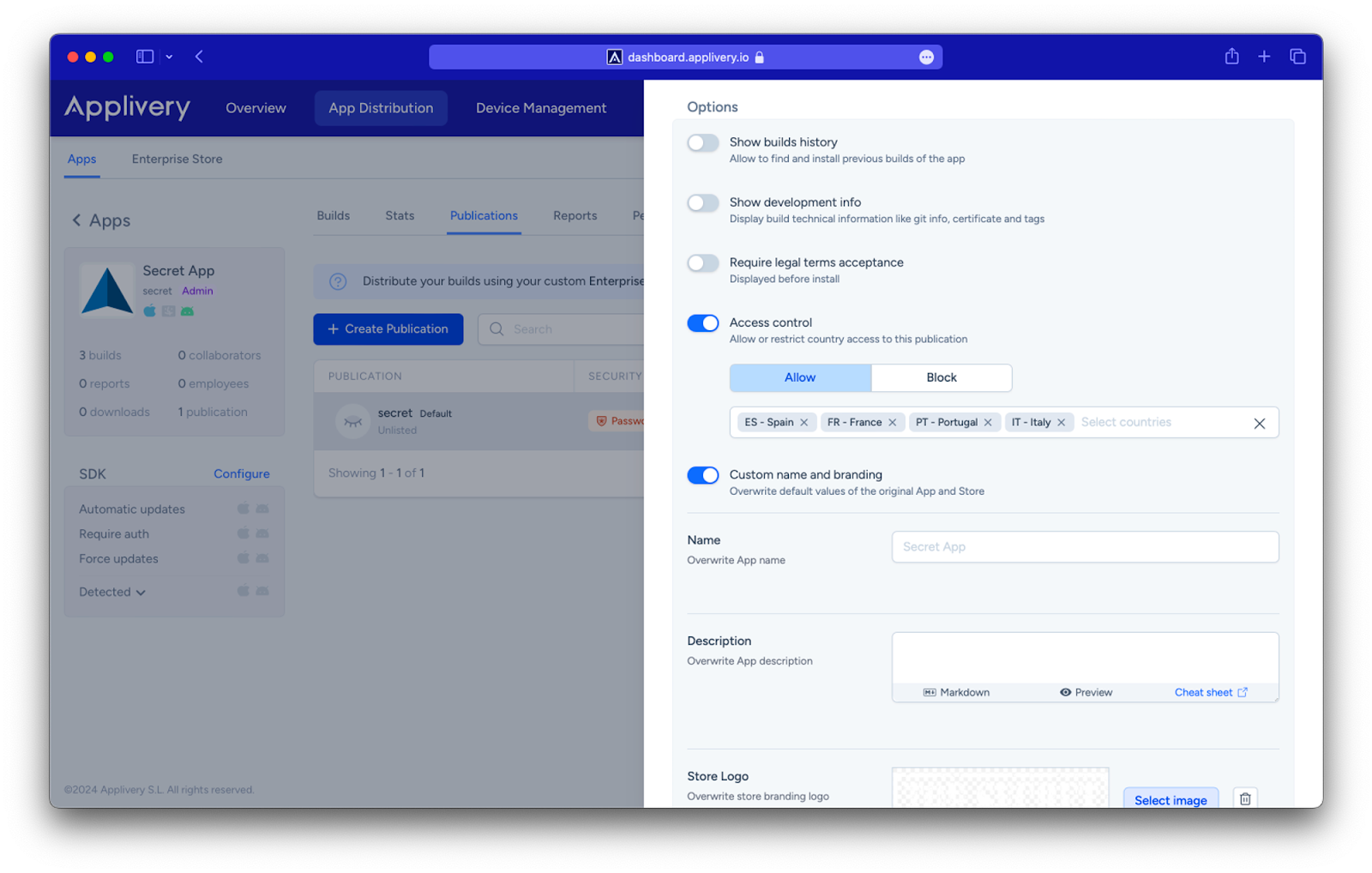
2. Agent Application Block
Applivery offers an Agent that can be installed on all Apple ecosystem devices. This agent can control macOS applications that need to be blocked or even uninstall them if they are already installed on the device. Through policies, these configurations can be bulk applied to our corporate devices in moments, allowing us to control which applications run on them and which should not be installed.
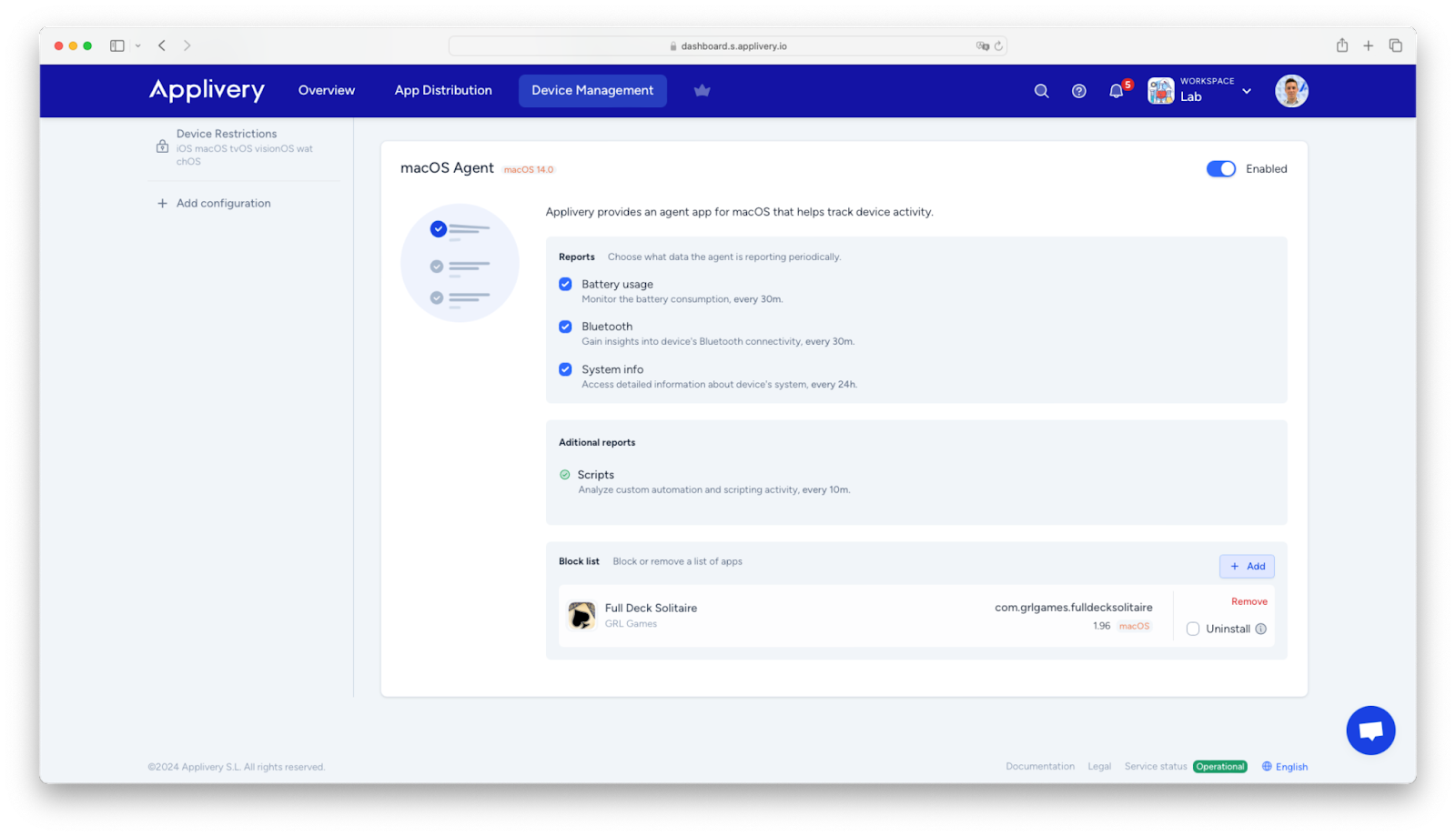
3.Firewall App Block
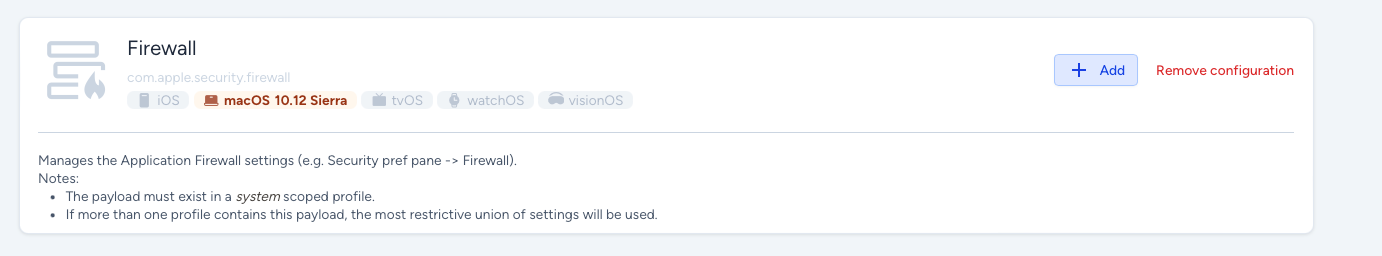
In addition to the mentioned methods for blocking applications, the use of scripts deployed at the device or user level within a device allows lots of configurations. Among these, temporary blocking of an application or temporary access to an app can be achieved. These scripts can be deployed to run once, on-demand, or in a loop with recurrence.