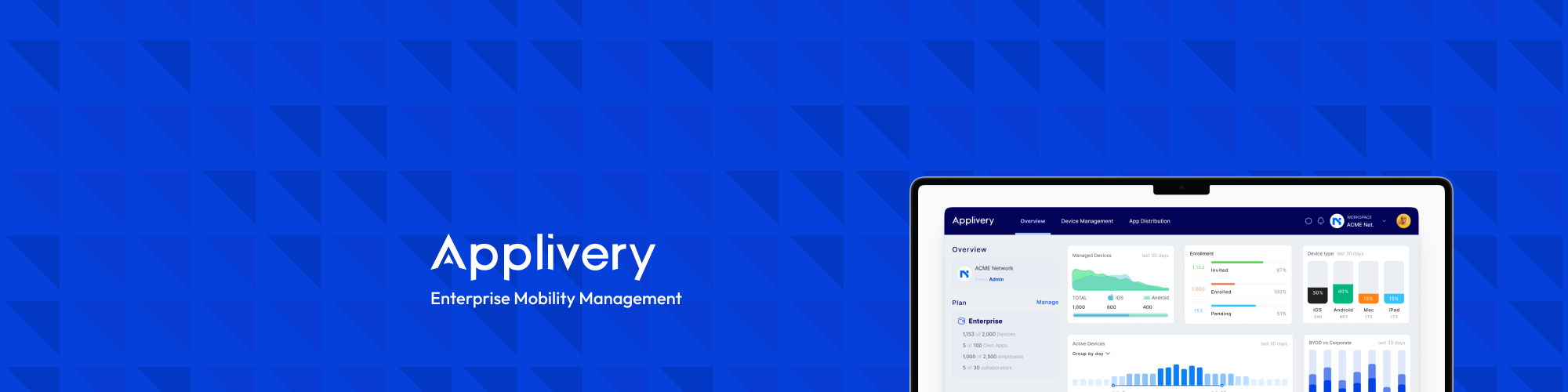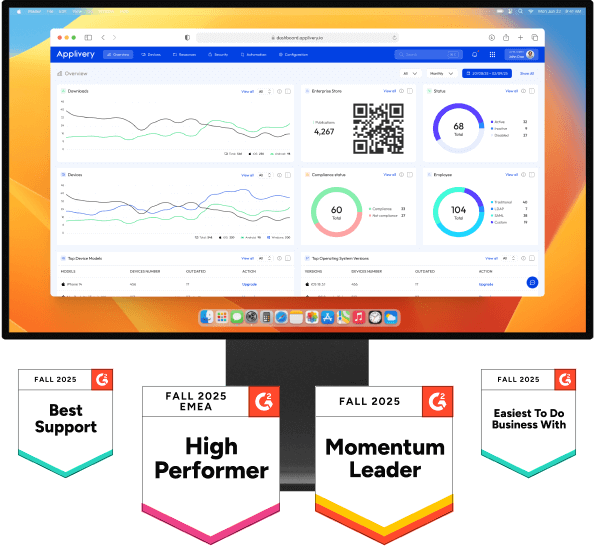What is needed for effective onboarding?
Companies, due to the significant increase in remote work, face significant challenges in team management. One of the main challenges lies in the geographically dispersed nature of their teams, which can hinder cohesion and effective communication among team members.
Additionally, these companies must comply with a series of security standards and ISO certifications to ensure the protection of their clients’ confidential data and maintain the integrity of their operations. The challenge lies in implementing and maintaining effective security practices in a dispersed work environment, where devices and data may be subject to multiple risks and threats.
Therefore, the key challenge is to find a comprehensive solution that allows for effective management of their team’s devices, ensures data security, and complies with security standards and certifications, all while maintaining productivity and operational efficiency.
What a MDM tool brings to the onboarding process
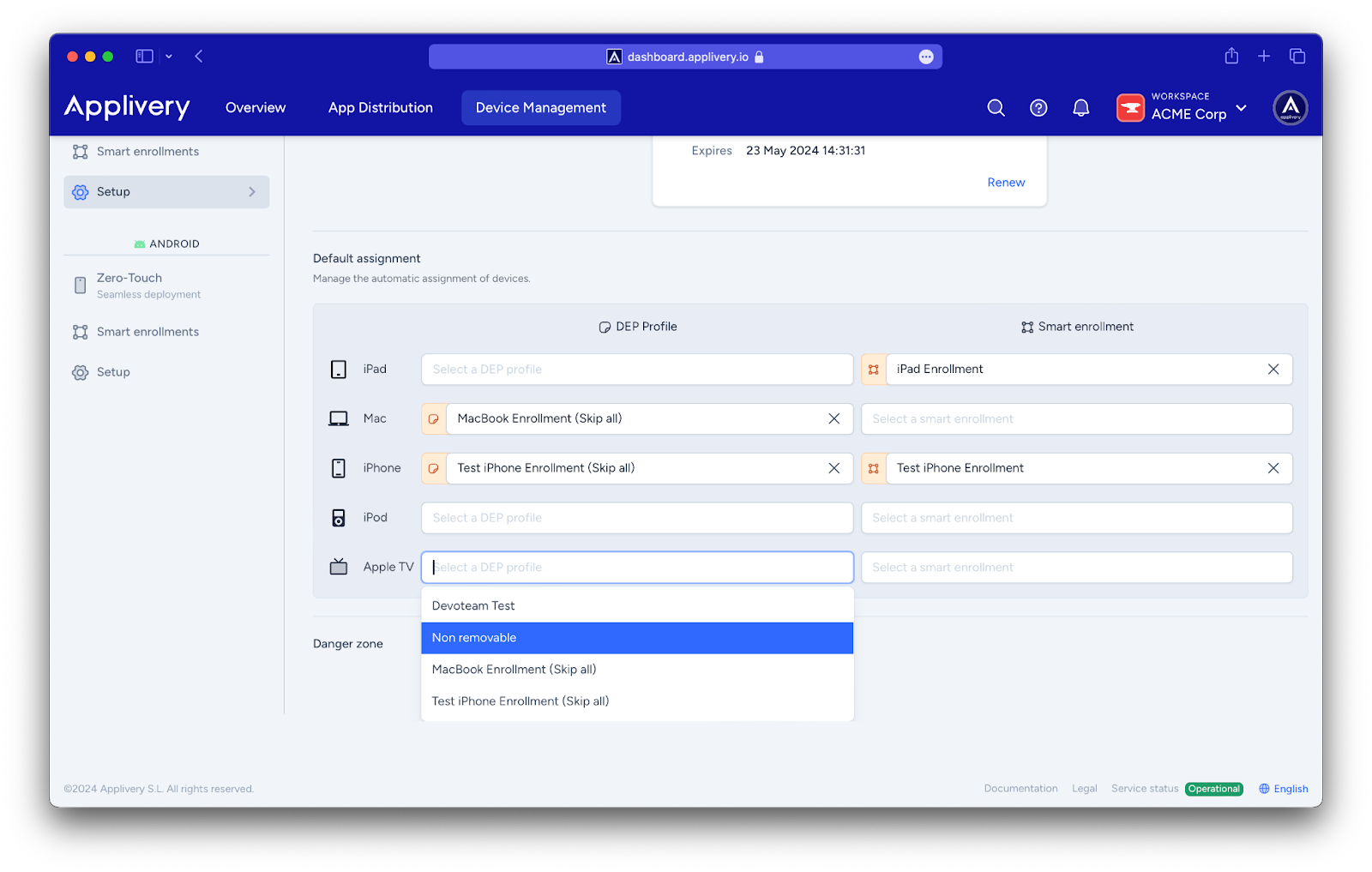
Applivery simplifies configuration with predefined policies and offers remote control for maintenance tasks and security updates. It provides a comprehensive tool for managing teams across different geographies, simplifying device configuration, and ensuring data security, all while maintaining productivity and operational efficiency.
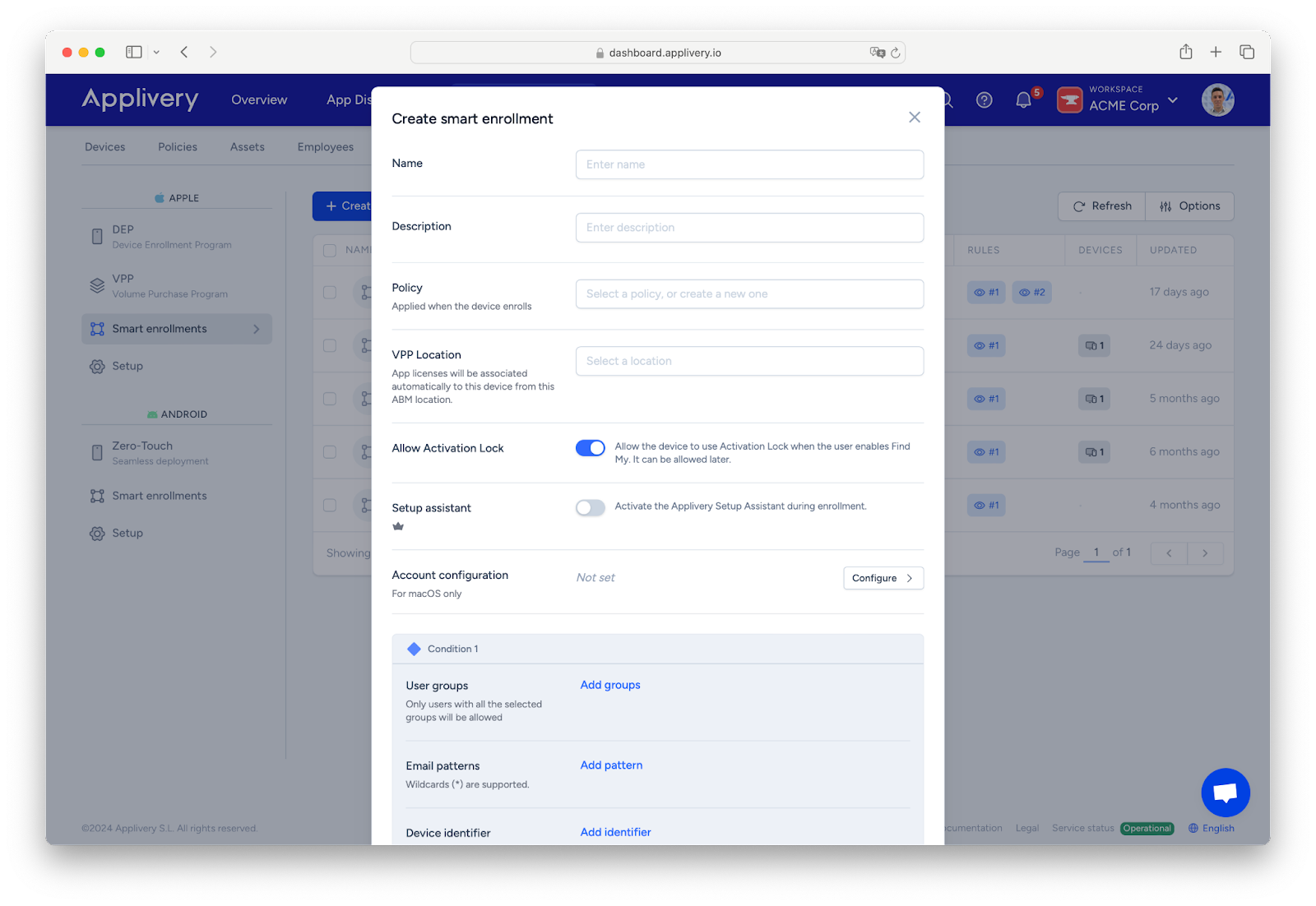
Benefits of Implementing MDM
Efficient Onboarding
Regulatory Compliance
Simplification of Device Management
How does Applivery improve the onboarding process?
Applivery has become a tool that significantly improves employee productivity and onboarding experience. We invite you to try our solution to optimize device management, whether to simplify the onboarding of new employees, ensure regulatory compliance, or improve operational efficiency. We encourage you to learn more about how Applivery can benefit your company and take the step towards more effective mobile device management and successful digital transformation.