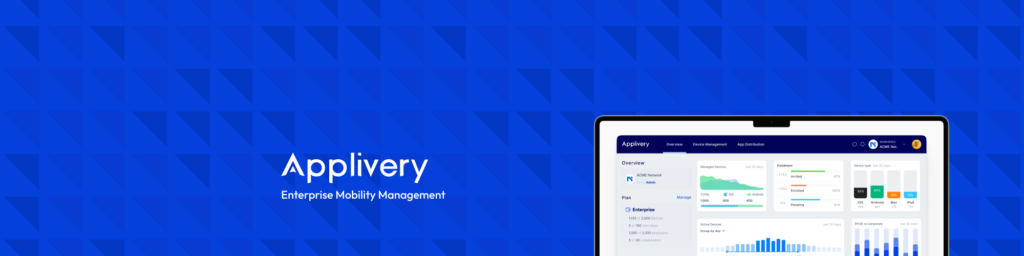In the modern workplace, the use of personal and company devices is widespread. Employees expect easy access to corporate apps and data, regardless of where they are or what device they’re using.
But managing this mix of devices while maintaining security and privacy is no easy task. Traditional Mobile Device Management (MDM) solutions can be effective, but they often clash with user privacy concerns and lack visibility on personal devices. This can leave organizations vulnerable.
To navigate these challenges, it’s essential to carefully assess key factors before committing to an MDM solution for Windows.

Unified Endpoint Visibility
User Experience
Inventory Management
Device Security Management
Policy Enforcement and Compliance
Administrative Efficiency
Audits and Reporting
Transparency and User Confidence
User Onboarding Ease
Ecosystem Integration

Carefully evaluating these factors is crucial for selecting the right MDM solution for Windows environments. Balancing security with user convenience is key in today’s workplace. Consider Applivery as your Unified Endpoint Manager provider for a smooth transition and enhanced security. If you want to know more, you can get all the information here.