What is Applivery's macOS application catalog?
With Applivery’s macOS application catalog, you can easily install applications that are not yet available on the App Store. Our platform simplifies the entire process, from downloading to installing any application. We host and update all the applications for you, giving you complete control over user deployment and access. Additionally, you decide how applications are deployed to your users, whether by forcing installations or making them available for self-service.
Applivery’s macOS application catalog includes the most popular software for macOS, ready for you to include in your policies and distribute to your devices. Moreover, current applications are regularly updated, and we are always adding new ones.
How to add an application to your macOS policy
- Go to the Applivery control panel and navigate to > > Policies.
- Select the policy where you want to add an application. In the left menu, click on the Apps section and then the + Add App button.
- Once the modal view appears, navigate to the Applivery tab and select macOS as the platform.
- For the application source, select App Catalog. This will display the complete list of currently available applications.
- Additionally, in the Builds selection, you can choose whether to automatically install the latest version or manually specify the version you want to install.
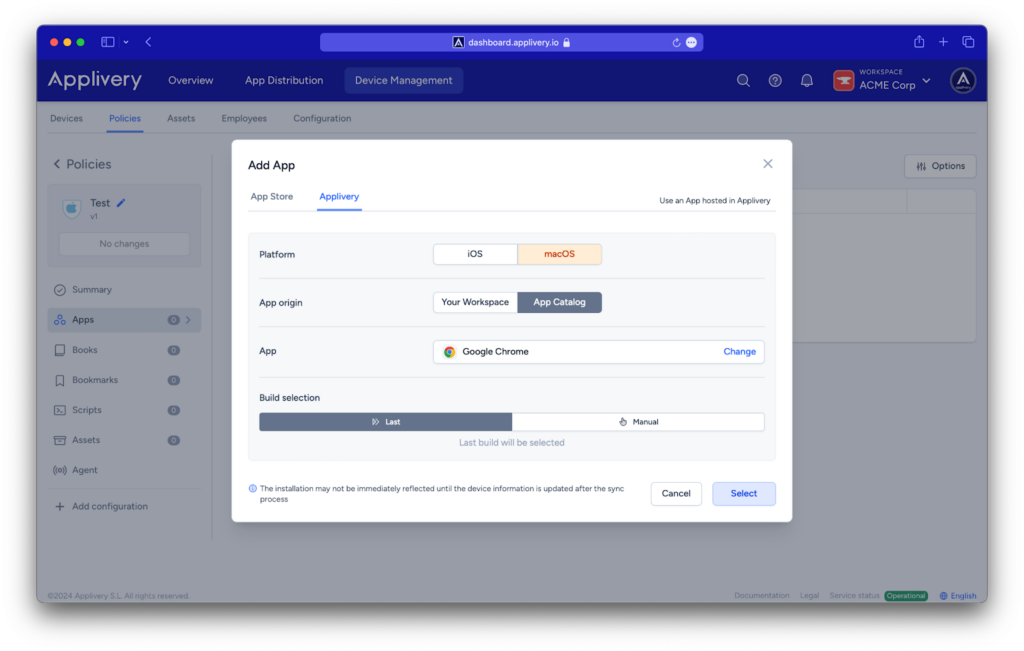
What will you find in our application catalog?
In our macOS application catalog, you will find a wide variety of applications for different needs: productivity, communication, design… You can find applications like Adobe Acrobat Reader, Slack, Zoom, and many others.
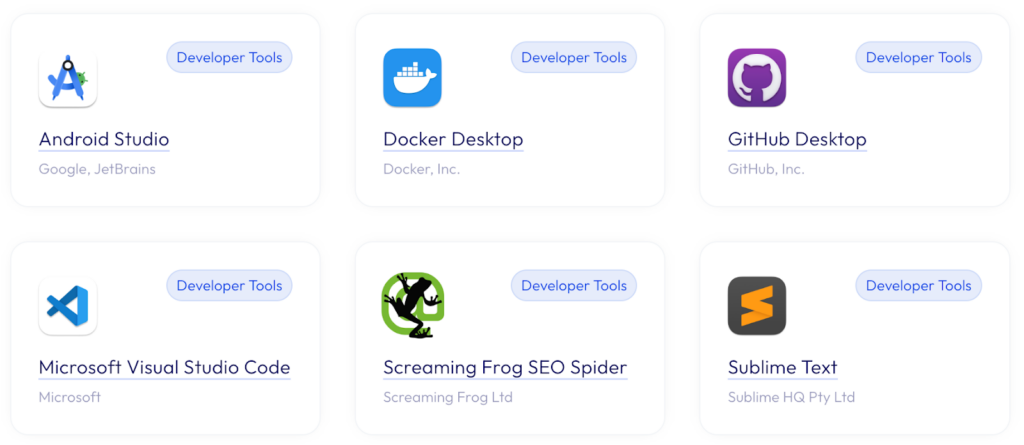
Request the inclusion of an application in Applivery's macOS application catalog
If you have an application in mind that you would like us to include, let us know through the application request form.
The basic requirements for an application to be included are:
- The application must not be available on the App Store.
- The application must be intended for business or corporate use.
- It must be a public application. This functionality cannot be used for the deployment of your company’s private applications. For this purpose, request information about App Distribution.
Additionally, keep in mind that the demand for an application influences its priority for being added to the application catalog.
At Applivery, we are committed to making the management of your macOS applications as simple and efficient as possible. Start today and discover the difference!
