Software license agreements vary in type, depending on the nature of the software and the manner in which it is licensed for use by third parties.
As software is protected by copyright law, it must be licensed by the owner to authorize third parties to use it. Software may be distributed either directly by the developer or owner or indirectly through third-party distributors.
An End User License Agreement (EULA) is a form of software license that grants an end user the right to use the software and defines the terms and conditions for its usage.
EULAs are typically agreements between the software owner or developer (the licensor) and the individual or entity using the software (the licensee).
Policy configuration #
Step 1 - Upload the file #
Once in the Applivery dashboard, head to the Device Management section and select Assets (1). Then, go to the Books (2) tab and click the + Upload Book (3) button.
A modal view will appear, allowing you to upload files in .pdf, .epub, .rtf, .rtfd and .txt formats.
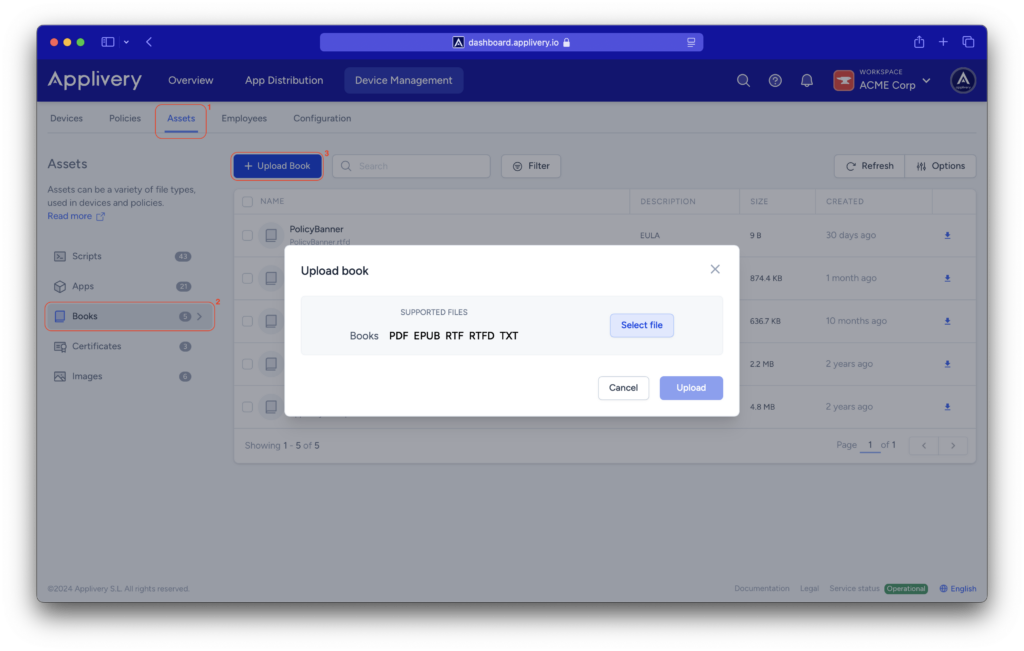
Step 2 - Configure your policy #
After uploading the file, navigate to the Policies (4) section, and choose the policy where you want to add the license (or create a new one). Head to the Assets (5) section from the left-hand menu, and click the + Add Asset button.
In the modal view, switch to the Book (6) tab, where you can either select the file you uploaded earlier or upload a new one. Next, set the scope to System.
The path to define must be /Library/Security/{assetName}.rtfd (7).
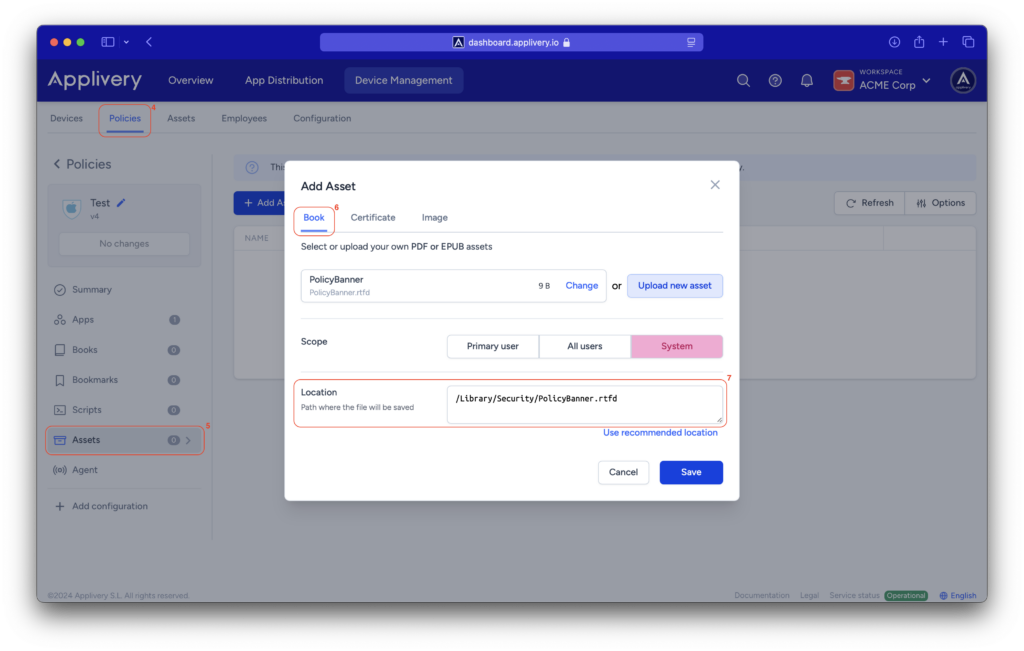
Step 3 - Log in on the device #
When the user attempts to log in on the device, a new window will open showing the document. The login process will be blocked until the user accepts the terms. Only after agreeing to the terms will they be able to proceed with the login.