Scheduled Sync for Apple Devices
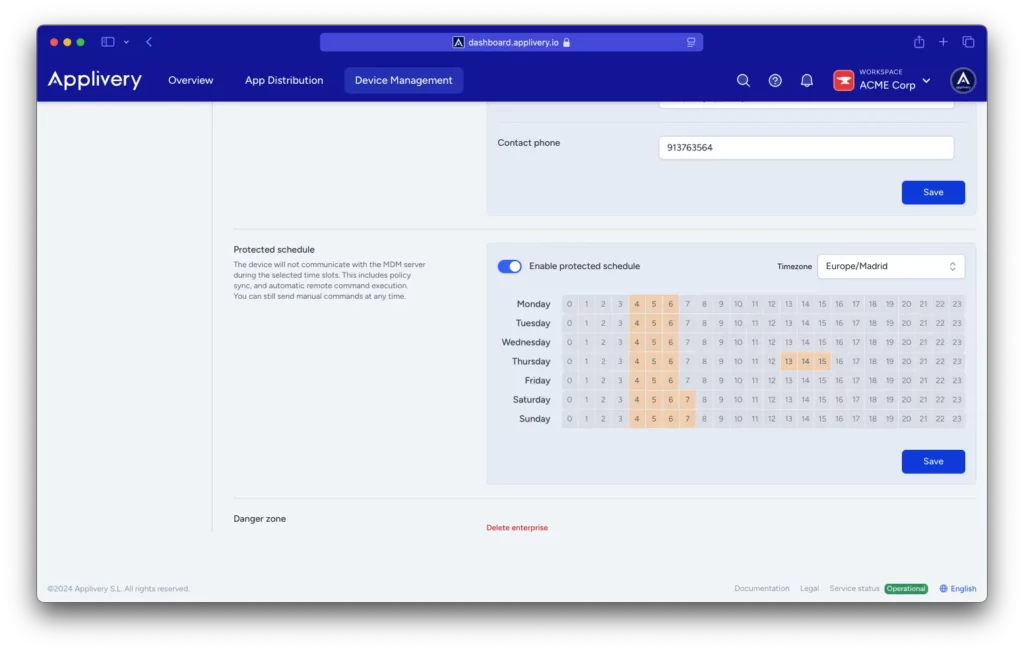
How to Configure Scheduled Sync
- Go to Device Management and then Settings.
- In the Apple Configuration section, select the scheduled sync calendar.
- Set the hours during which devices will be offline and will not receive policies or updates.
Even though devices won’t receive updates during these windows, you can still send manual commands and force updates at any time, ensuring you always maintain full control over the device. For more details, check out our blog post.
Device Inventory Management in Applivery
Key Features:
- Automatic Device Registration: When a device is enrolled, it is automatically integrated into the inventory, centralizing information and enabling real-time management.
- Adding Unregistered Devices: Import devices via CSV files for a more flexible, error-free management process.
- Automatic Updates: Keep records up-to-date with new device information, streamlining workflows.
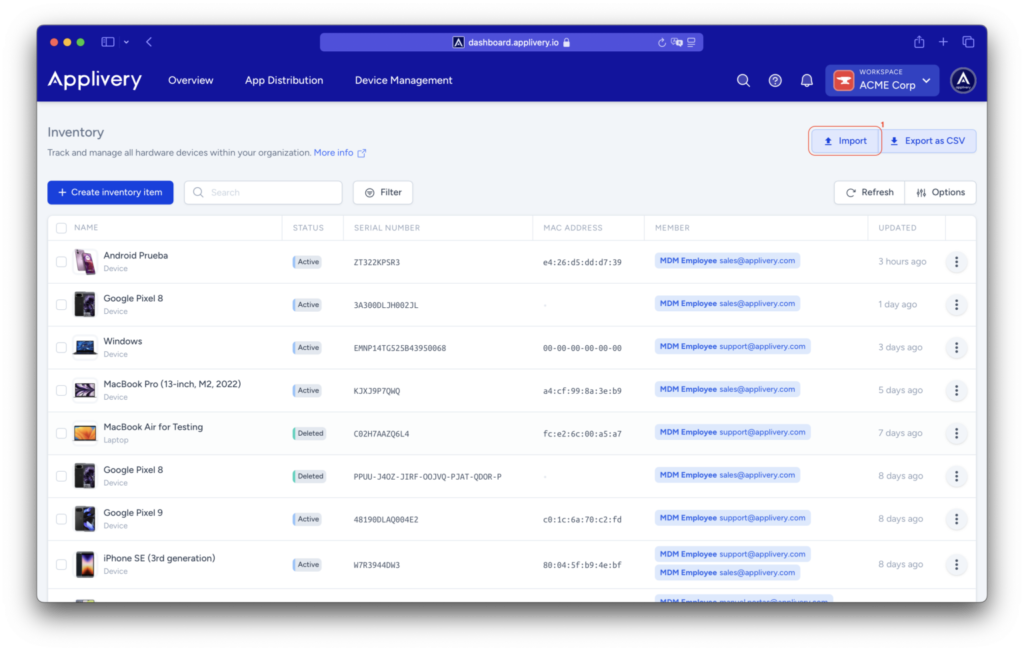
Additional Benefits:
- Data Centralization: Store all relevant device information (model, location, status, warranties, etc.) in one place for easy access.
- Detailed History: Track the full lifecycle of each device, from acquisition to decommissioning, including updates, repairs, and relocations.
- Resource Optimization: Identify underutilized equipment and plan future purchases more effectively, avoiding unnecessary expenses and enhancing overall infrastructure performance.
To take your device inventory management to the next level, check out our documentation and latest blog article for more details.
Attachments for Builds
Benefits
- Keeps all relevant documents organized alongside the builds.
- Simplifies the distribution of additional resources to your team and collaborators.
- Enhances communication during the app distribution process.
This improvement optimizes workflows by ensuring that all documentation is readily available to team members throughout the app distribution process.
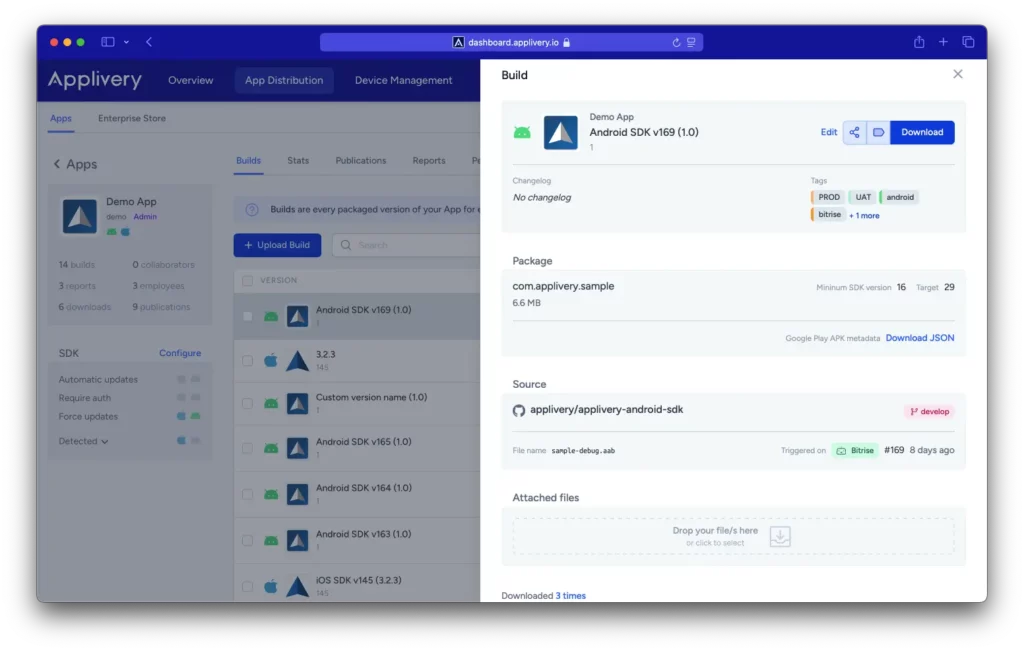
New Domain for App Distribution API
As of September 16, Applivery has launched a new domain for the App Distribution API: upload.applivery.io. If you were previously using api.applivery.io, it’s important to update your configuration before January 31, when the old domain will be deactivated.
This change improves the platform’s infrastructure, ensuring faster and more secure integrations. For detailed instructions on how to make this migration, refer to the Applivery documentation.
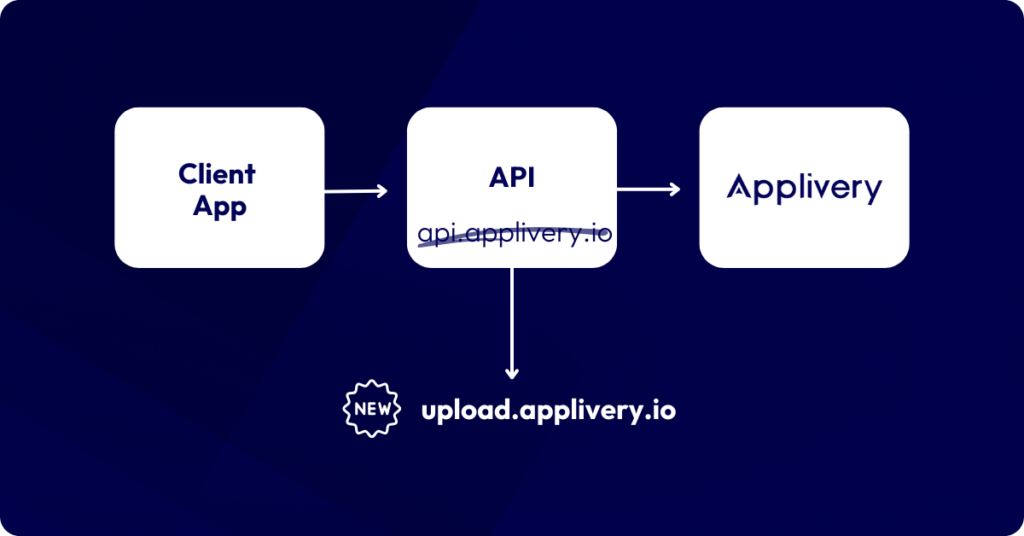
Keystore to JKS Format Conversion
One of the most notable new tools in Applivery is the ability to convert Keystore files to JKS (Java Keystore) format, a widely used standard in Java-based applications.
Why Is This Important?
How to Convert Keystore to JKS
If you need to convert your Keystore file to JKS, the process is simple:
- Open the terminal or command prompt on your computer.
- Navigate to the location of the Keystore file using the cd command.
- Run the following command to perform the conversion: keytool -importkeystore -srckeystore yourapp.keystore -destkeystore yourapp.jks -deststoretype jks
- Replace yourapp.keystore with the name of your Keystore file and yourapp.jks with the desired name for the output file.
Enter the passwords for your Keystore file and the new JKS file when prompted.
Once the process is complete, you’ll have a JKS file ready to sign your Android app before uploading it to the store or distributing it directly to users.
For more details, refer to the complete Applivery documentation.
End User License Agreements (EULA) for macOS
How It Works:
Steps to Configure a EULA:
- Go to the Device Management section in the Applivery dashboard and select Assets.
- Click the + Upload File button and select the EULA file you want to use.
- Then, go to the Policies section and configure the policy that will associate with the document. Ensure the file path is /Library/Security/{assetName}.rtfd.
- Once the policy is configured, users attempting to log in to a device will be presented with the EULA document to accept before proceeding.
This functionality not only ensures compliance with legal regulations but also simplifies license management for Apple devices. For more information, visit our EULA documentation.
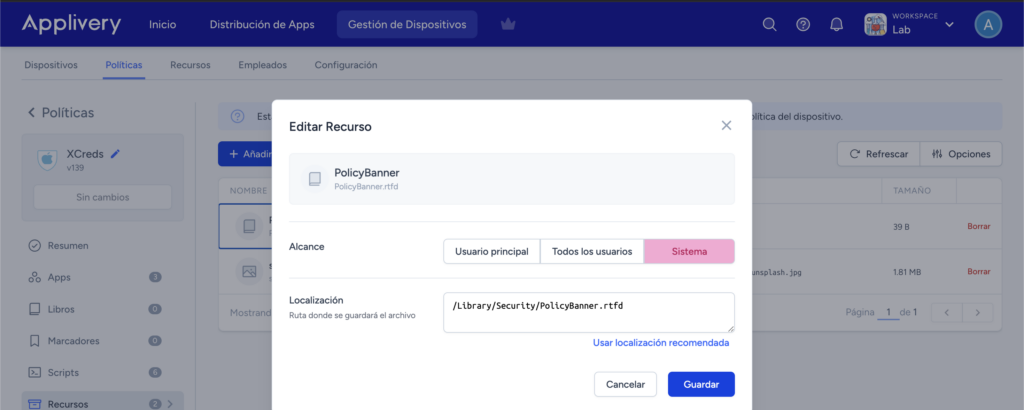
These new features introduced by Applivery in November enable developers to improve app management, optimize distribution, and ensure more precise control over managed devices. Whether through Keystore to JKS conversion, EULA integration, or scheduled device sync, each feature is designed to make development and distribution work more efficient and organized.
We invite you to try these new tools in your Applivery account and consult the official documentation for further details. Take advantage of these updates to optimize your processes!

