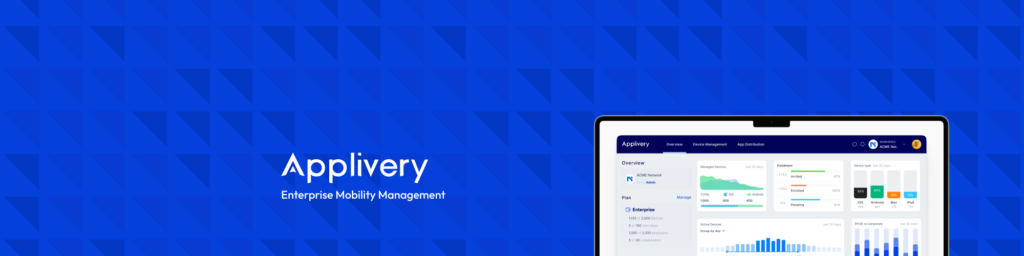At Applivery, we provide solutions that not only simplify your app distribution processes but also strengthen the security of your platforms. For this reason, we are announcing a new version of our SDK for iOS and Android that introduces a key improvement in authentication: support for SAML (Security Assertion Markup Language).
This update marks an important step towards greater flexibility and security in user authentication within your applications. Here, we explain all the details and benefits of this new functionality and how you can implement it.
What is SAML and why should you implement it?
Benefits of SAML for your applications:
- Enhanced security: By centralizing authentication with an identity provider, you reduce the risk of attacks due to compromised or weak credentials.
- Improved user experience: With single sign-on, users do not need to remember multiple passwords for different applications. One authentication is sufficient.
- Regulatory compliance: SAML helps meet security and privacy regulations such as GDPR or HIPAA by ensuring more rigorous management of authentication data.
- Flexible integration: Compatible with a wide range of corporate identity providers like Okta, Microsoft Azure AD, OneLogin, and others.
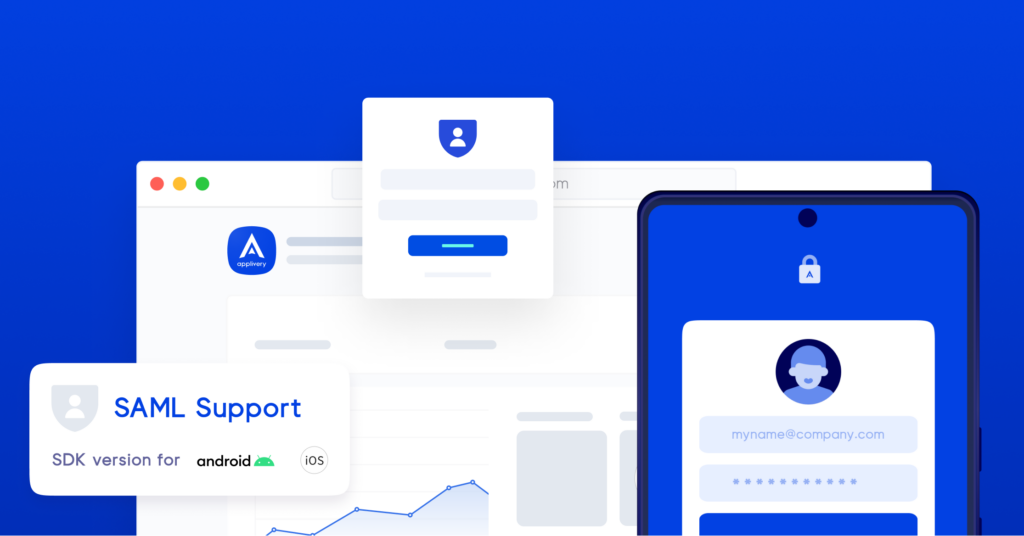
What does the new version of the Applivery SDK include?
Until now, the Applivery SDK allowed developers to integrate traditional and LDAP-based authentication. With the introduction of SAML support, we have significantly expanded the options to secure your applications. This new version of the SDK includes:
- Full compatibility with SAML 2.0 for user authentication.
- Easy implementation in your iOS and Android mobile applications.
- The ability to keep all your options: SAML complements existing authentication methods. You can continue using traditional or LDAP authentication if you prefer.
How to get started with the new SDK
- Download the latest version of the SDK from our official repository or the Applivery developer center.
- Integrate the SDK into your iOS or Android development project by following our implementation guides.
- Configure your identity provider (IdP) to enable SAML authentication.
- Deploy the new version of your application so your users can immediately benefit from this improvement.
Use case example
Why choose the Applivery SDK?
The Applivery SDK is designed to offer:
- Enterprise-level security with support for various authentication methods.
- Easy implementation regardless of your infrastructure’s complexity.
- Constant updates to ensure you are always at the forefront of technology.
- Specialized technical support to address any questions or issues you may have.