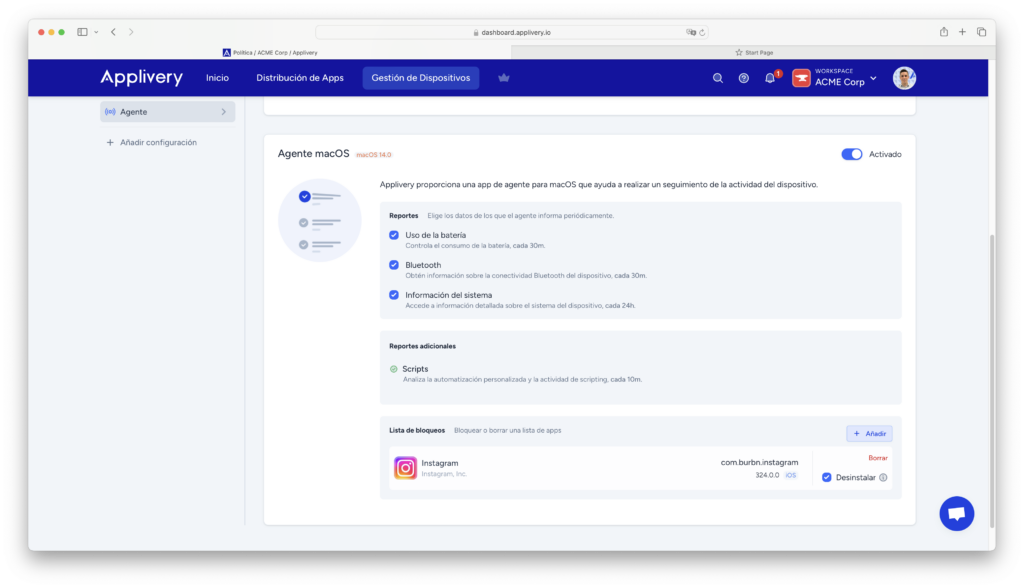1. What is Applivery Agent?
2. Why use an agent?
3. Additional functionalities
The agent for macOS provides a series of extra functionalities for both the user who uses the device and the IT administrator who manages the corporate device fleet.
3.1 Self Service
The Self-Service application will be installed on all the devices we decide, offering a unique space where device users will find a serie of elements.
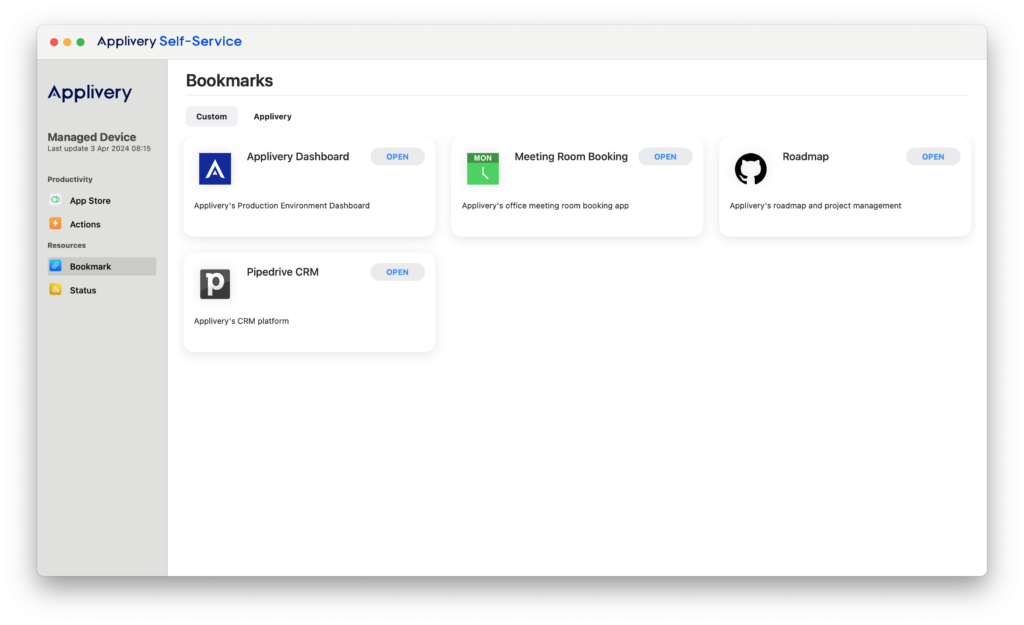
Apps
Actions
Bookmarks
State
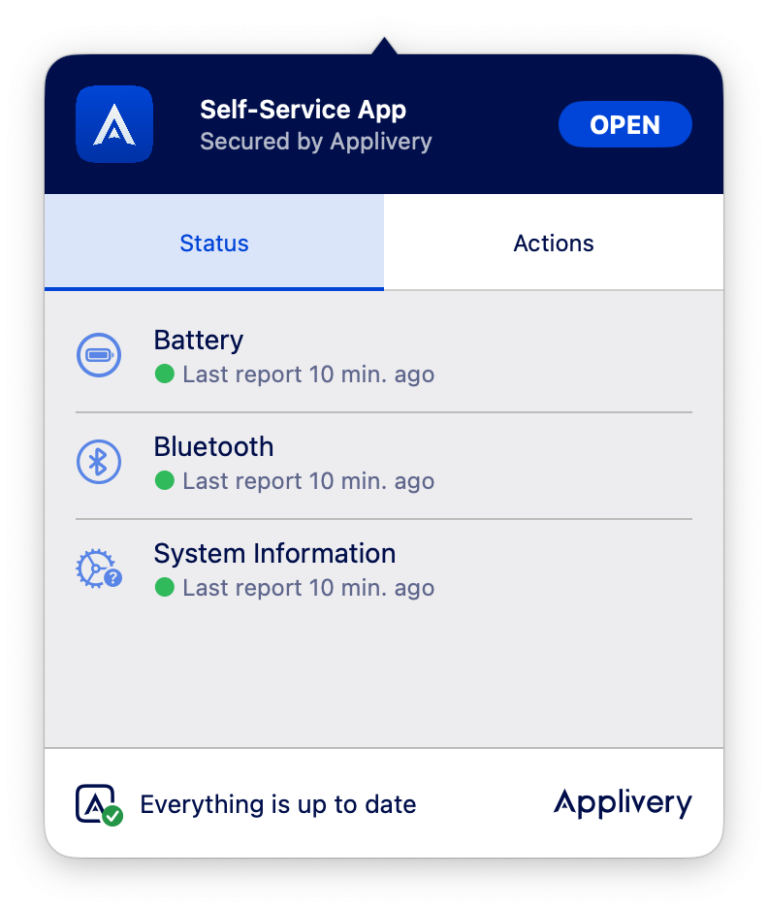
3.2. Reports
3.3. Scripts
3.4. Apps
A block list can be created to restrict access to certain applications or resources on MacOS devices, ensuring the security and integrity of corporate data.
4. How to configure the agent
Agent configuration is done through policies launched from the Applivery portal, which can be centrally deployed and managed to ensure uniformity and consistency across the organization.
The agent must simply be selected so that it can be available to the devices that are associated with this policy.