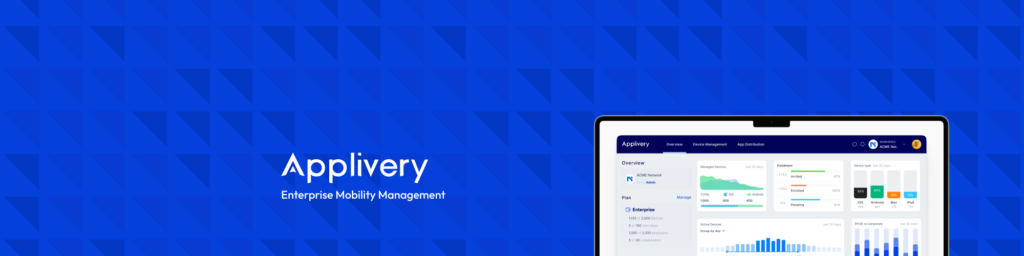Device inventory management is a crucial aspect of the IT landscape. It involves identifying, tracking, and managing all hardware assets within an organization. This process not only ensures precise resource control but also optimizes usage, enhances security, and ensures compliance with regulations.
At Applivery, we understand the challenges associated with this task. That’s why we’ve designed tools to make inventory management more efficient and accessible. Here’s how you can leverage our new inventory management functionality to streamline your device operations.
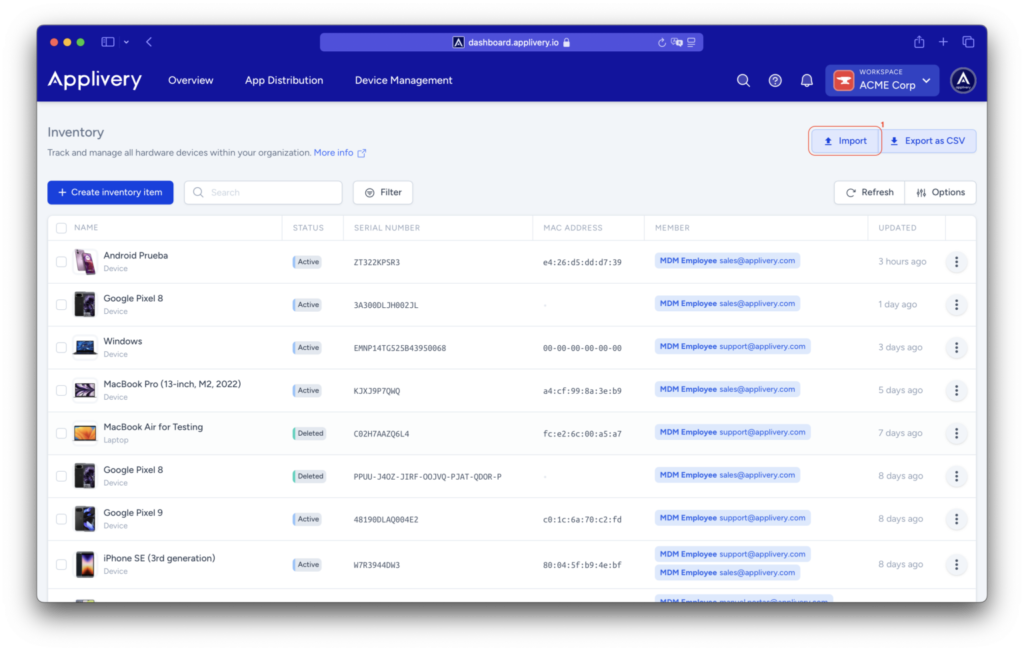
What does device Inventory Management entail?
Key Stages of Inventory Management:
Identification
The process begins by identifying all devices within the organization’s IT ecosystem. This includes everything from laptops and desktops to printers and monitors. Establishing a standardized naming system and ensuring no device is overlooked is critical in this stage.
Tracking
Once identified, devices are cataloged with detailed information, such as:
- Basic Details: Device name, model, and serial number.
- Location: Specific office, department, or area.
- Assigned User: Identifying the user or noting if the device is available for general use.
- Purchase Information: Acquisition date, vendor, and cost.
Warranty and Contracts: Coverage details, expiration date, and specific terms. - Current Status: Device condition (new, in use, under repair, or retired).
A detailed record not only ensures clear control but also aids in data analysis for decision-making, such as planning future purchases or reallocating underutilized resources.
Monitoring and Updates
After creating the inventory, keeping it up to date is vital, as devices are constantly in flux within the organization. Key activities include:
- Adding New Devices: Ensuring all newly acquired equipment is promptly registered.
- Updating Information: Reflecting changes in location, assigned user, or device status.
- Decommissioning Devices: Marking devices as retired, sold, or recycled.
- Maintenance Records: Logging updates or repairs to maintain a complete maintenance history.
Continuous monitoring ensures that your inventory always reflects the current state of your technological resources, reducing risks of loss or misuse.
Lifecycle Management
Lifecycle management encompasses every phase of a device’s existence, from acquisition to disposal:
- Procurement: Planning purchases based on actual needs and budgets, prioritizing devices that meet organizational standards.
- Maintenance: Monitoring warranties, service contracts, and performing preventative maintenance to extend device longevity.
- Upgrades: Determining when upgrading a device is more efficient than repairing it, ensuring technology remains aligned with organizational needs.
- Decommissioning: Safely retiring devices at the end of their lifecycle, including secure data deletion, recycling, or resale.
This approach maximizes the value of your tech investments and prevents unnecessary expenses from unexpected failures or obsolete devices.
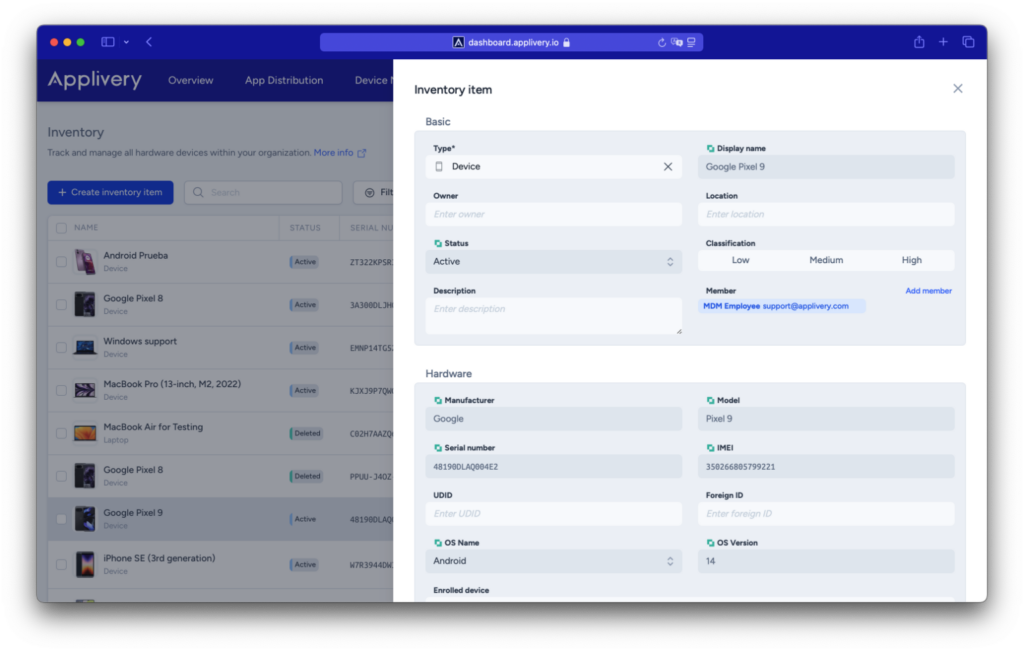
Applivery’s Features for Inventory Management
1. Automatic Device Registration: Control from the Start
When a device is enrolled in Applivery, it’s automatically added to your inventory, removing the need for manual registration.
From the inventory list, you can access a side menu to:
- Edit specific hardware information like model or serial number.
- Record network details such as IP addresses and associated connections.
- Add administrative data, including purchase date, vendor, and warranty status.
- Update lifecycle information to maintain a detailed and accurate device history.
This automatic integration centralizes your data, providing a user-friendly interface for real-time management.
2. Adding Unregistered Devices: Complete Your Ecosystem
How to Import Devices with CSV
- Prepare the File: Create a CSV file containing the key details of the devices you want to add, following Applivery’s format guidelines.
- Upload the File: Use the Import button in the platform to upload your file. The system will analyze the data for compatibility.
- Review Data: Before finalizing, ensure all information is accurate and complete to prevent errors.
Automated Updates: Always Up-to-Date
Important Note:
What’s Next?
At Applivery, we are committed to making inventory management more intuitive and effective. The CSV import functionality is just one of many tools we’ve developed for you.
To explore this feature in detail, check out our comprehensive documentation.
With Applivery, you gain complete control of your device inventory. Simplify your processes and take your IT management to the next level!