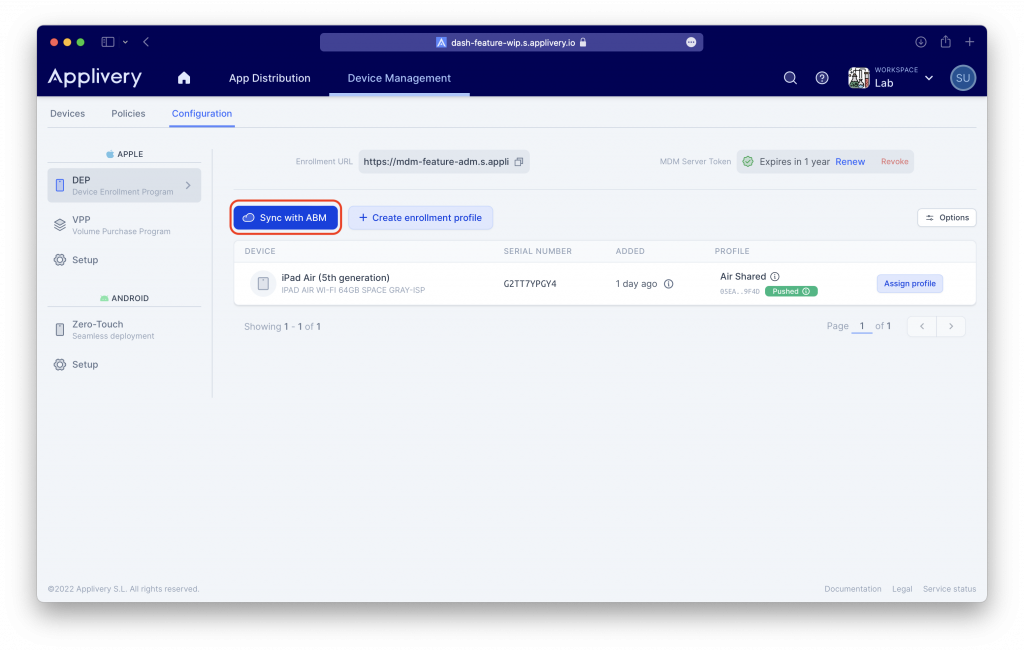If you are currently using the Apple Enterprise Developer Program (AEDP) for App Distribution only and your organization has less than 100 users, your AEDP renewal might be challenged by Apple that will give you the possibility to appeal and 90 days redemption period.
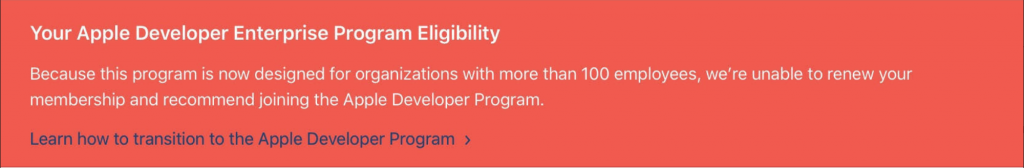
This is becoming a challenge for all those organisations that mainly made use of the Enterprise Certificates for In-house App distribution. If this is your case, we highly recommend you to start considering other alternatives such as the Apple Developer Program (ADP) or Apple Business Manager (ABM).
Before getting into all the details, lets take a look to the main concepts that we should have in mind:
- Apple Enterprise Developer Program (AEDP): the legacy program Apple created a few years ago to support private in-house App Distribution. Read more here.
- Apple Developer Program (ADP): the program created by Apple for developers of public App that are distributed through the App Store and soon for all developers.
- Apple Business Manager (ABM): the platform created by Apple to manage public and private app licenses in a business context. You can read more about ABM here.
Should I migrate to Apple Business Manager
Wether you have to migrate or not is something that you can start considering based on the following situations:
- I’m not an AEDP participant and I need to distribute private apps: you have to apply to ADP and register for ABM. You can not have access to AEDP any longer as new applications are not accepted
- I’m currently an ADEP participant: You should get to know ADP and ABM to prepare your organization for a potential migration if your AEDP is challenged now or in the future.
- I’m currently and ADEP participant and have recently received notice that Apple is going to review my account: If you organization has less than 100 users and/or if your primary use case for app distribution isn’t for employees apps, you should prepare for a imminent migration since most probably, your ADEP will not be renewed. You can always try to appeal and justify with Apple the usage you do of AEDP and the reasons why you need to renew your participation to ADEP.
What are the main differences between AEDP and ADP+ABM
In ADEP, you use enterprise apple certificates to sign your private Apps and then you upload the enterprise .ipa to Applivery for distribution through your Applivery App Store while in ADP+ABM you sign your apps using you own apple developer certificate , you submit the app through the App Store Connect for review making it private (AKA Custom Apps) and then targeting it to your ABM organization. Once approved and published, Applivery will sync with your ABM account to get the new Apps and allow you to deploy it to your managed devices.
Migrating to ADP+ABM
Step 1:
If you haven’t an ADP account already, subscribe at developer.apple.com. It has a cost of $99/year and requires an Apple ID different from the one you used in ADEP.Step 2:
Register a free Apple Business Manager account (business.apple.com). It takes between 3-10 days and requires a phone call verification.Step 3:
Once both Apps have been registered, apps need to be re-signed using “App Store” type of profile (instead of “in-house”)Step 4:
Apps need to be published to your AppStore Connect account (included as part of the ADP subscription).Step 5:
Once published, make sure you mark them as “Private” under “Pricing and Availability > App Distribution Methods” and provide the Organization IDs of the target ABM accounts to make them available only in these organisations.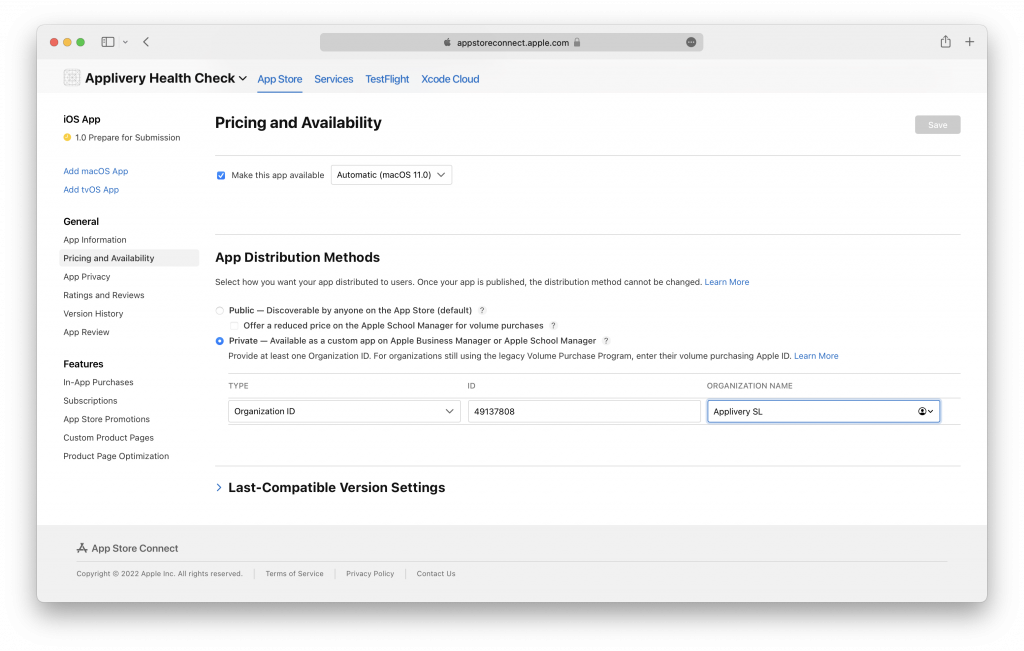
Step 6:
Submit your app for Apple’s review and wait to be completed and approved.Step 7:
Last, you can sync your ABM account with Applivery under “App Distribution > Settings > ABM” and start assigning Apps to users and/or devices. You can read more about this process here.