If your company needs a more flexible and advanced distribution solution, we invite you to explore how Custom Platforms support can transform your workflow and unlock new opportunities for your business.
This new functionality expands our distribution capabilities, allowing you to manage and distribute apps not only on native systems like Android, iOS, macOS, and Windows but also across a much wider range of specialized devices and platforms, including gaming consoles like PlayStation 4, PlayStation 5, Nintendo Switch, Xbox One, and Xbox Series.
What is custom platforms support?
At Applivery, we specialize in providing an app distribution service for major operating systems: Android, iOS, macOS, and Windows. However, more and more organizations need to distribute applications to a broader range of devices and platforms beyond these native systems.
With our new Custom Platforms functionality, users can define any format and platform they need. With this capability, you can upload builds without requiring processing, opening the door to distributing files for gaming platforms or any other required format. This feature facilitates the deployment of builds for, for example:
- PlayStation 4
- PlayStation 5
- Nintendo Switch
- Xbox One
- Xbox Series X/S
Benefits of custom platforms support
- Flexibility: You are no longer limited to Android, iOS, macOS, or Windows. If your organization works with specialized platforms, you can now integrate those formats into the Applivery ecosystem.
- Large-scale distribution: Companies that need to deploy versions of their apps across multiple devices can now do so from a single management platform, saving time and improving operational efficiency.
- Advanced control: While Applivery’s automated build processing is a key feature, Custom Platforms support allows you to skip this step when necessary, giving you full control over the type of file you upload and distribute.
- Unified experience: Deploying multiple platform types under one management system avoids the need for fragmented solutions. From a single access point, you can manage distributions for all kinds of devices.
How custom platforms support works
Using this new feature is simple, though it requires some additional steps compared to native platforms. When uploading a build for a non-native platform, like PlayStation or Xbox, you’ll need to manually provide certain additional information that is usually extracted automatically, such as:
- Package name
- App version
- Icon or representative image
This information is crucial for distributing and managing builds, making it easier to handle them from Applivery’s dashboard or through the API.
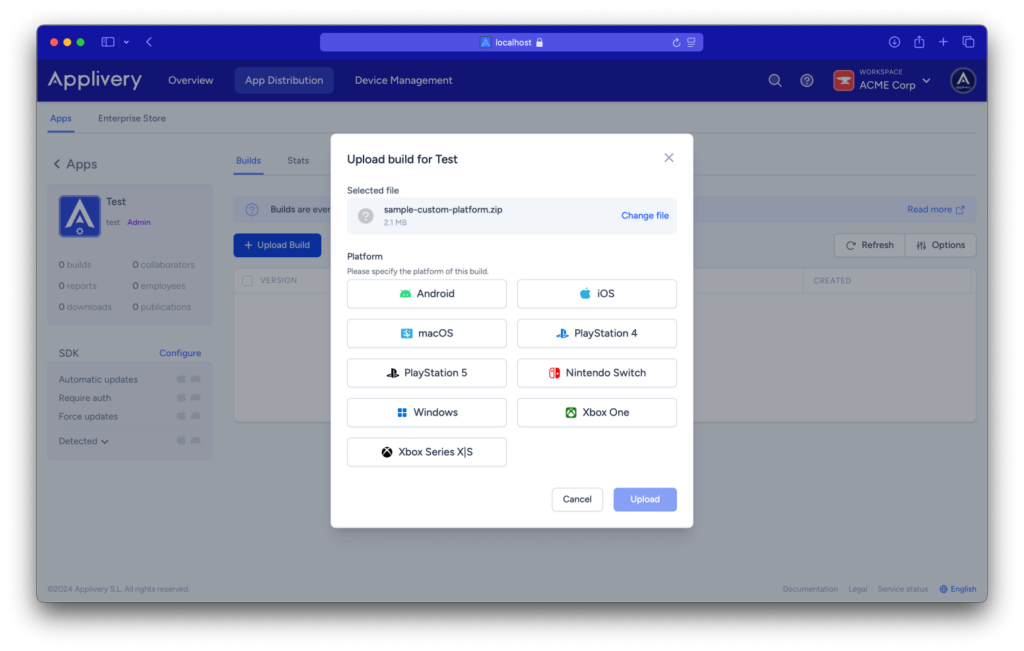
Uploading Builds via API
Request an authentication token: Before you begin uploading builds, make sure to authenticate with the platform. Use the following endpoint to obtain an access token:
Ensure to include your correct credentials in the body of the request.
Uploading the build: Once you have your token, you can proceed to upload the build using the following endpoint:
In this request, you should include:
– The build file.
– Additional information such as package name, version, and icon, especially important for custom platforms.
Metadata management: Since automatic build processing isn’t available for these platforms, you’ll be responsible for manually providing the metadata via the API. This includes specifying the custom platform and the specific details your app needs.
For a more detailed guide on how to use our API, we recommend checking our official documentation.
Who is this feature for?
The ability to distribute builds for custom platforms is available exclusively for Applivery Enterprise customers.
However, we continue to offer native support for the most common platforms (Android, iOS, macOS, and Windows), ensuring that all our customers benefit from automated processing and metadata extraction for these systems.
How can I enable custom platforms in my account?
If you’re interested in activating this feature in your workspace, you can reach out to the Applivery support team at [email protected] or through the chat on our website. Our team will guide you through the process of enabling the functionality and integrating the custom platforms you need.

