Improved navigation between workspaces
Account switching without repeated authentication
The new workspace navigation feature allows users to switch between registered accounts directly from the Applivery dashboard without needing to re-authenticate. This feature enables smooth navigation between different organizations, which is especially useful for those managing multiple accounts with SSO authentication.
Access to multiple enterprise stores
Additionally, we have optimized navigation for Enterprise Stores across multiple organizations, allowing employees to access the necessary applications for each specific account quickly and efficiently. This update improves productivity and efficiency in environments with several SSO accounts, reducing wait times and simplifying access.
To optimize navigation between your accounts, you can access this improvement from the Applivery dashboard in enterprise user profiles.
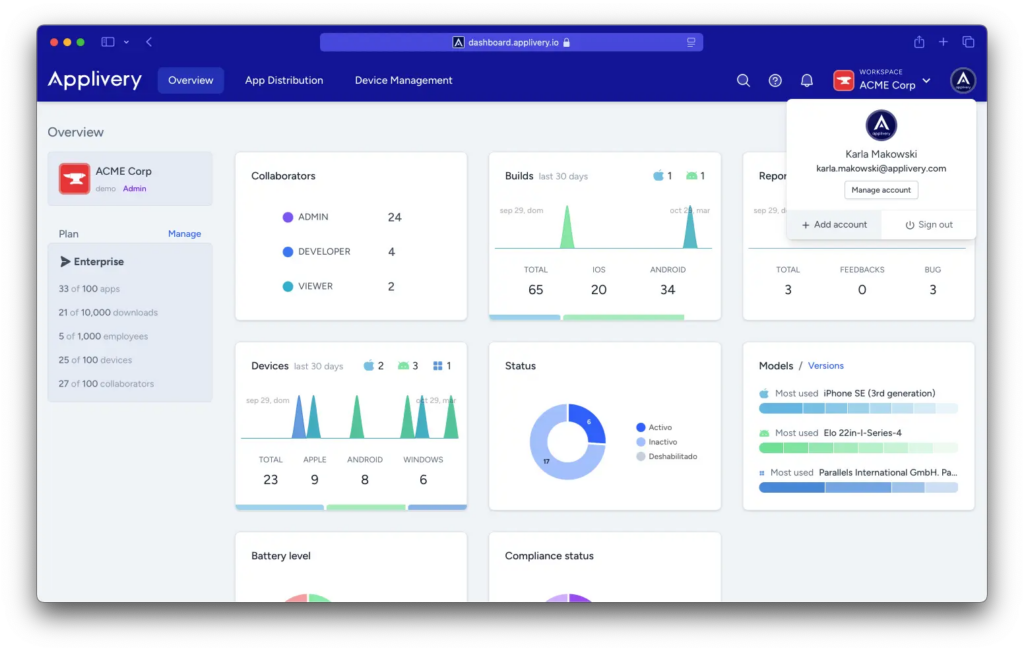
Expanded app distribution capabilities
Support for custom platforms
We know that platform diversity is key, so we’re excited to announce support for custom platforms in app distribution.
Starting now, enterprise clients can define any format and type of platform to distribute applications. This expanded support enables the distribution of applications for gaming consoles like PlayStation 4, PlayStation 5, Nintendo Switch, Xbox One, and Xbox Series, among others. With this feature, you can upload files while skipping the processing step, offering greater flexibility in your deployments.
For full details, don’t miss our blog article.
Required information for non-native platforms
It’s important to note that additional information will be required for distribution on these non-native platforms at deployment time, such as package name, version, and icon. All this data can be provided via API to simplify the setup.
For a more detailed guide on using our API, we recommend consulting our official documentation or contacting our team at [email protected] for more information.
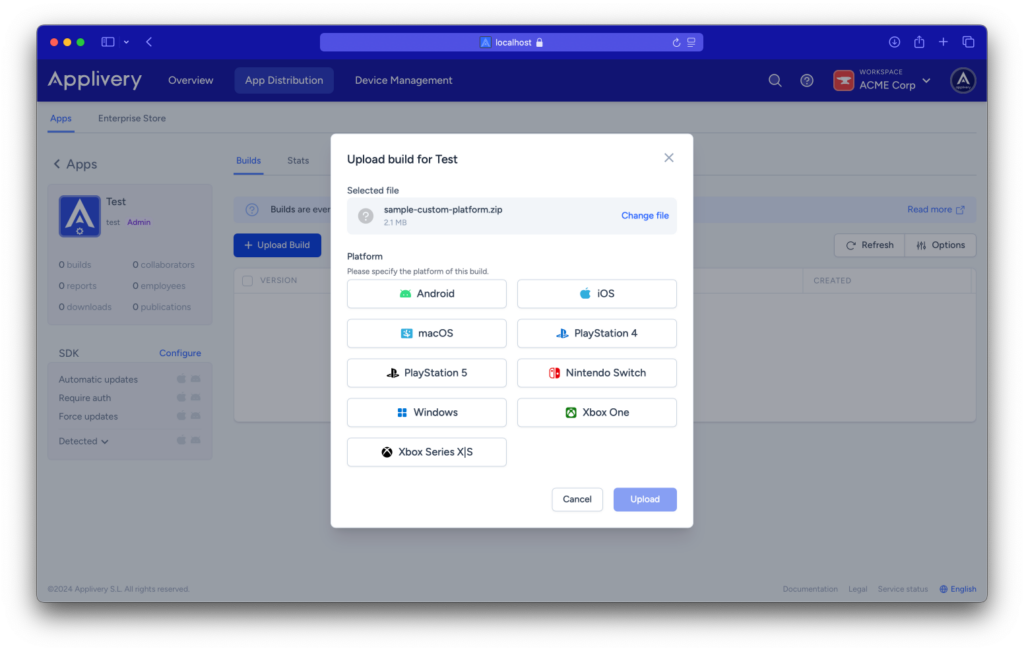
Now available! desktop file distribution
Another feature this month in Applivery is the expansion of our app distribution product, which now supports desktop app files for both Windows and Mac.
The Applivery App Store now allows the distribution of applications in formats such as .dmg, .msi, .exe, .zip, and .tar.gz, expanding the range of services we offer for users on these platforms. With support for macOS builds (.pkg, .dmg, .app, .zip) and Windows builds (.msi, .exe, .zip), our clients can distribute these applications directly from their App Stores.
This update simplifies the app deployment process, making it easier to manage and distribute desktop applications in multi-platform environments.
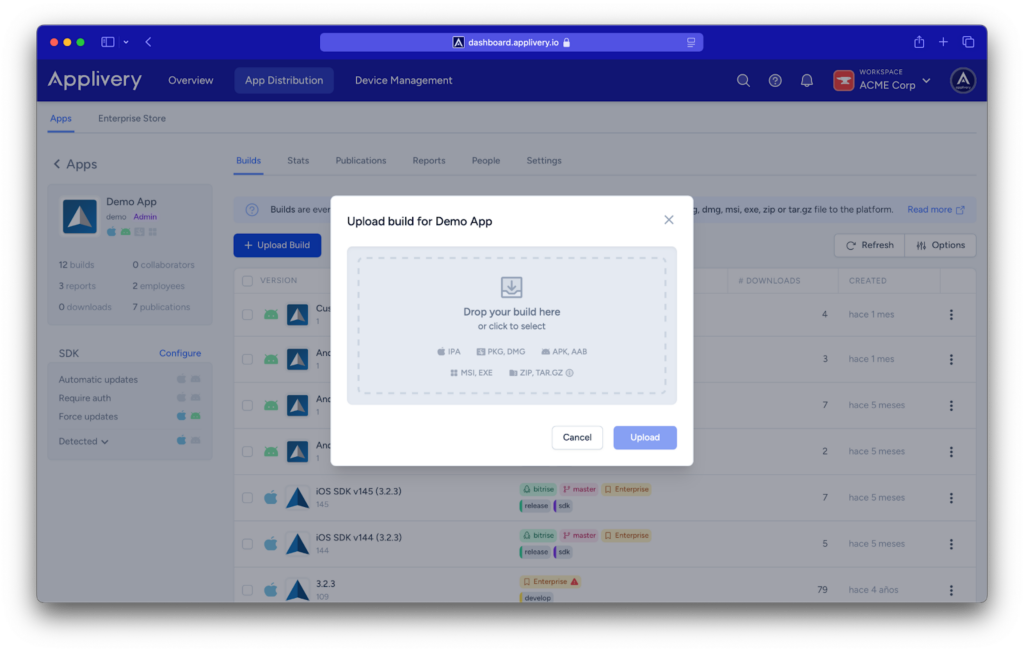
Enhanced control and security for android advanced launcher
Rrestrict access to settings
Inactivity lock and password
Additionally, you can now configure an inactivity lock and set an unlock password for when the device becomes inactive. These options provide greater control and security over devices, preventing unwanted access.
You can find a complete guide on configuring Android Kiosk mode here.
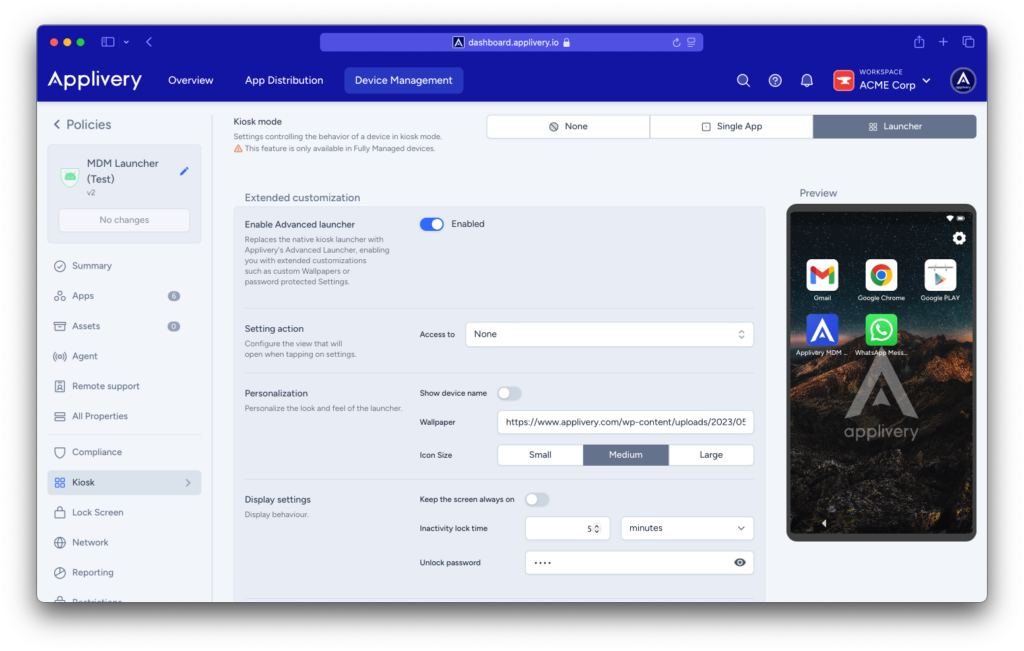
Improvements in device inventory management: track specific hardware
With the goal of improving IT infrastructure management, Applivery has implemented a new device inventory management system that now allows selecting and tracking specific types of hardware.
Track external devices
Thanks to this improvement, users can track additional devices such as keyboards, printers, HDMI adapters, external hard drives, and more. This optimizes resource usage, increases security, and ensures compliance with internal policies by enabling precise control over the details of each device, including model, serial number, location, and assigned user.
This system also allows constant inventory updates and monitoring, ensuring that information is always current as devices are added, removed, or relocated.
For more information, you’ll find a detailed guide at this link.
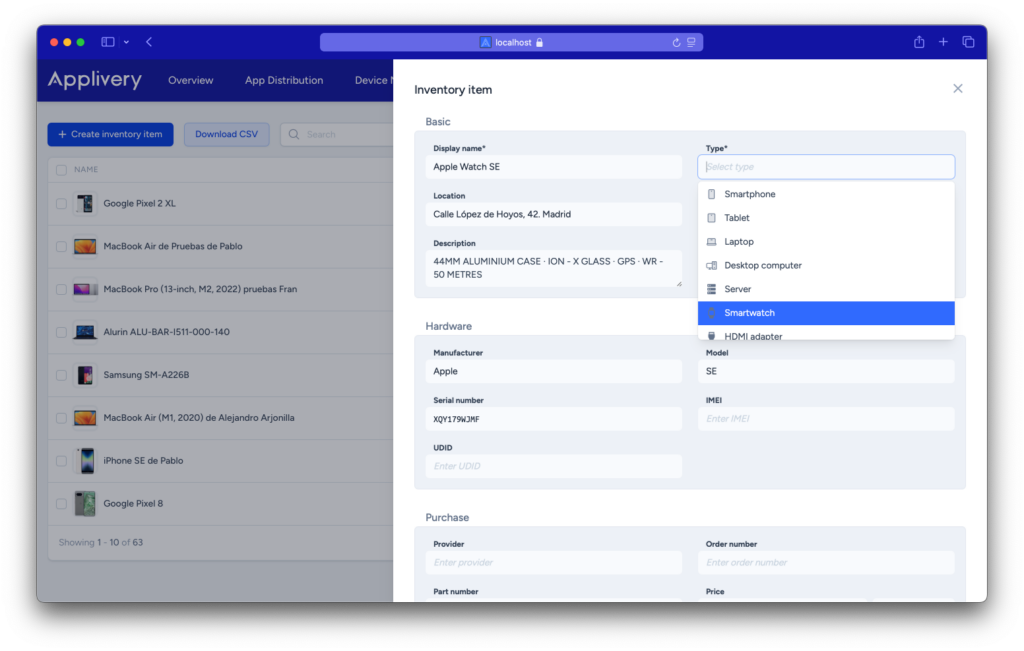
The new features and improvements in Applivery are designed to meet our clients’ needs. With enhanced navigation, expanded app distribution capabilities, support for custom platforms, and more precise inventory management, we hope these updates will help you optimize the administration of your application and device infrastructure.
If you have questions about implementing these improvements on your devices or need assistance to enable them, don’t hesitate to contact us at [email protected] or through our chat at Applivery.com.

