Activation Lock is a fundamental tool to ensure that your organization’s Apple devices are protected against unauthorized use and theft. Implementing this feature through an MDM (Mobile Device Management) solution allows your organization to maintain control over activation and deactivation of the lock on its devices, ensuring that only authorized personnel can use them.
Types of Activation Lock
Organizational management of the lock
This type of lock is ideal for business and educational environments, requiring integration with Apple School Manager, Apple Business Manager, or Apple Business Essentials. Managed entirely by the MDM solution, Activation Lock can be activated or deactivated through direct interactions with Apple’s servers, without requiring user intervention. If MDM fails to remove the lock, linked administrator credentials can be used to unlock the device.
User-managed lock
This method allows users to use their personal Apple ID to activate the Find My app and lock the device. The MDM solution must obtain and store a device override code, which can be used to deactivate the lock if the user cannot authenticate. This approach offers flexibility but requires careful management of override codes.
Managing Activation Lock
On iPhone and iPad
Activation Lock management on iPhone and iPad is performed autonomously. The MDM solution communicates directly with Apple’s servers, eliminating dependence on user actions or device status. To activate or deactivate the lock, MDM sends a unique override code, ensuring centralized and secure control. If MDM cannot remove the lock, administrator credentials associated with Apple School Manager, Apple Business Manager, or Apple Business Essentials must be entered on the Activation Lock screen.
On Macs
On Mac computers, the process has some peculiarities. Macs require an Apple chip or the T2 security chip to use Activation Lock. In macOS 10.15 and later versions, the lock is not enabled by default and must be manually configured. To deactivate Activation Lock on a Mac, enter the override code through the recovery assistant in the menu bar, selecting the “Activate with MDM key” option.
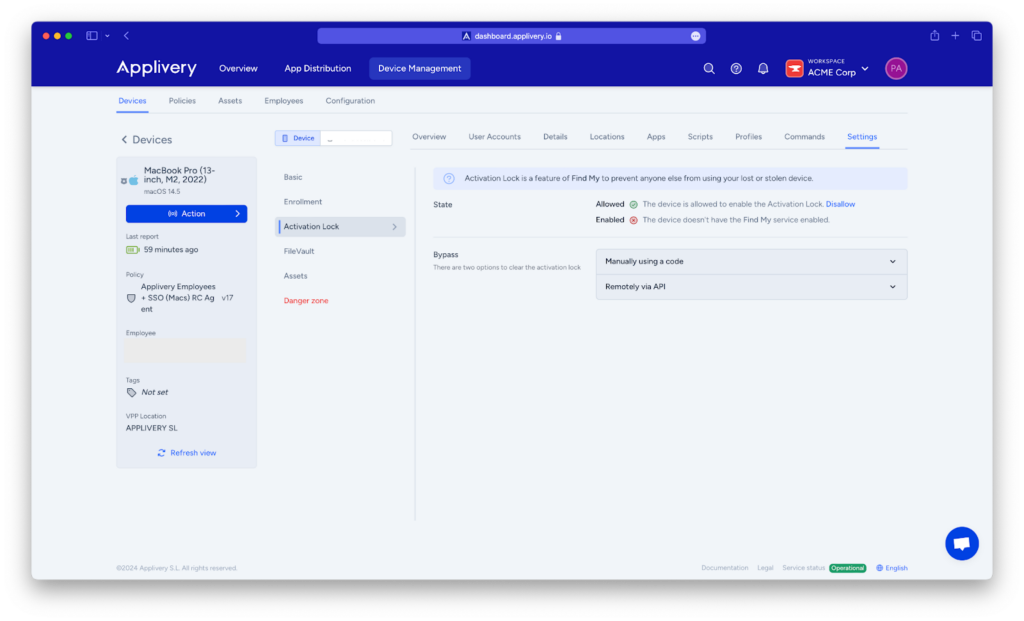
How does Activation Lock work with MDM?
By combining Activation Lock with a mobile device management solution like Applivery, companies can achieve centralized control and enhanced security over their Apple devices:
- Centralized management: Control Activation Lock on all company devices from a single platform, simplifying administration and reducing the likelihood of errors.
- Automatic activation: Configure automatic Activation Lock activation on newly enrolled devices to ensure immediate protection from the outset.
- Activation Lock status: Check the Activation Lock status on each device from the Applivery control panel.
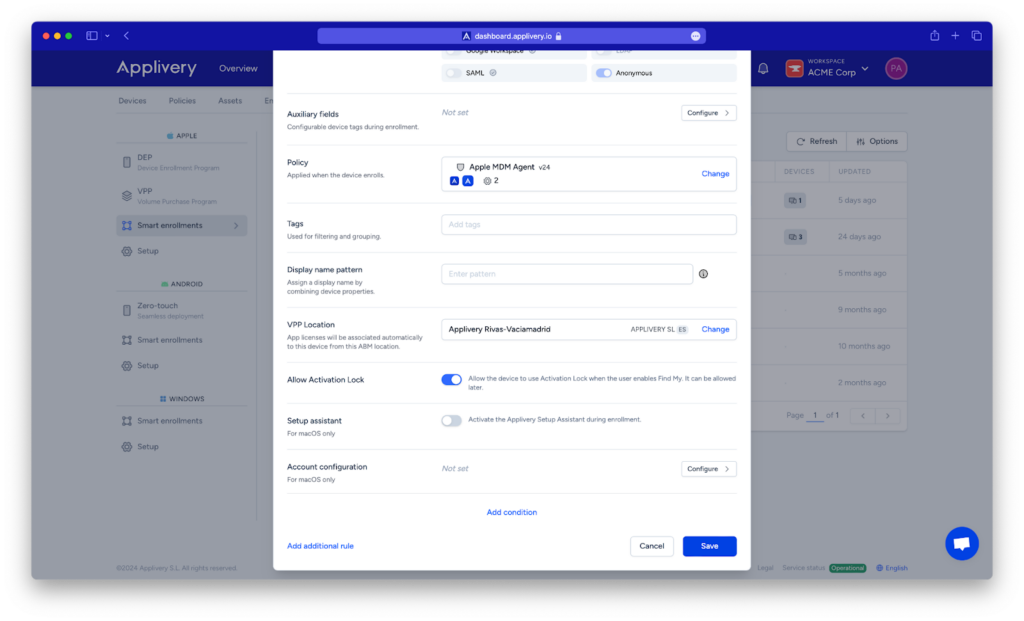
Additional benefits of Activation Lock with MDM:
- Theft deterrence: Significantly reduces the risk of theft and device loss, protecting both confidential information and physical assets.
- Protection of sensitive data: Prevents sensitive company information from falling into the wrong hands, minimizing the risk of data breaches and damage to reputation.
- Regulatory compliance: Facilitates compliance with data security regulations that require mobile device protection, such as GDPR and CCPA.
Automation and status query in Applivery
At Applivery, Activation Lock activation can be automated during the Smart Enrollment process. Additionally, the lock status can be easily queried in each device’s settings. This allows for centralized and efficient management, ensuring that all organization devices are always protected.
Implementing and managing Activation Lock correctly is key to maintaining security and control over Apple devices in your organization. With Applivery, you can ensure that your devices are always protected and under control.
