At Applivery, we are committed to providing tools that simplify and enhance your device management. Today, we are thrilled to announce a new feature specifically designed for administrators managing Apple devices: Calendar-based synchronization scheduling.
This new functionality allows you to define specific time slots during which your Apple devices will not synchronize policies with Applivery, giving you greater control over your devices’ behavior and ensuring optimal performance, especially during peak hours.
What is scheduling synchronization?
Calendar-based synchronization scheduling is a feature that lets you configure a calendar with protected time slots during which Apple devices will not synchronize policies with Applivery. During these periods, devices will remain “offline” in terms of automatic synchronization, ensuring that critical tasks underway are not interrupted.
Although devices will not perform automatic synchronizations during protected slots, you will always have the option to send manual commands or force a policy update as needed. This ensures you maintain complete control over your device management at all times.
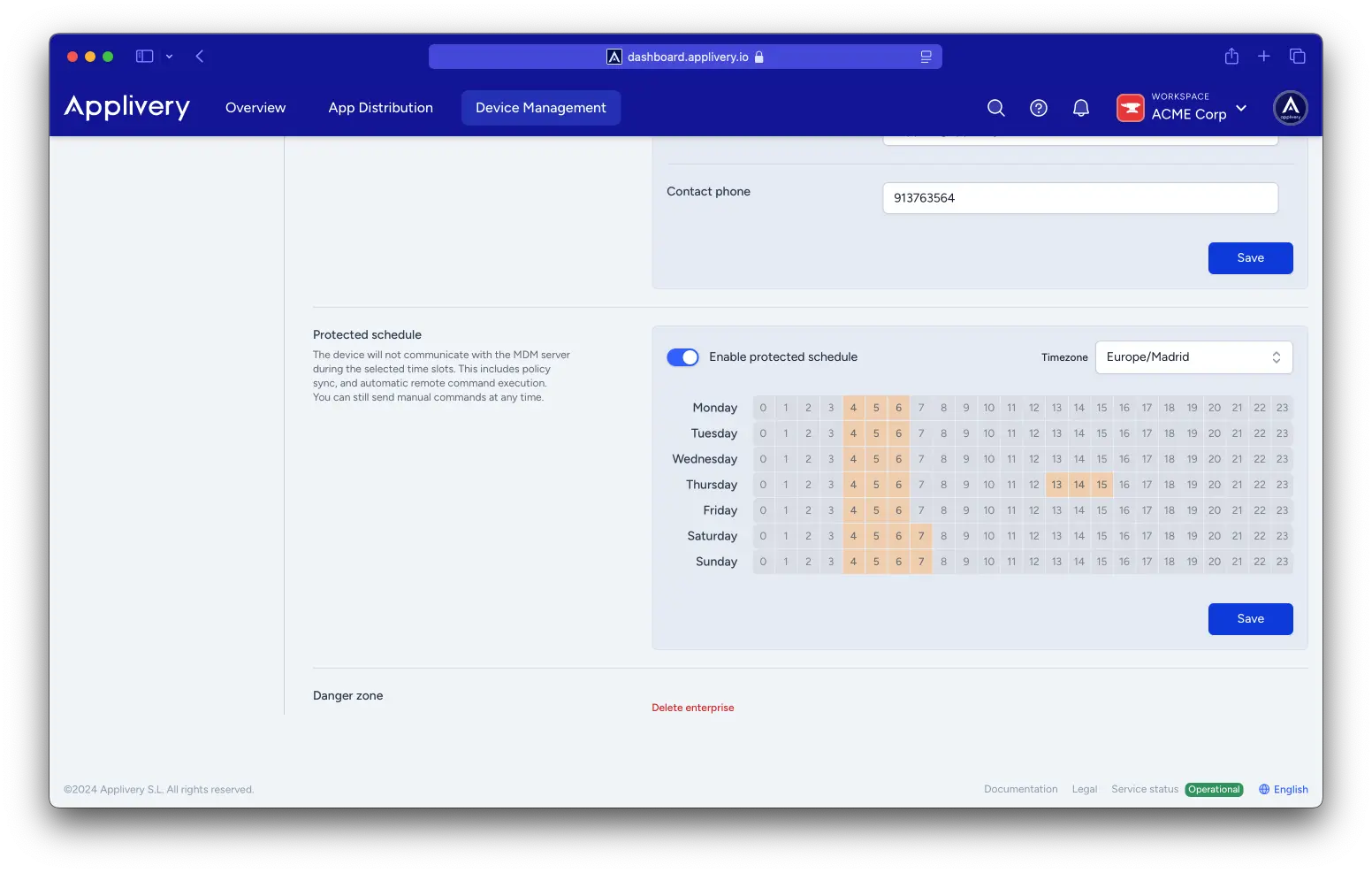
Advantages of synchronization scheduling
1. More efficient resource management
2. Flexibility and absolute control
3. Reduced interruptions
4. Total customization
How to configure the synchronization calendar
Enabling this feature is straightforward and available to all Applivery users managing Apple devices. Follow these steps to start using calendar-based synchronization scheduling:
- Accede a la configuración de dispositivos apple: Ve al panel de administración de Applivery y navega a Gestión de Dispositivos > Configuración > Apple Setup.
- Find the protected schedule calendar option:
In this section, you will find the option named Protected Schedule Calendar. - Define your time slots:
Configure the specific hours and days during which you want the devices to avoid automatic synchronization. - Save and apply changes:
Once your protected time slots are configured, save the changes. The devices will automatically follow these rules.
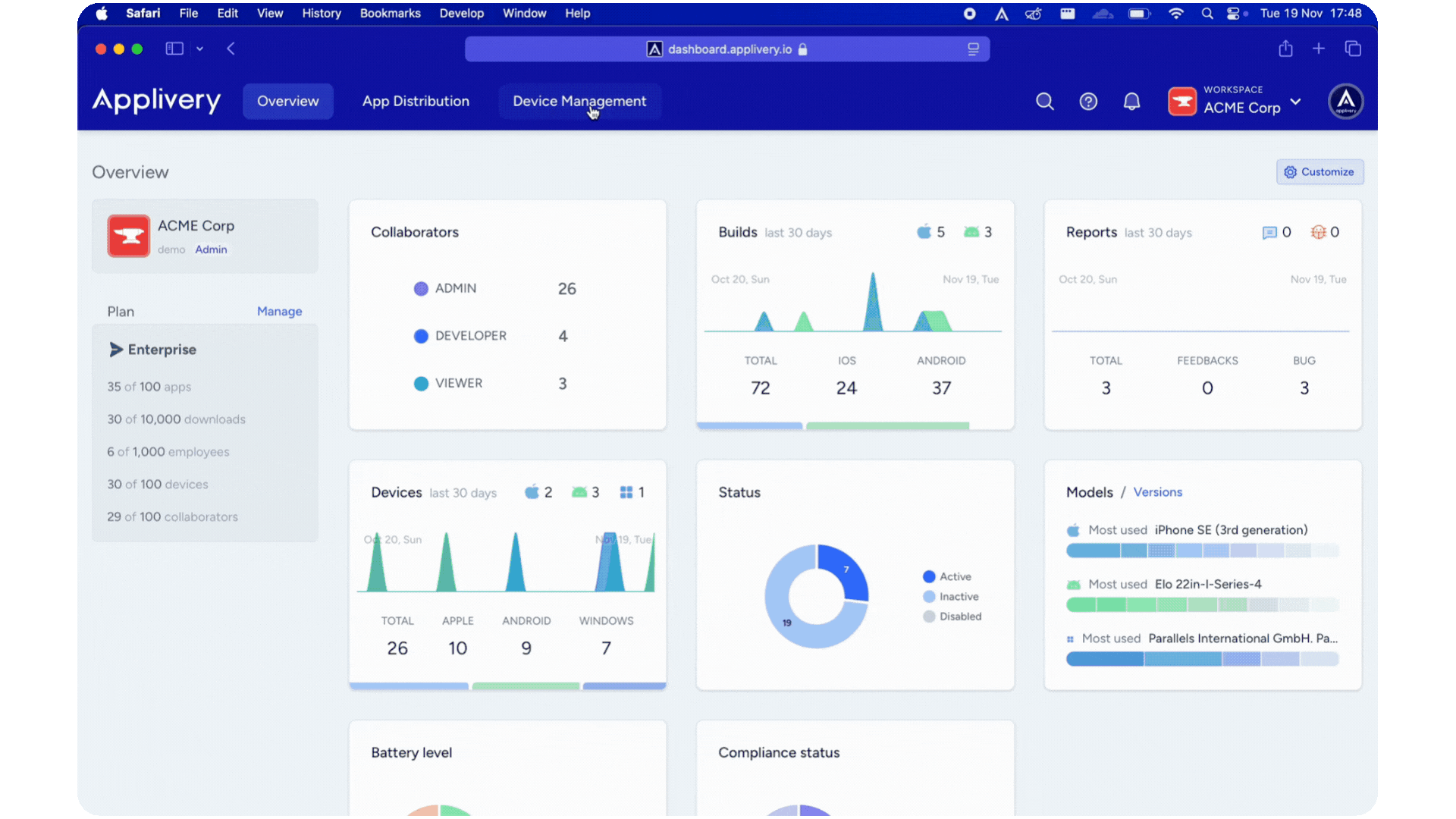
Practical use cases
Synchronization scheduling has practical applications across various environments. Here are some examples:
- Companies with night shifts: In organizations operating at night, you can schedule synchronization to occur in the early morning hours, avoiding interference during critical shifts.
- Educational environments: Schools or universities can set protected times during classes, ensuring that students’ devices do not synchronize while in use.
- Industries with high operational dependency: Sectors like retail or logistics can schedule synchronization during low-demand hours, such as after closing operations.
Manual control always available
This functionality not only enhances the experience for administrators but also ensures optimal performance of devices at all times. For more information, visit our website or contact our customer support team. We are here to help.

