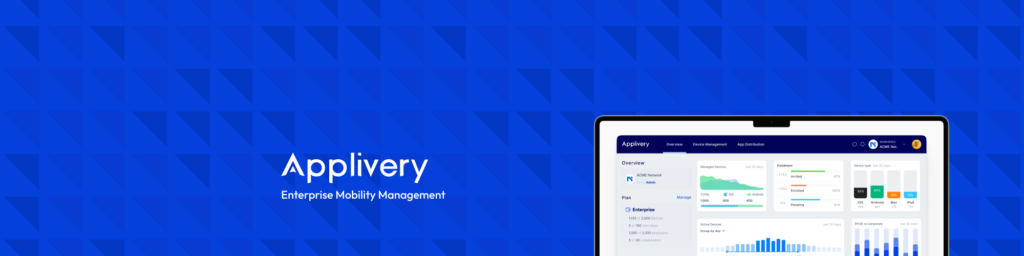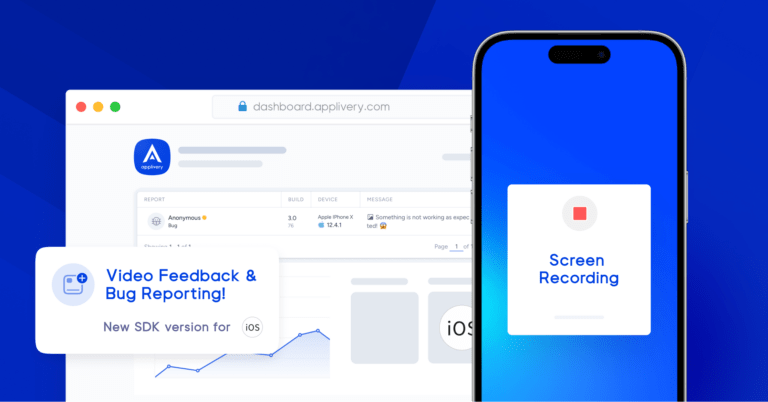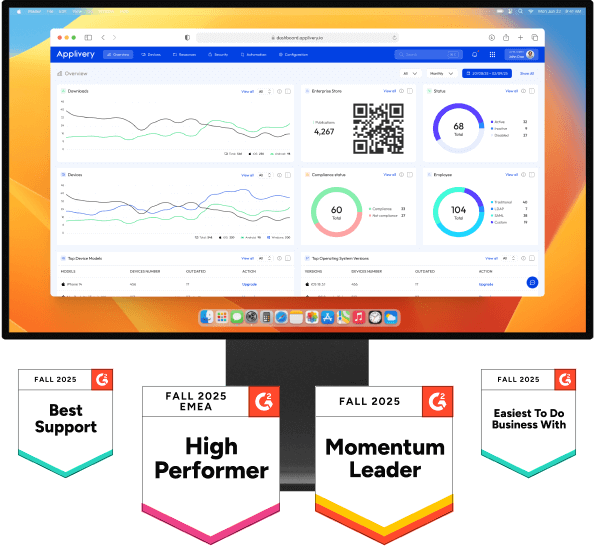Why add video feedback to the bug reporting process?
Historically, the most common methods for reporting errors in mobile apps have been screenshots and written comments. While these methods are helpful, they come with clear limitations when it comes to describing issues that involve multiple steps or specific interactions. A bug that only appears after performing a particular sequence of actions can be hard to explain with just images.
Video recording captures the entire workflow and shows exactly how and when the issue occurs. This helps developers fully understand the context of the bug and reproduce it more accurately.
How does Applivery's video recording feature work in the iOS SDK?
Key features of video recording:
- Seamless integration: Recording can be easily activated using preconfigured gestures or specific actions.
- Optimal duration: Record sessions up to 30 seconds, allowing you to capture complete contexts without interruptions.
- Additional comments: After recording the video, users can add comments to provide more details about the issue.
- Direct submission to Applivery dashboard: The video and comments are automatically sent to the Applivery dashboard, where the development team can review and manage the report.
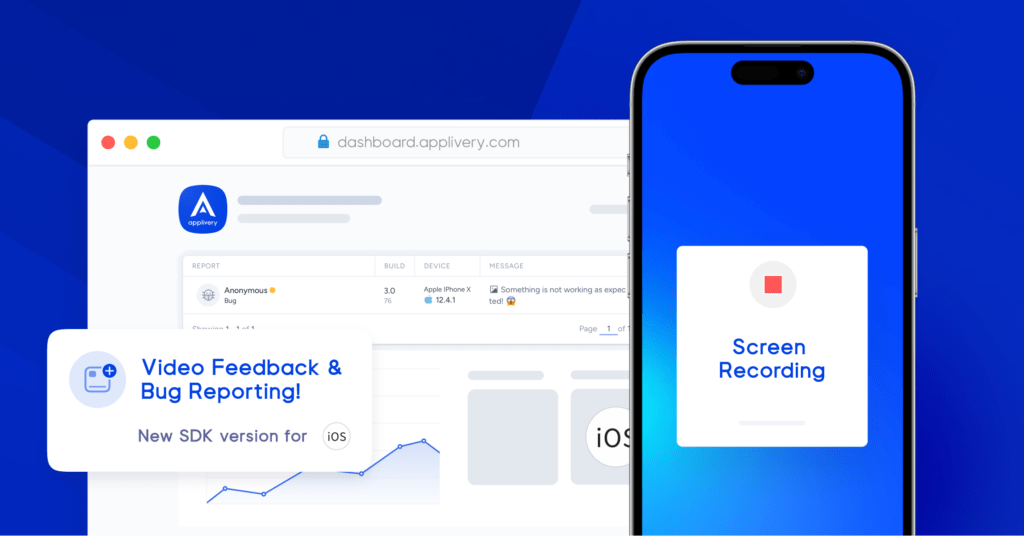
How to implement video recording in your app with Applivery's SDK
1. Update to the latest SDK version
2. Configure video recording
In your code, set up the SDK to enable video recording. The official documentation provides detailed examples of configuration and use. Some important parameters to configure include:
- Gesture or action to start recording: You can define a combination of taps or a specific button to activate recording. For example, taking a screenshot can automatically trigger feedback. You can also activate it by pressing a specific key combination or shaking the device.
- Automatic submission: Set up automatic submission of the report to the Applivery dashboard.
3. Test the feature
4. Receive and manage reports
How to implement video recording in your app with Applivery's SDK
Video recording can be particularly useful in the following scenarios:
- Visual and UI errors: Issues related to animations, transitions, or elements not displaying correctly.
- Navigation flow errors: Bugs that occur only after performing a specific sequence of actions.
- Usability testing: Capture user behavior during UX tests to identify navigation or interaction issues.
- Performance and latency: Problems related to delays or load times that are hard to describe with screenshots.
The new video recording feature in Applivery’s iOS SDK represents a significant advancement in how bugs are reported and feedback is provided. By making it easier to capture complex issues through video, this feature improves team communication and speeds up issue resolution.
Implementing this capability not only enhances the development process but also helps deliver a more robust and reliable user experience. We invite you to update your SDK and start experimenting with video feedback today.
For more technical details and implementation examples, visit our documentation.