Apple’s Worldwide Developers Conference (WWDC 24) has brought a series of enhancements and features that are revolutionizing the future of device management in the enterprise environment. Here are some key highlights you shouldn’t miss:

Background Process Management
Unlocking Apple Devices
Activation lock is a crucial security measure for Apple devices, designed to prevent theft. Previously, this process required direct support from Apple and the presentation of proof of purchase.
With recent updates, Apple has simplified this process through Apple Business Manager and Apple School Manager. Now, administrators can manage device unlocks more efficiently, removing locks based on both users and devices, even in cases where the lock was activated with a personal Apple account. This new feature can save you time and resources in the event of a stolen device.
Software Update Management Enhancements via DDM

Managed Apple Accounts
Improvements in managed Apple accounts simplify identity management in enterprise environments.
Now, administrators can require the creation of these accounts only in verified domains and absorb personal accounts into the corporate domain, which strengthens security and facilitates the secure use of access keys in corporate settings.
Safari Extension Management
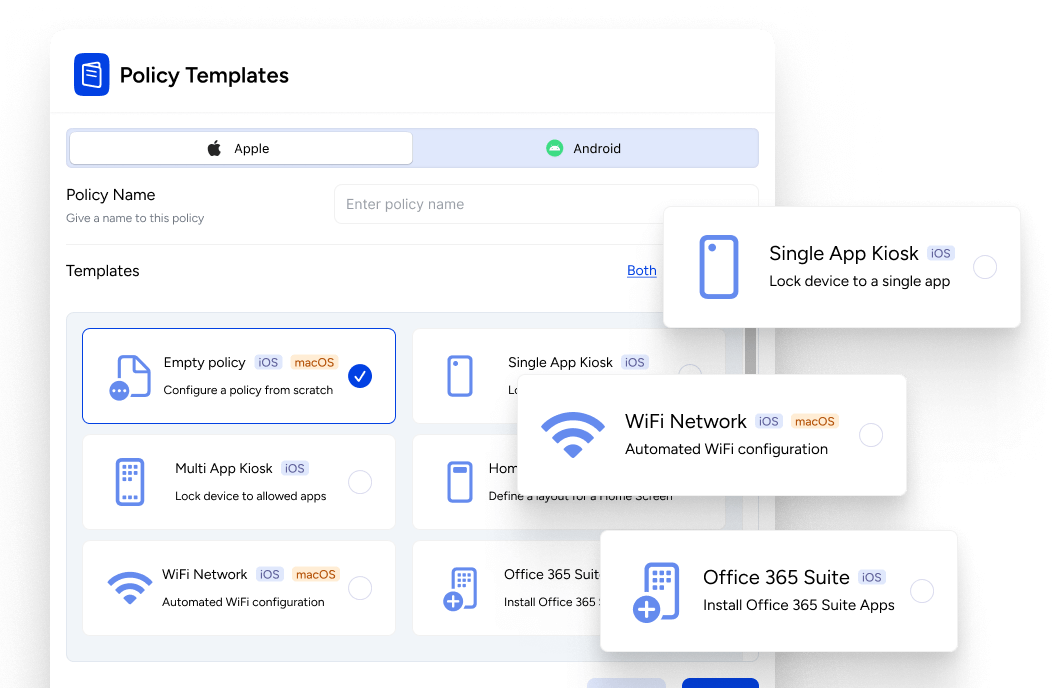
With macOS Sequoia and iOS/iPadOS 18, organizations can now control Safari extensions on supervised devices via MDM. This functionality allows administrators to determine which extensions are allowed, blocked, or configured for specific domains.
Additionally, it ensures user privacy, even in private browsing mode. These improvements make Safari the most attractive option as the primary browser in corporate environments where there is a risk of data theft.
Management of Restricted and Hidden Apps
iOS/iPadOS 18 allows administrators to manage restricted and hidden apps on supervised devices. This improves user privacy and security while ensuring control over the apps used in corporate and educational environments.
Optimization in Beta Program Management for Operating Systems
The latest updates underscore Apple’s commitment to improving tools for system administrators and IT managers.
Stay updated with these new functionalities to optimize the management of Apple devices in your organization.
For more information on Apple’s latest updates, don’t miss our detailed article on WWDC 2024 highlights.

