Platform improvements
Multitrack automated delivery
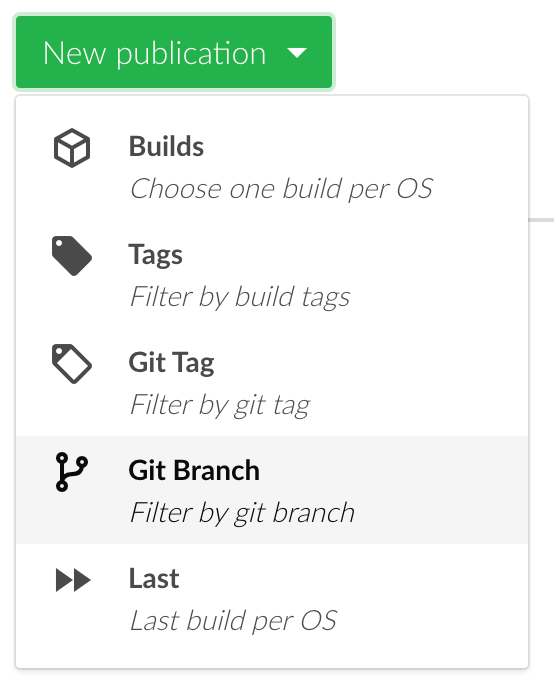
At the beginning we only allowed 2 methods of application distribution: latest version available or a specific version. Now you can enable fully automated multitrack distribution of your apps based on the branch information, git tag or customized labels.
This enables the possibility of, for example, having different distribution lanes according to the code branch:
- Develop → QA team
- Master → General Public
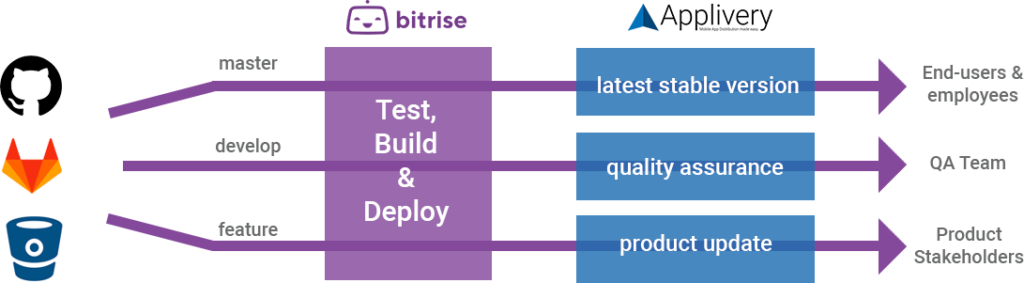
Bulk deletion of builds
One of the most requested features is finally available!
Now you can easily select multiple builds from the builds list and delete them with a single click, helping you speeding up your account maintenance tasks
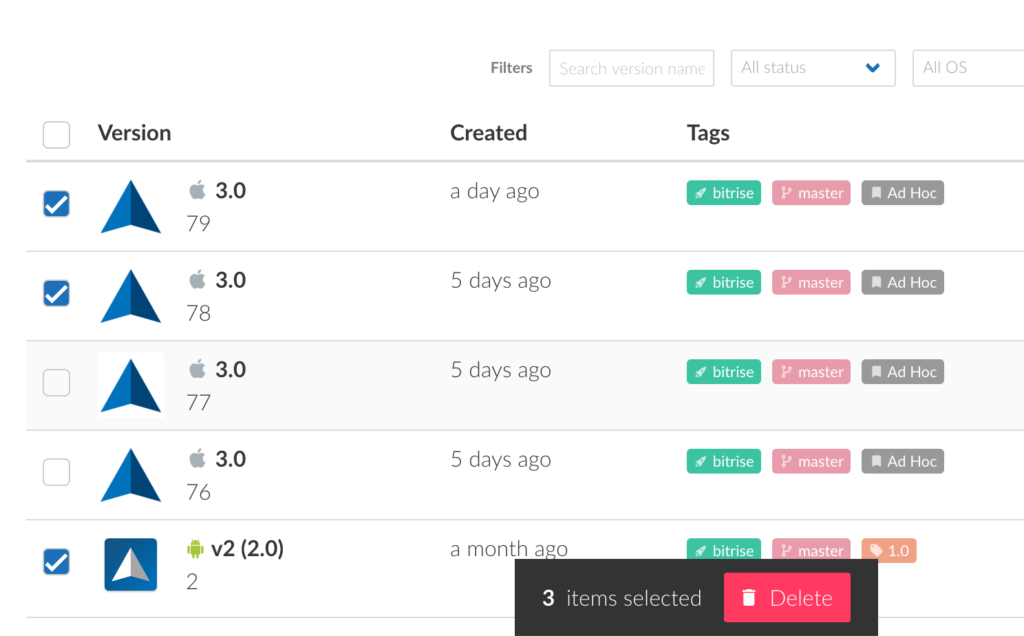
Other minor improvements
- Full support for SCA (Strong Customer Authentication) payments for our European Customers.
- Edit build version name, tags and changelog
- Improved builds list visualization
- Builds list search filtering by version name, status, operative system, tag, git tag, git branch
- Builds filtering permalinks to enable sharing links with predefined filtering
- Case insensitive search filters in all search inputs
- … and many bug fixes 🙂
App Store improvements
Optionally display technical information
Mainly focused for technical and QA teams, now you can configure your App Store to display the technical information of your builds along with the App or Build description so you team will have a more accurate understanding of what they are installing.
A set of labels will appear at the very bottom of the App or build including information about the signing certificate, git branch and tag or custom tags.
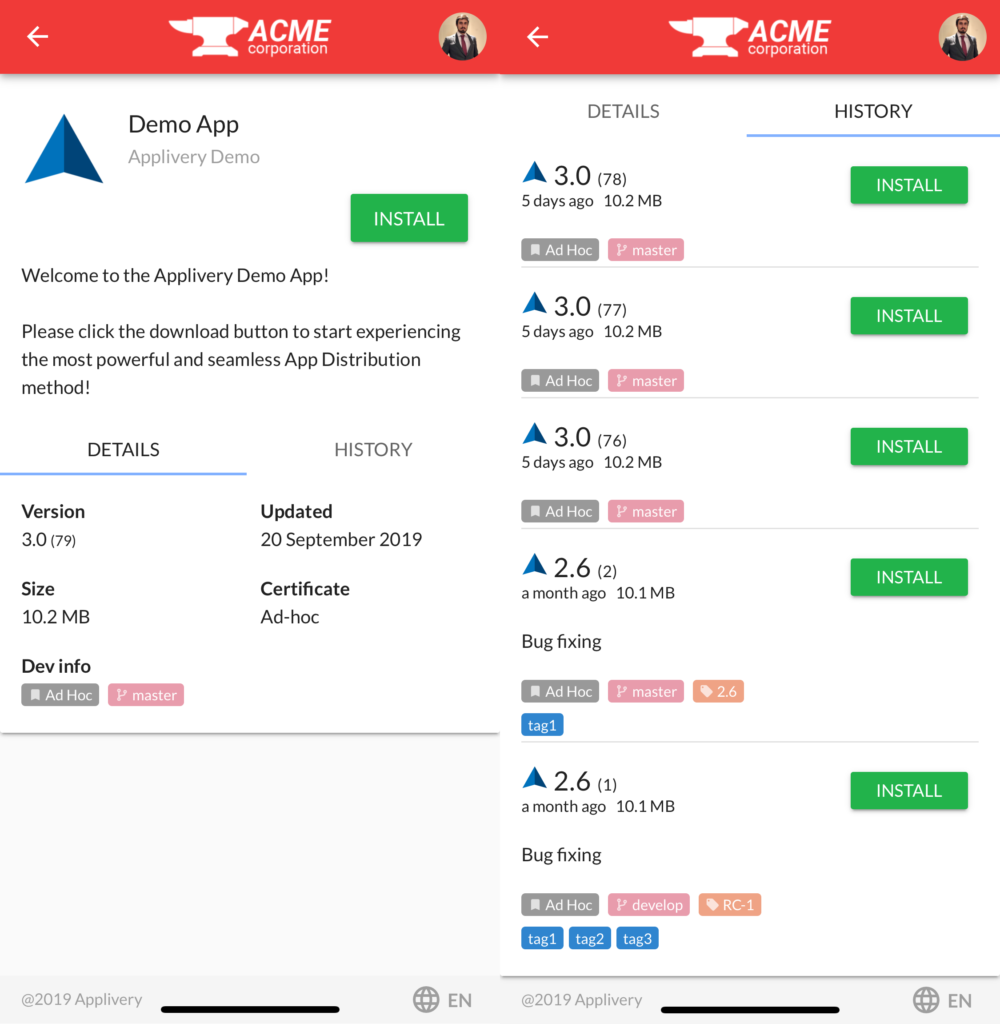
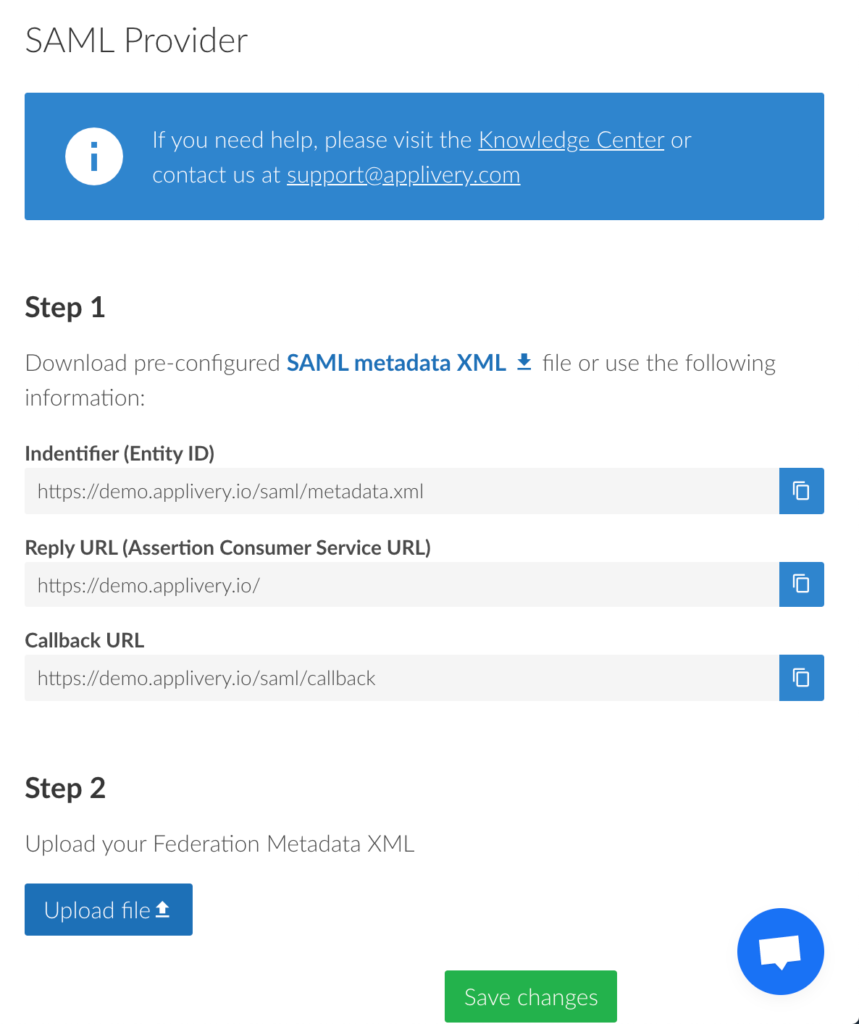
Single sign-on (SSO)
Single sign-on is one of the main critical points of all companies. Ensure and facilitate the authentication of users using their existing credentials through a delegated process in a third-party authentication system is a key factor for adoption of SaaS software.
Applivery now provides full support for the most common SSO systems: LDAP, Active Directory, Azure AD and any other SAML based authentication method. All that in just 3 super-easy to follow steps!
Other minor improvements
- Installation tutorials now available from the side menu
- Possibility of customizing login screen with custom branding
- Language picker (on the side menu)
- Full language support for Italian, Portuguese, German, Chinese and Russian
- Display installation terms & conditions before installing
- Customized domain names
Hope you find these new features useful and interesting. However if you have any other suggestions, we will be glad to hear them! You can share your thoughts and ideas by submitting a feature request on GitHub or by writing us at [email protected]
Happy distribution!
