We bring optimizations in device management!
Policy assignment preview:
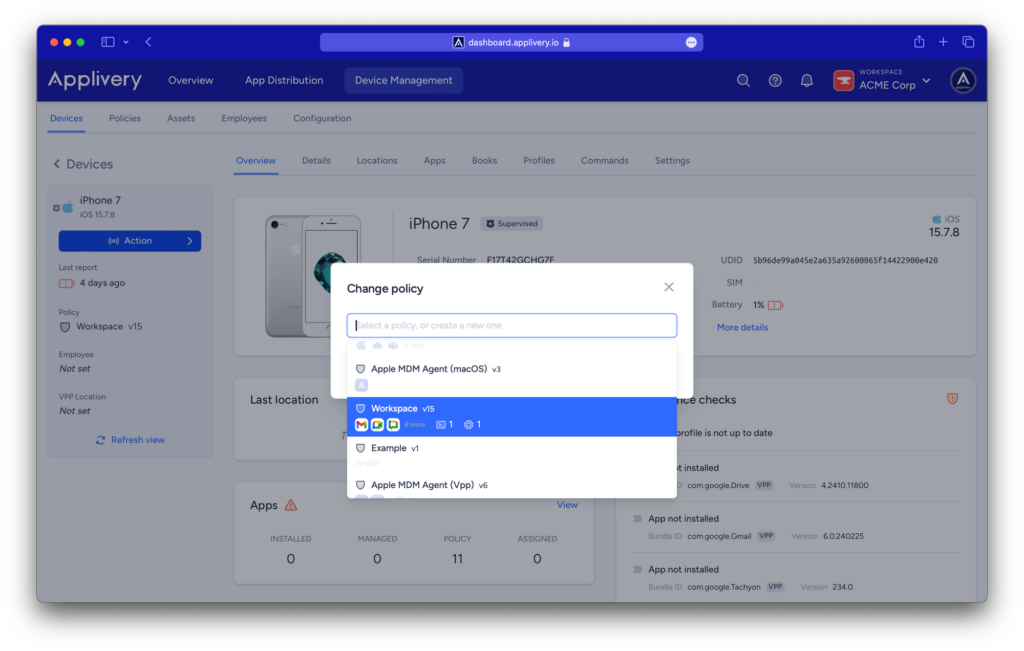
Extended employee features:
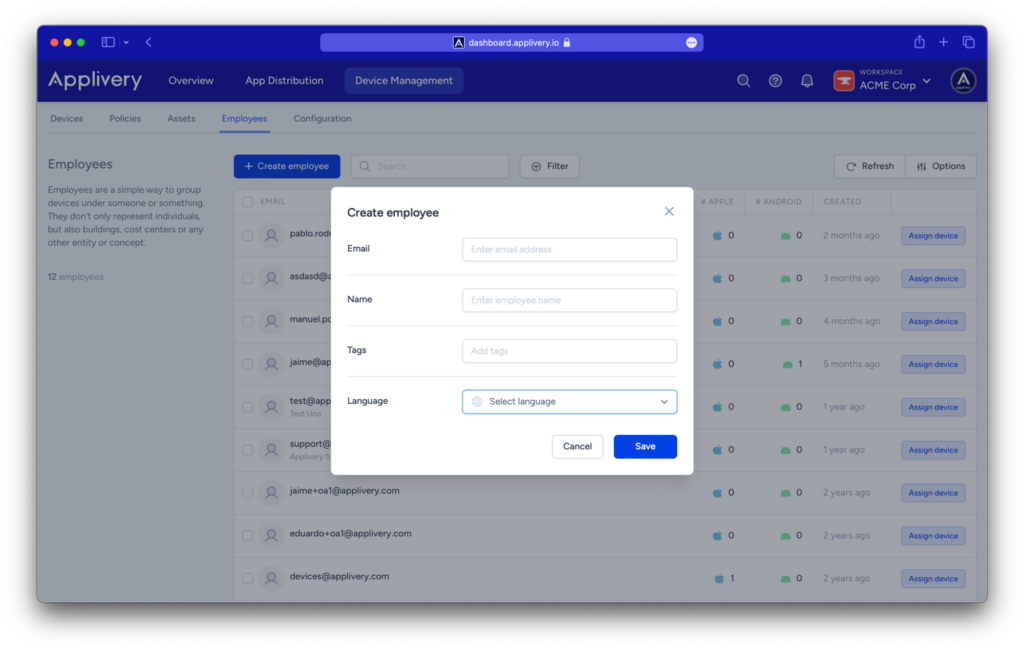
Android Agent Network Signal Reporting:
Network Signal Reporting in our Android agent. By enabling this feature, organizations provide explicit consent for anonymized data collection on network signals. This data will drive aggregated reports, offering insights into network performance by carrier. 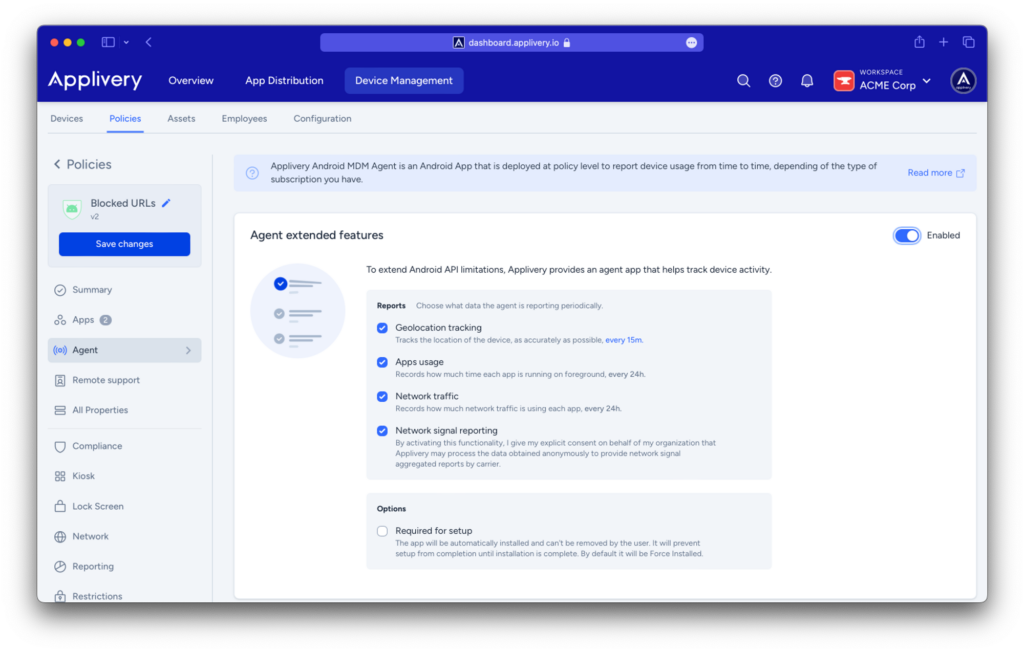
Support allowed Countries and blocked Countries to publications
We tell you about the key benefits of this new feature:
- Enhanced security: Ensure compliance by restricting app access to approved countries.
- Targeted distribution: Customize app availability based on market demands or strategic goals.
How to use:
- Access control: Simply navigate to the app publication side menu.
- Choose countries: Select the countries where you want to allow or block app publication.
- Save changes: Save your selections, and your access control will be set!
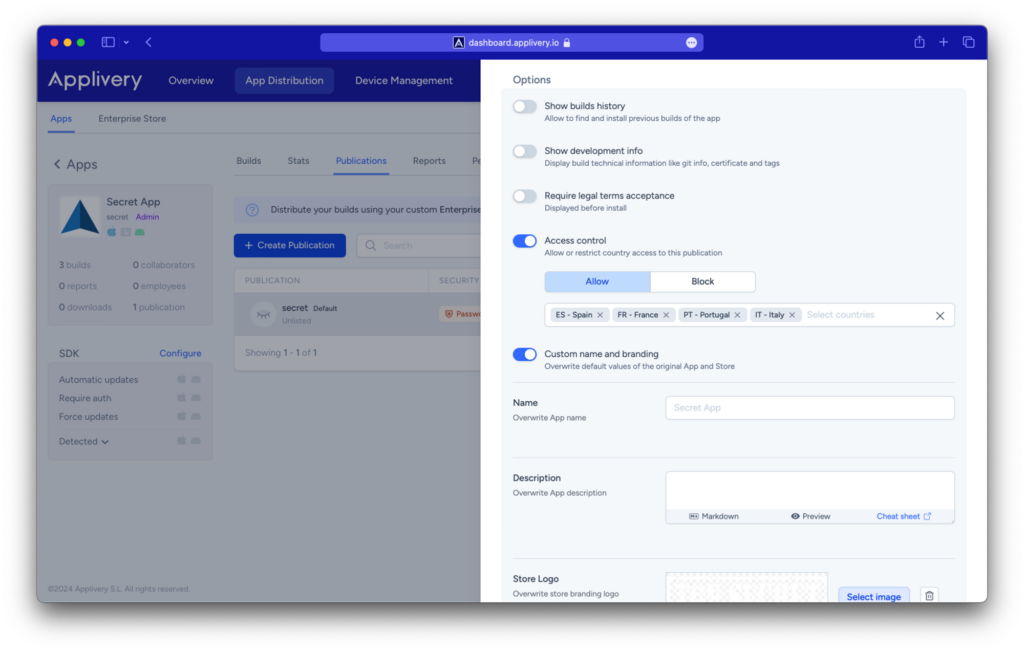
New macOS agent appBlockList
With the Block List feature, you can now add macOS applications to a dedicated list, allowing you to uninstall or block them from running on your managed devices.
When managing applications with the Block List, you have two primary actions at your disposal:
Block: Prevents applications from running on managed devices.
Uninstall: Permanently removes applications from managed devices.
⚠️ Please note that system apps cannot be added to this list to ensure the system’s stability and functionality.
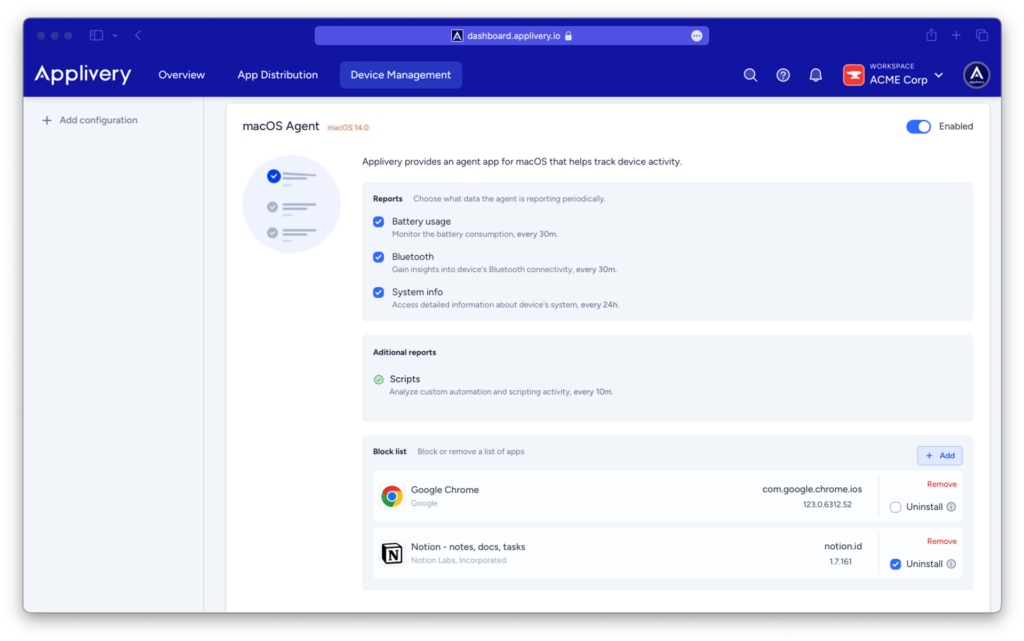
In conclusion Applivery’s March update streamlines mobile device management with improved policy management, employee grouping, and network insights. Additionally, gain granular control over app distribution and secure your macOS devices.
Elevate your technology experience today, adopt the latest features, and secure your privacy in every corner of the vast digital network.
Don’t get left behind, step into the future with Applivery!
