🚨 Action required: Zero-Touch Customer Terms of Service
Issue
Android has recently updated the Zero-Touch customer Terms of Service. Customers will be prompted to accept the new terms upon their login to the Zero-Touch customer portal.
This update may cause an increase TosError responses when attempting to access the Zero-Touch customer API. Any existing solutions leveraging the Zero-Touch customer APIs to access an account that has not yet accepted the new Terms of Service will receive a TosError response.
Resolution
🚨 Android Enterprise Service Announcement 🚨
CrossProfileCopyPaste and personalAppsThatCanReadWorkNotifications policy settings do not align with the documentation. To resolve this, they will introduce a change to AM API to ensure these settings align with the intended specifications. Current behavior
Currently, the following policy settings’ default behavior is:
CrossProfileCopyPaste: If policy setting is not set or set toCROSS_PROFILE_COPY_PASTE_UNSPECIFE, text copied in one profile can be pasted in the other profile.
personalAppsThatCanReadWorkNotifications: If the policy setting is not set or is set to an empty list, all personal apps can read work profile notifications using aNotificationListenerService.
New behavior
Effective August 6, 2024, the default policy settings will be as follows:
CrossProfileCopyPaste: If policy setting is not set or is set toCROSS_PROFILE_COPY_PASTE_UNSPECIFED, its behavior defaults toCOPY_FROM_WORK_TO_PERSONAL_DISALLOWED.
personalAppsThatCanReadWorkNotifications: If the policy setting is not set or is set to an empty list, no personal apps (aside from system apps) can read work notifications.
Action required
Please ensure you have set an explicit policy value if you don’t want the default behavior mentioned in the policy settings documentation.
CrossProfileCopyPaste: SetCrossProfileCopyPastetoCROSS_PROFILE_COPY_PASTE_ALLOWEDif the desired behavior is to allow text copied in either profile to be pasted in the other profile.
personalAppsThatCanReadWorkNotifications: SetpersonalAppsThatCanReadWorkNotificationsto the list of personal apps that should be able to read work profile notifications using aNotificationListenerService.
MDM device exports CSV
- Device info
- Security info
- Certificate list
- Configuration profile
How to use it
- Go to your device details section.
- Click
Export CSV. - Download your detailed report!
For more detailed information and additional features, check out our comprehensive guide in our new article Conducting MDM Security Audits with Applivery.
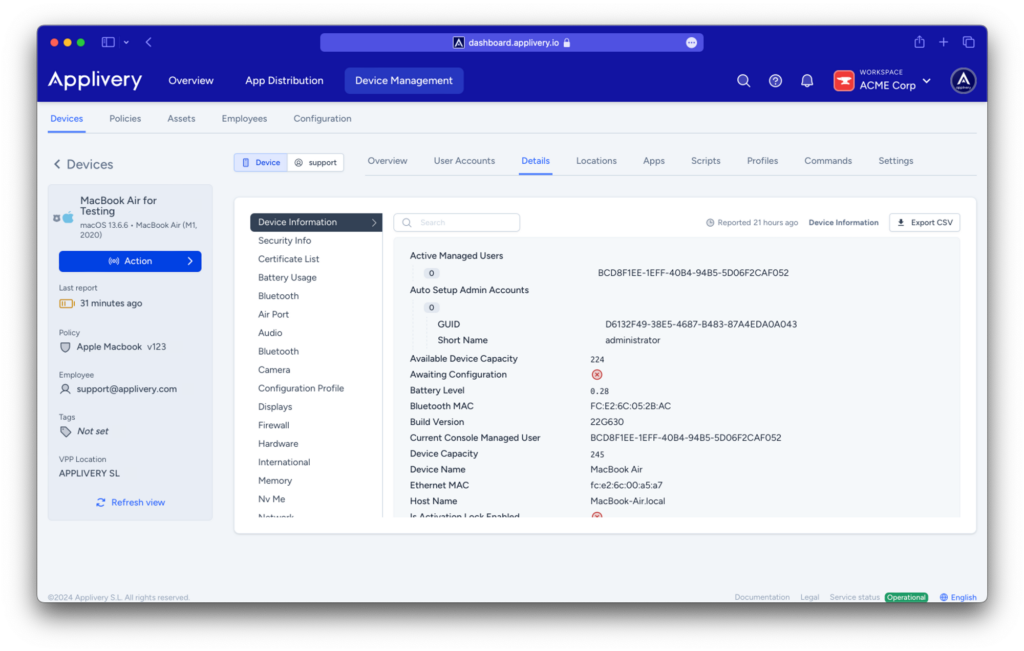
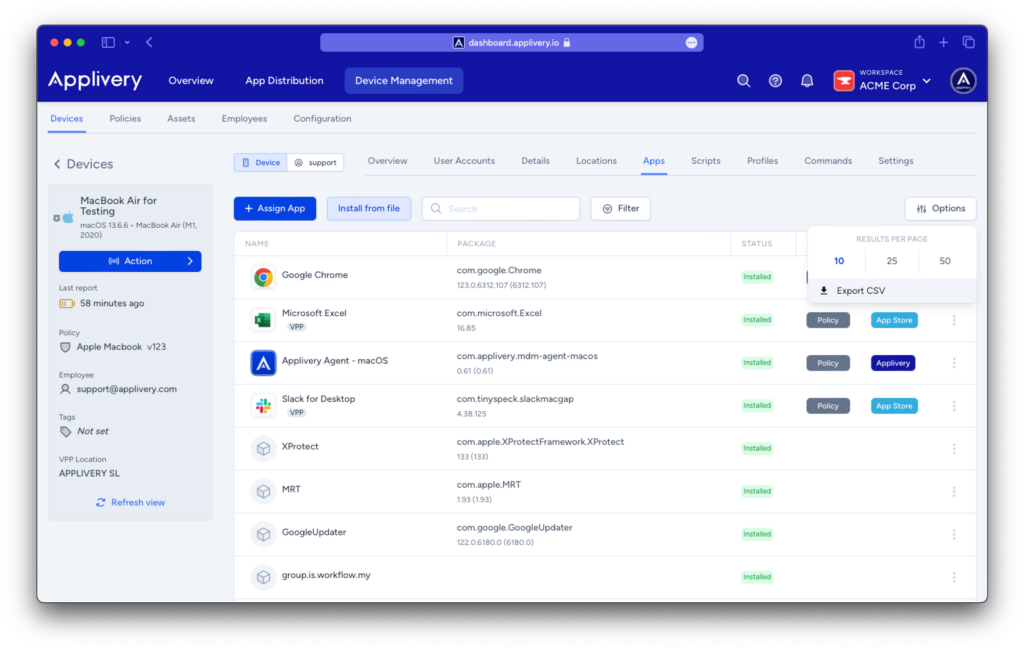
Discover the power of Applivery's Apple Agent!
Exciting Updates
Explore our extended documentation covering the Applivery Apple Agent Apps and Self-Service features in detail. You’ll find valuable insights, including the new requiredForSetup install mode for Self-Service apps, alongside options for on-demand installations.
macOS Management Made Easy
Managing .pkg files on your macOS devices has never been simpler. Our extensive documentation guides you through the process, ensuring your devices stay up-to-date and optimized.
Take advantage of these new resources to streamline your device management.
Happy managing!
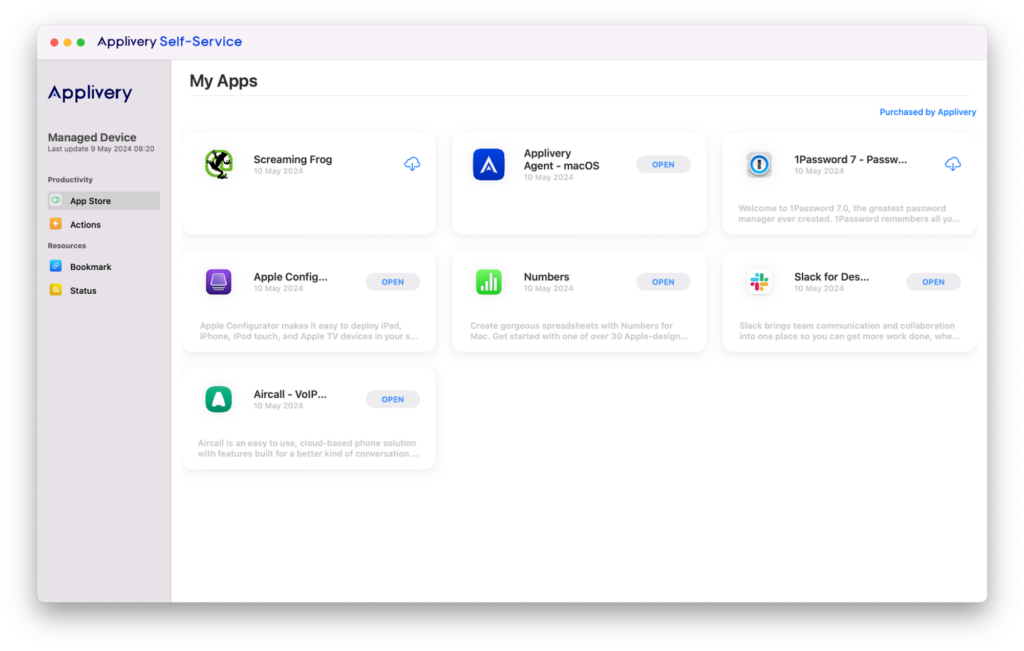
Fully customizable device and app lists
You can now tailor your Device List and App List to meet your specific needs:
- Show or hide fields: Choose which fields to display for a personalized view.
- Enhanced flexibility: Customize your workspace for maximum efficiency.
Empower your workflow with these new customization options and boost your productivity today!
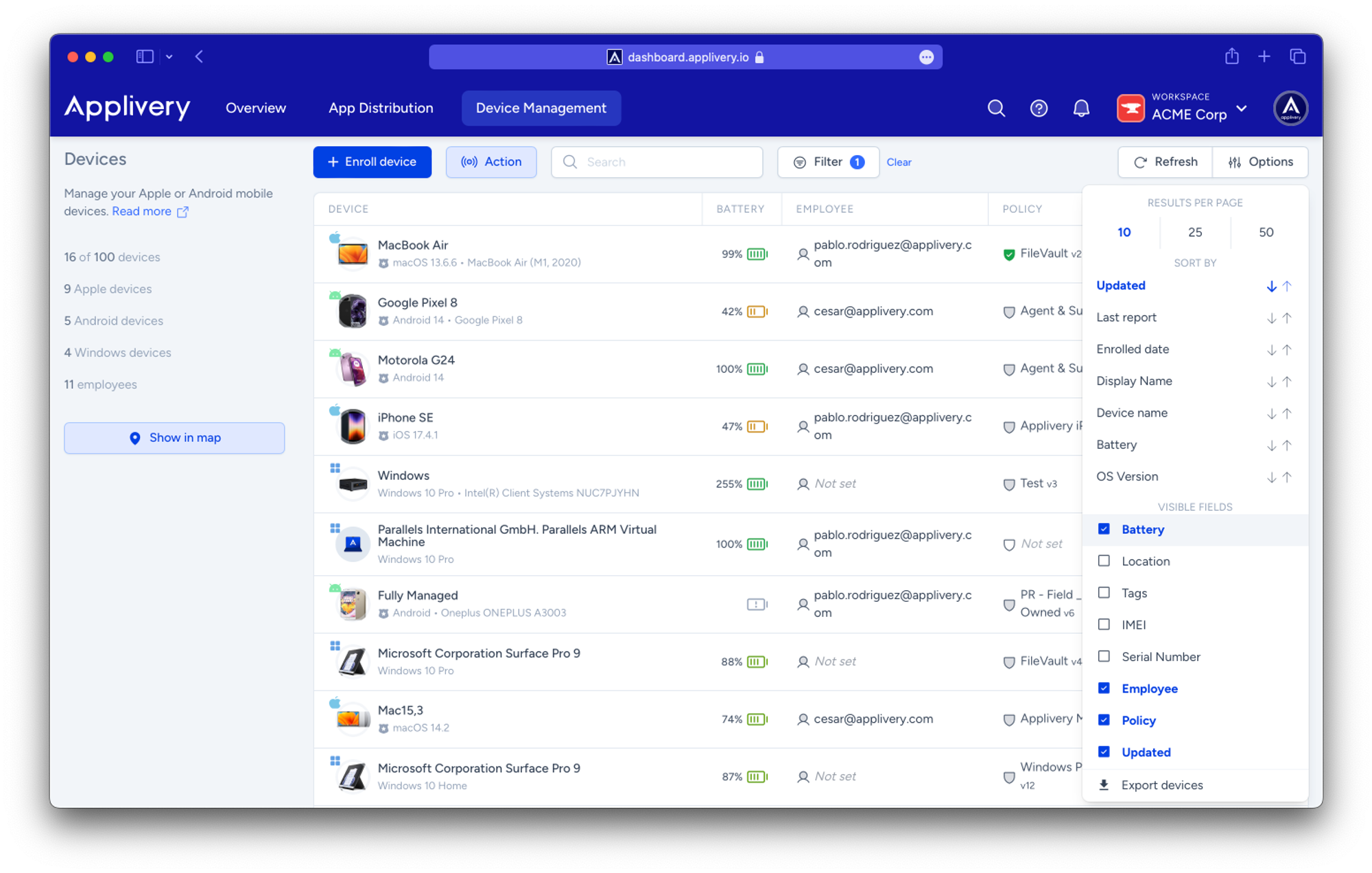
Applivery’s May update streamlines device management with important information about Android Enterprise service, and announces in device management, now you can customize your device and app list and export CSV. Additionally, we bring you all you need about Applivery´s Apple Agent!
Elevate your technology experience today, adopt the latest features, and secure your privacy in every corner of the vast digital network.
Don’t get left behind, step into the future with Applivery!
