 New Display Settings Management for Android Devices!
New Display Settings Management for Android Devices!
We’re excited to announce the latest update to the Android Management API, which now includes advanced display settings management for IT administrators.
- Screen Brightness Settings: Admins can now remotely set and adjust screen brightness, enhancing user experience and saving battery life.
- Screen Timeout Settings: Set the screen timeout duration to optimize device performance and power usage.
These features ensure that Android devices under your management are always operating at peak efficiency, contributing to both better user satisfaction and energy conservation.
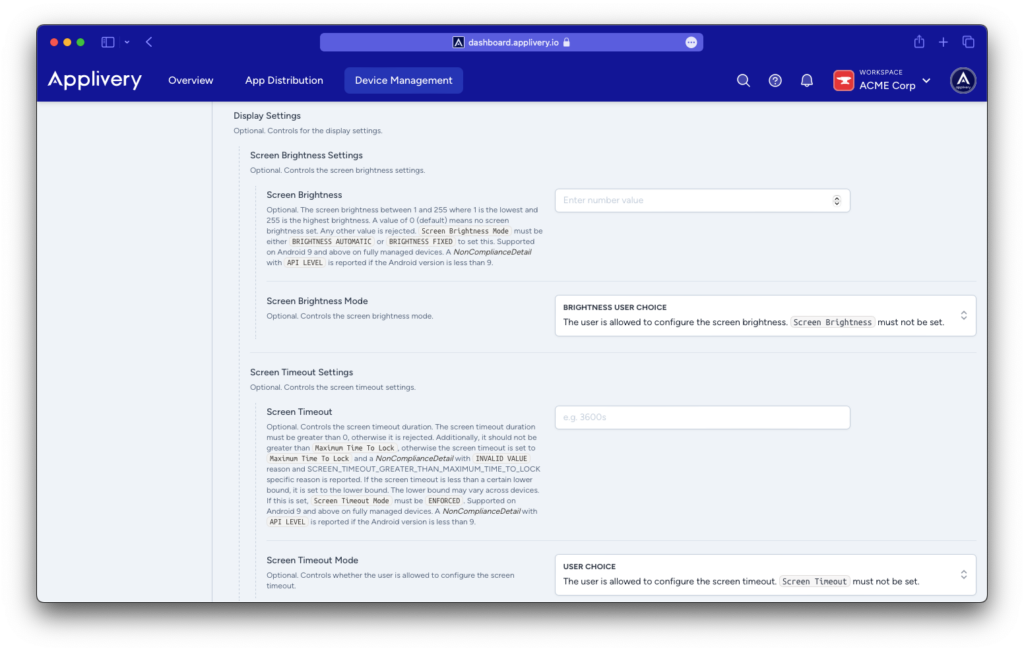
Apple Smart Enrollment Enhancements
Login Providers
Auxiliary Fields
Display Name Pattern
For more details, take a look at our latest article or follow this link to our documentation.
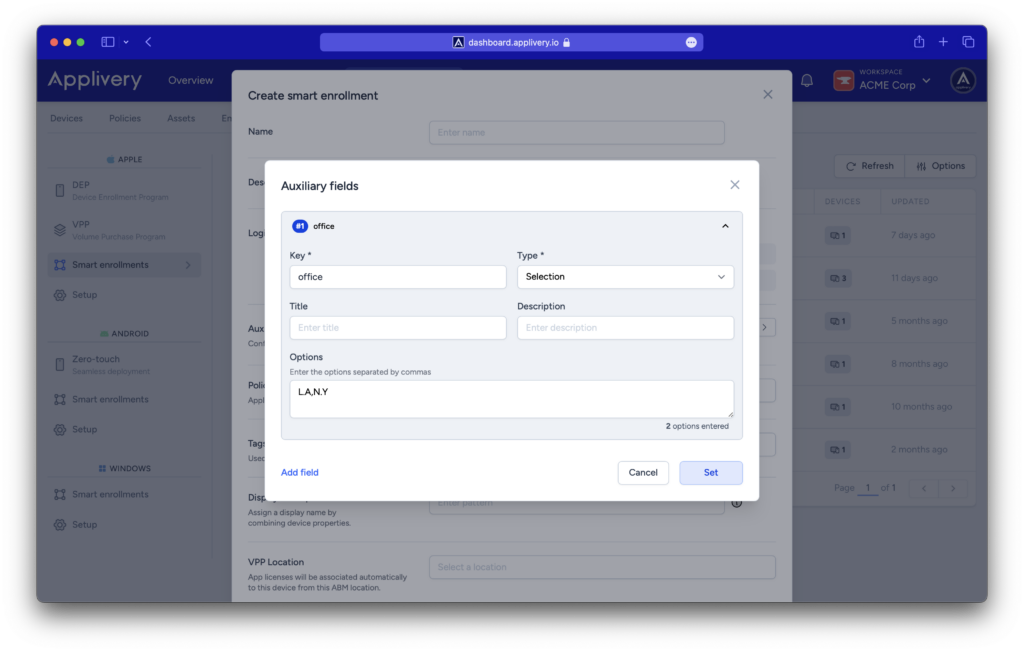
 New Zero-Touch Customer Portal Launched
New Zero-Touch Customer Portal Launched 
Migration Timeline
Action Required
Applivery’s June update streamlines device management with important information about advanced display settings for Android, Apple Smart Enrollment enhancements, and the launch of the new Zero-Touch Customer Portal. Elevate your technology experience today, adopt the latest features, and secure your privacy in every corner of the vast digital network.
Don’t get left behind—step into the future with Applivery!
