What are Smart enrollments?
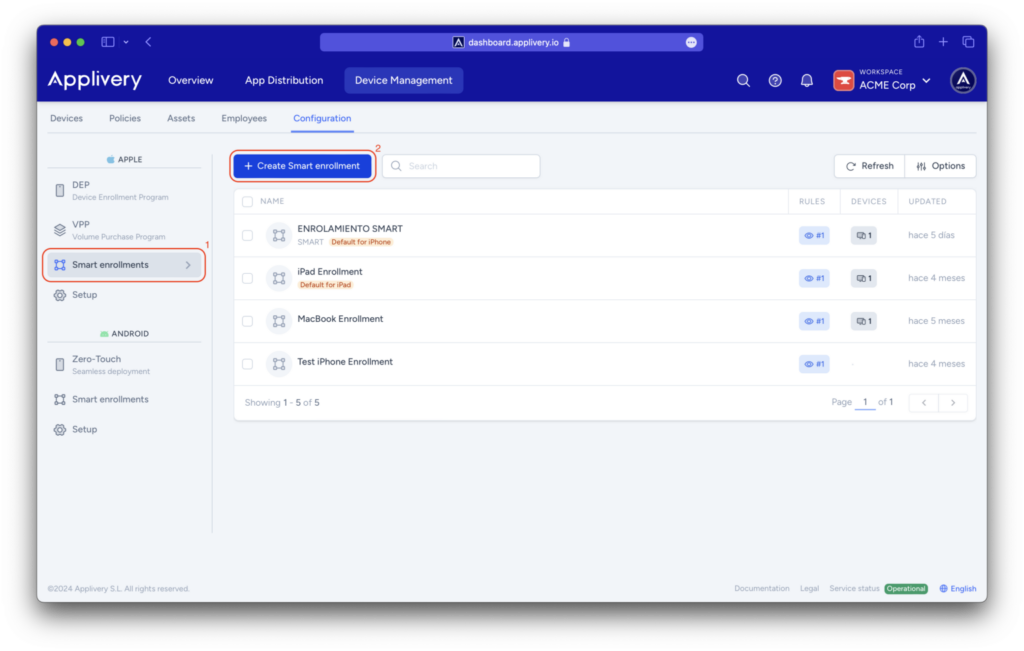
Why use Smart Enrollments?
1. Streamlined device enrollment
Smart Enrollments improves the operational efficiency of organizations by automating the entire device enrollment process:
- Controlled Access: Enroll devices based on user authentication through LDAP, SAML, or Google Workspace integration, using user groups or email patterns. This ensures that only authorized devices are allowed to join the MDM.
- Device-Specific Enrollment: Automate enrollment based on unique device identifiers such as IMEI or Serial Number, ensuring that only approved devices are registered.
- Auxiliary Fields: Auxiliary fields can be created to help people decide, through a series of fields to be chosen on the device itself, to which purpose the device itself will be dedicated, thus receiving the appropriate configuration. By assigning custom, descriptive names to each device, companies with Apple devices can easily take inventory.
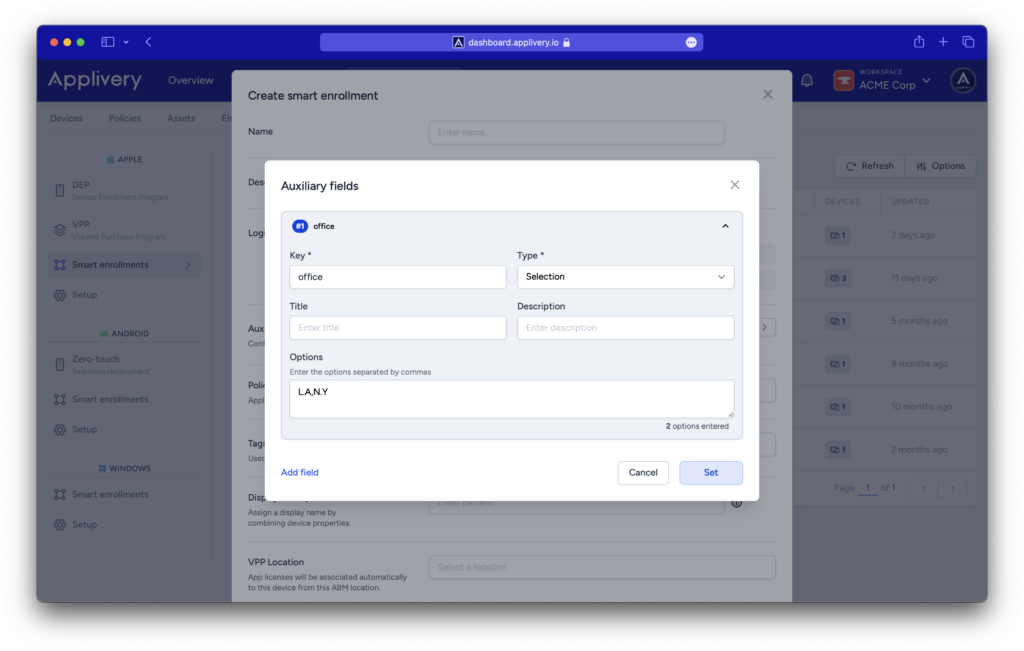
2. Conditional policy assignment
One of the standout features of Smart Enrollments is the ability to assign policies conditionally based on predefined rules. This ensures that each device receives the appropriate policies, configurations and applications. Benefits include:
- Tailored Security Policies: Apply different policies based on user attributes like name, email patterns, and user groups, as well as device details such as IMEI, auxiliary fields and Serial Number.
- Consistent Configuration: Ensure that all devices are configured correctly from the moment they are enrolled, enhancing security and compliance across your organization.
3. Seamless integration with automatic device enrollment programs
For organizations, Smart Enrollments seamlessly integrate with the Apple Device Enrollment Program (DEP) or Zero-Touch. This integration offers several advantages:
- Zero-Touch Setup: Automate the entire setup process, allowing devices to be ready for use straight out of the box, without manual configuration.
- Enhanced Security: Ensure that all Apple devices are enrolled with the correct settings and policies, enhancing security and reducing the risk of configuration errors.
4. Improved user experience
Smart Enrollments not only enhance security and efficiency but also improve the overall user experience:
- Automated Account Creation: Automatically create local accounts based on user information retrieved during the enrollment authentication process. This simplifies the setup process for end-users, reducing the time and effort needed to get their devices up and running.
- Customizable Setup: Configure account settings such as full name or username, with options to hide the admin account from the login window, providing a more user-friendly experience.
- Auxiliary Fields: Auxiliary fields allow you to tailor the user experience based on what you want: location, function, device… Applivery customizes the configuration automatically.
- Change the device name in Applivery: Applivery allows you to modify both the device name displayed in the MDM and the internal device name. This feature is exclusive to iPhone and iPad.
5. Enhanced flexibility and control
Smart Enrollments provide unparalleled flexibility and control over the enrollment process:
- Advanced Conditions and Rules: Set up complex conditions and rules to define exactly how devices should be enrolled and configured. Use conditional operators to create sophisticated setups tailored to your organization’s needs.
- Granular Policy Management: Group conditions into rules, each with its own policy, VPP location, Activation Lock settings, and account configurations. This granular control ensures that every device is managed according to its specific requirements.
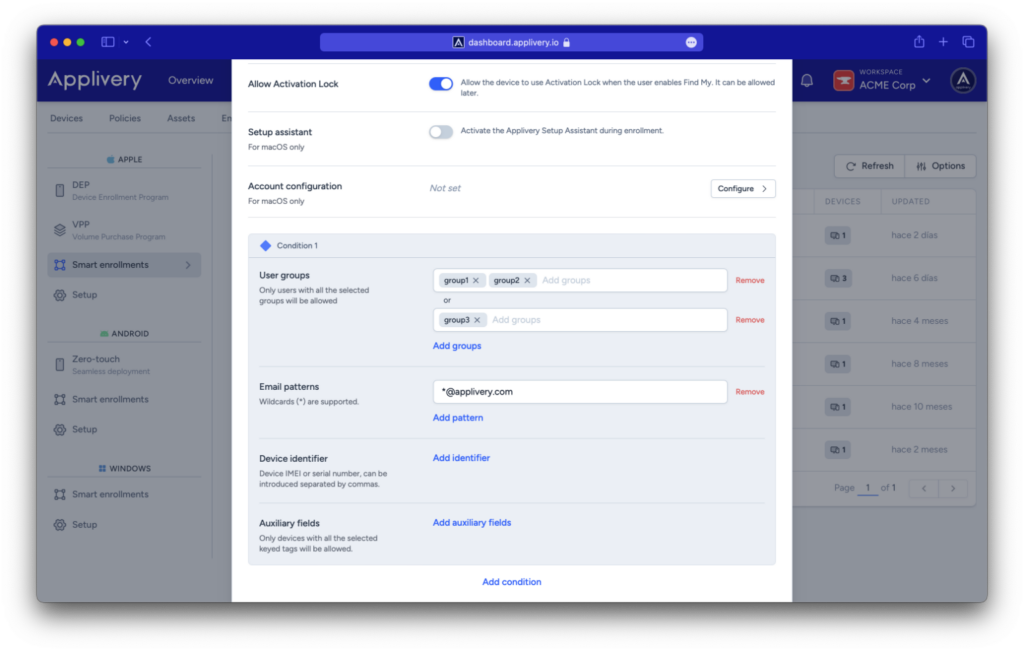
Applivery’s Smart Enrollments feature represents a significant advancement in device management, offering a solution to automate and streamline the enrollment process. By leveraging this ability to enroll users automatically, organizations can improve security, increase operational efficiency and provide a better user experience. If you’d like to learn more about this functionality or find out the steps for onboarding your devices, you’ll find all the information here. Discover how Applivery can simplify and improve your device management process.
