Hello to all technology lovers! In this article, we will explore the exciting improvements that Applivery has implemented this month, bringing mobile device management to a new level. From advanced settings for Apple devices to innovative privacy features on Android, dive into this technological journey.
Advanced policy settings for Apple devices:
more control, more precision
At the heart of the new Applivery updates are the Advanced Policy Settings for Apple devices. Now, you’ll not only have more options, you will also enjoy more precise details about the operating system versions. This translates into more effective policy enforcement, minimizing compatibility issues. Customize your policies according to your needs with the confidence of a more advanced configuration!
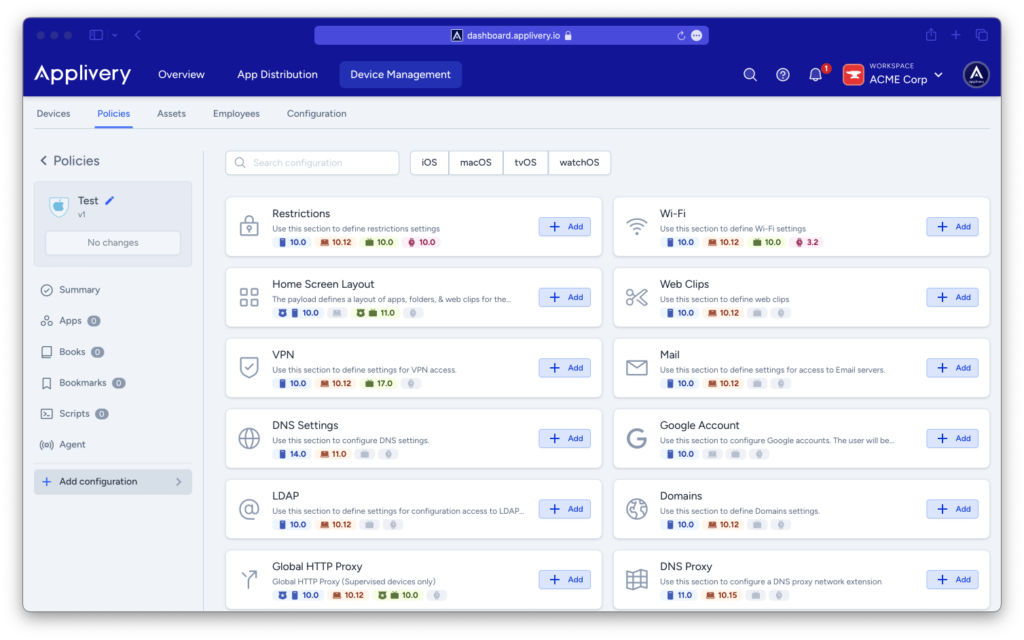
Precise Operating System Details:
The key for an efficient management of Apple devices is precise information about the operating system versions. With this update, Applivery has fine-tuned its system to provide you with more precise data, ensuring that your policies are seamlessly implemented.
More Policy Settings:
Answering our customers’ requests, we have extended the policy configurations. You can now enjoy a variety of options and settings to customize your policies according to your specific requirements. Among others, we have included the ability to filter web pages visited from your Mac devices, allowing you to create a blacklist and a whitelist using the new Parental Controls Content Filter settings.
Your control over Apple devices has never been so complete!
New Wi-Fi settings for Android policies: privacy strengthened on every connection
Android, the favorite operating system for many people, gets a significant new enhancement in Applivery. The new Wi-Fi settings for Android policies introduce the MACAddressRandomizationMode feature. From Android 13 onwards, this feature will help ensure the privacy of your devices hiding the original MAC address, which will make it much more difficult to track a device based on its MAC address (especially when connected to public Aps). MAC randomization is a process that hides the exact identity of a device. It works hiding what is called the media access control (MAC) address of that device and creating an artificial one in its place, which is then transmitted to any nearby WiFi access point. You can choose between two possible settings: Hardware and Automatic.
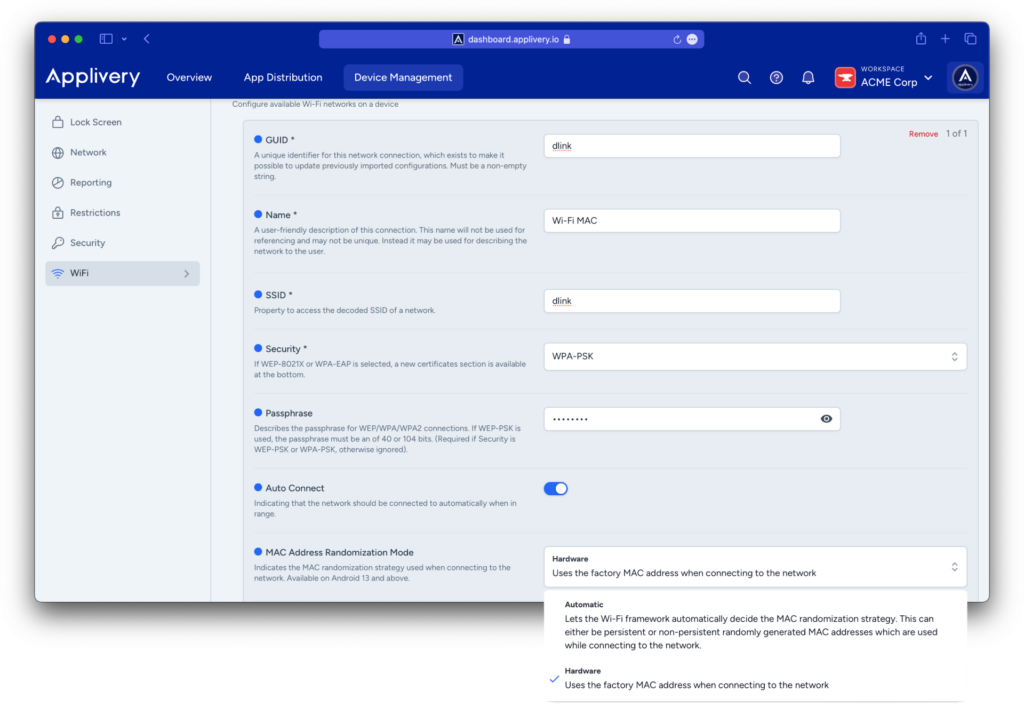
Improvements in the Android policy management interface:
more intuitive, more informed
Applivery has completely renewed the policy management interface for Android devices. Here are some of the key improvements that will make your management experience easier and more effective:
- Form Processing: All forms have been carefully processed to highlight variables and references. This not only makes it easier to understand, it also makes the configuration process faster.
- Obsolete Feature Alerts: Always stay informed thanks to our improved user interface, which now displays the settings that have become obsolete. Being on the cutting edge of technology means staying ahead of the changes, and Applivery makes it easy for you!
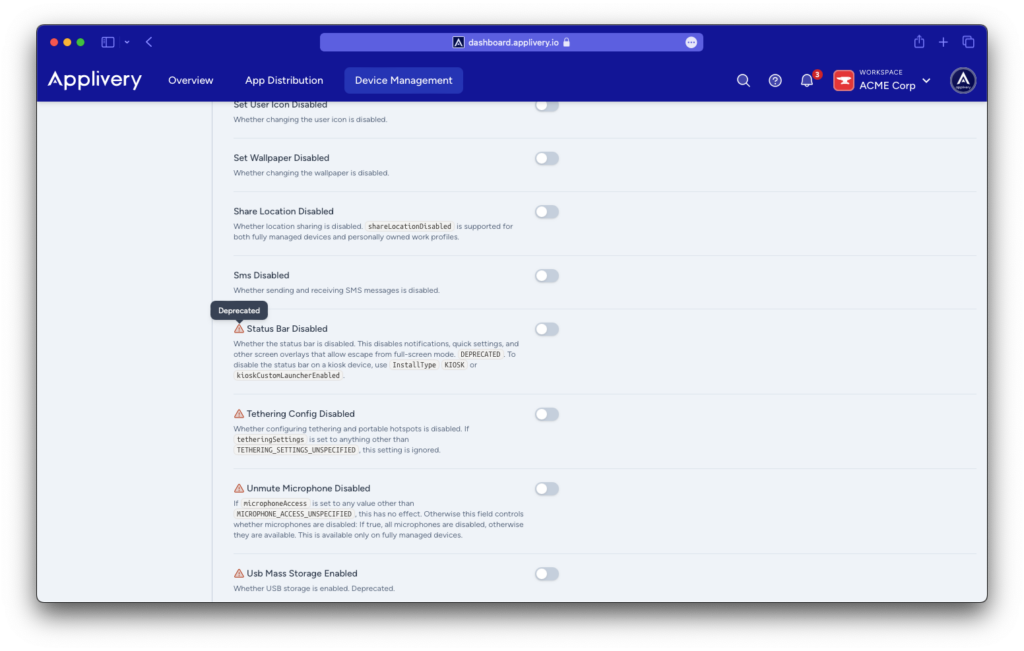
- Complex Permissions Updates: At the permissions level, comprehensive updates have been made to improve functionality. With Applivery, you not only manage devices, you also ensure maximum security and control.
- Valuable Information on Protection Licenses: Get detailed information on the level of protection that each license has. From basic to advanced permissions, Applivery gives you the full overview.
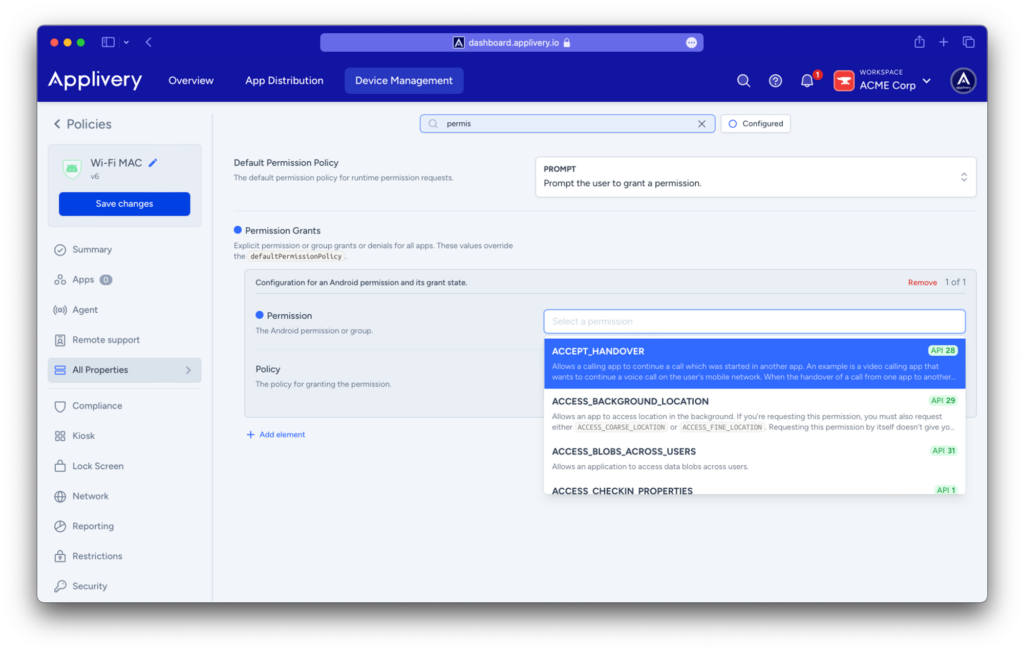
Important update on USB data access.
In a significant update scheduled for February 12, 2024, Android will implement a crucial change to the UsbDataAccess policy. This change will affect USB file transfer, which will be disabled if the ALLOW USB DATA TRANSFER setting is not specified. Be sure to prepare your devices to avoid interruptions in USB data transfer.
You can read more information about this update here.
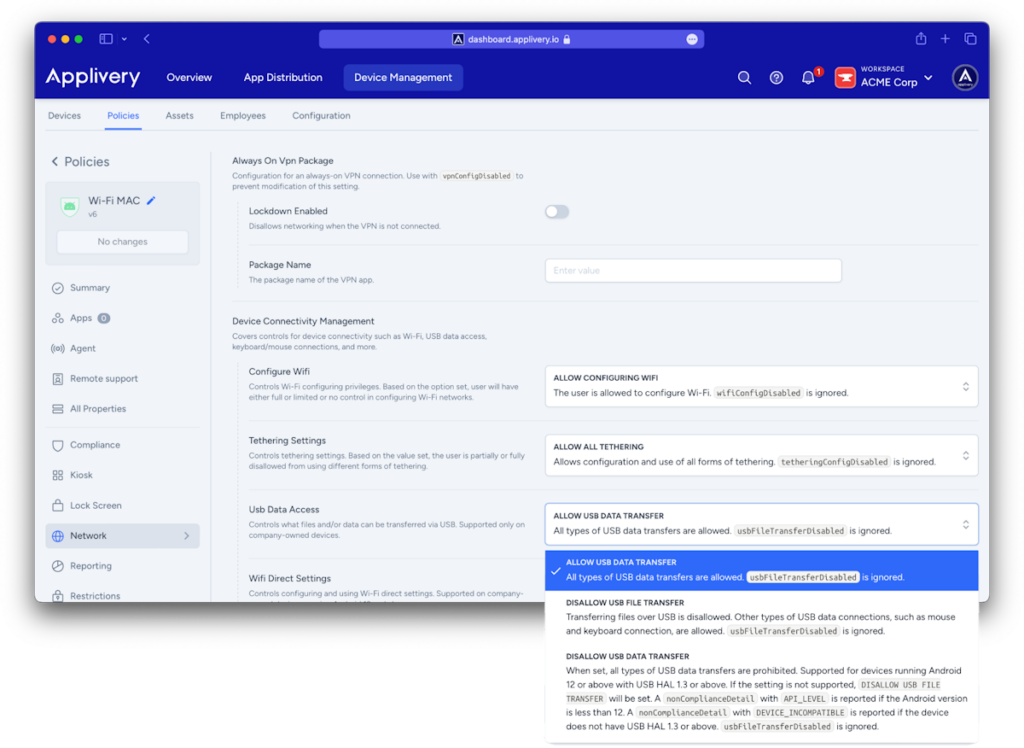
Enhance your experience with the latest Applivery features and secure your privacy in an evolving digital world.
In today’s technological panorama, having the most advanced tools is essential to ensure total control and absolute privacy on your mobile devices. Applivery, with its latest and innovative improvements, is positioned as your fundamental ally in this search for technological excellence.
From advanced settings for Apple devices to privacy features on Android, Applivery has elevated device management to new heights. In this journey, privacy becomes the epicenter, and the platform not only adapts to your needs, but also anticipates your concerns in terms of security and control.
If you upgrade today, you will be immersed in a world where your control over mobile devices reaches unprecedented levels. Configure policies with precision on Apple devices, customize your privacy experience on Android and keep a watchful eye on the security of your USB data. The new Wi-Fi settings for Android policies, with the MACAddressRandomizationMode feature, provides you with advanced options to protect your privacy from Android 13 onwards.
The policy management interface for Android devices has been significantly transformed, highlighting variables and references for more efficient configuration. Stay informed with alerts about obsolete features and get valuable information about the protection level of each permit. Also, get ready for the major USB Data Access update that Android will implement on February 12, 2024. Don´t forget to specify the ALLOW USB DATA TRANSFER setting to ensure the continuity of the USB data transfer.
Moving into the terrain of Android privacy, Android 12 and beyond, Xataka Basics becomes your trusted guide. Explore security settings, manage permissions and learn how to keep your voice messages private. Privacy in Android 14 is also on the horizon, with the promise of advanced options for greater protection and control.
Discover the secrets of secure browsing in Chrome, adjust your settings to avoid privacy issues with dangerous apps and settings, and keep your identity integrity on social networks and biometric sensors. Xataka Basics tips will guide you in maximizing the security of your mobile.
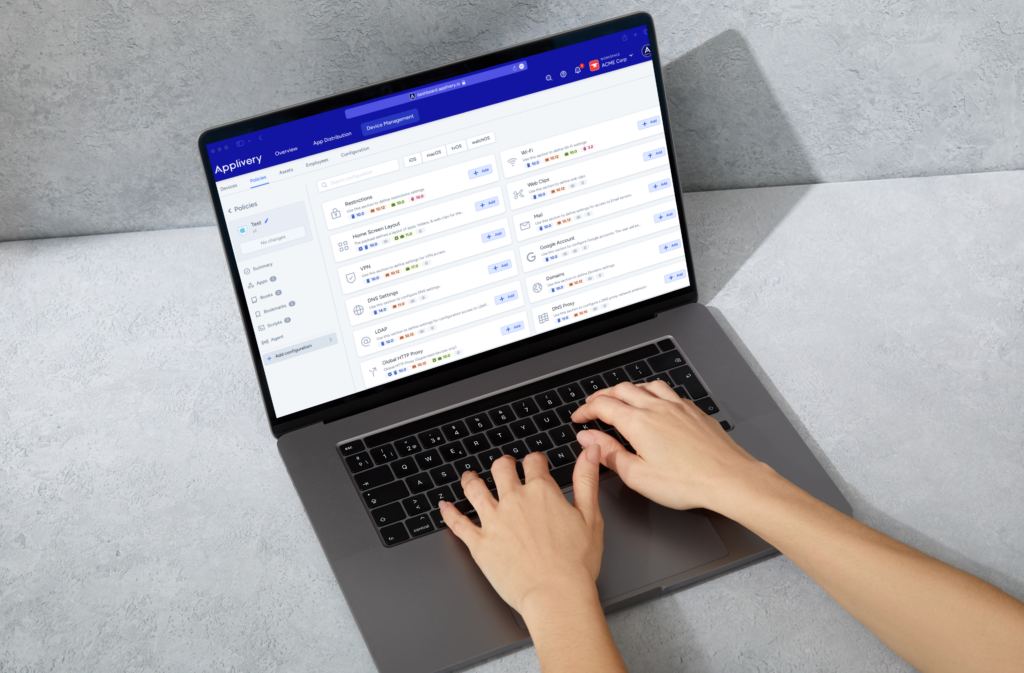
In conclusion, privacy and control are at the heart of Applivery’s latest features. Every term, from privacy settings and privacy dashboard to permissions manager and precise location, are intertwined to offer you a holistic and secure experience. Consider every simple adjustment, from app access to the use of body sensors, to ensure that your technology experience is secure and advanced.
In this digital world in constant evolution, where privacy is an invaluable asset, Applivery stands as your trusted partner. Elevate your technology experience today, adopt the latest features and secure your privacy in every corner of the vast digital network.
Your journey to technological excellence and digital security starts here, with Applivery at the forefront of the mobile revolution.
Do not stay behind, step into the future with Applivery!
