Efficient management of Apple devices in your organization is key to maximizing productivity and security. A fundamental aspect of this management is the proper organization and identification of each device. This is where Applivery stands out, offering advanced tools to rename your iOS, iPadOS, and macOS devices, both in bulk and individually.
In this article, we will explore the available options for renaming your Apple devices, the benefits of doing so, and how to use this functionality to improve asset management.
Renaming iOS and iPadOS devices
1. Bulk renaming during smart enrollment
This method is ideal for the automatic enrollment in MDM of all devices coming from integration with Apple Business Manager (ABM) and its Device Enrollment Program (DEP).
- Enable auxiliary fields: In Applivery’s Smart Enrollment, enable auxiliary fields to customize the device naming.
- Create labels: Design useful labels to organize and name the devices.
- Modify names: Use the created labels to bulk rename devices in Applivery. Check the option for these names to be displayed on iOS and iPadOS devices.
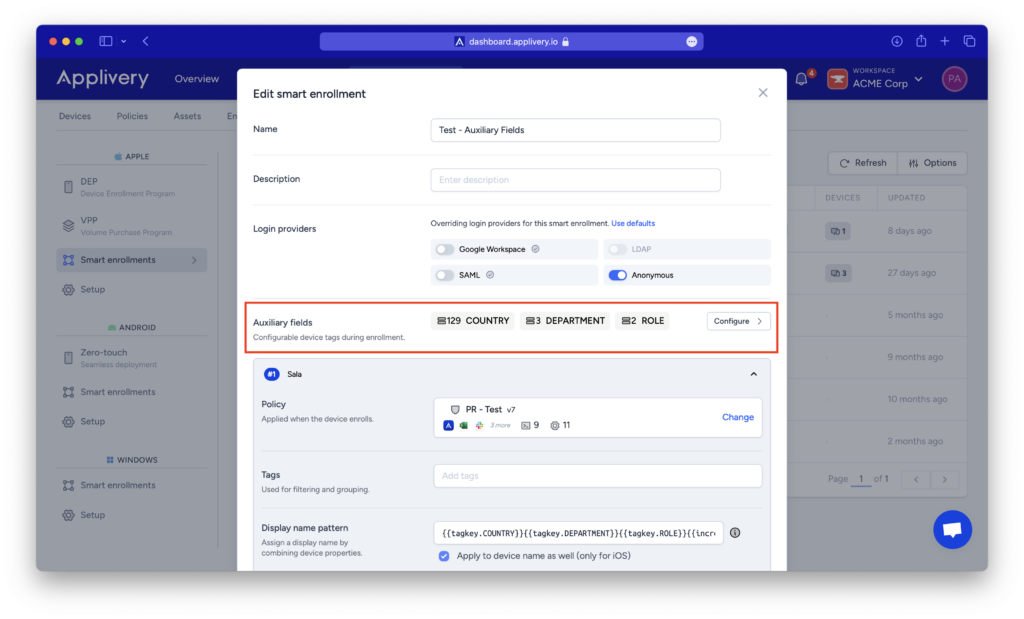
2. Renaming via commands
For specific name changes due to relocation, usage, or other reasons, you can use command sending. This method is flexible and allows for both individual and group modifications:
- Access the command section: From Applivery’s interface, navigate to the command section of the device you wish to modify.
- Send the command: Send the command to change the name of a specific device or group of devices, updating the name that will be displayed in Applivery.
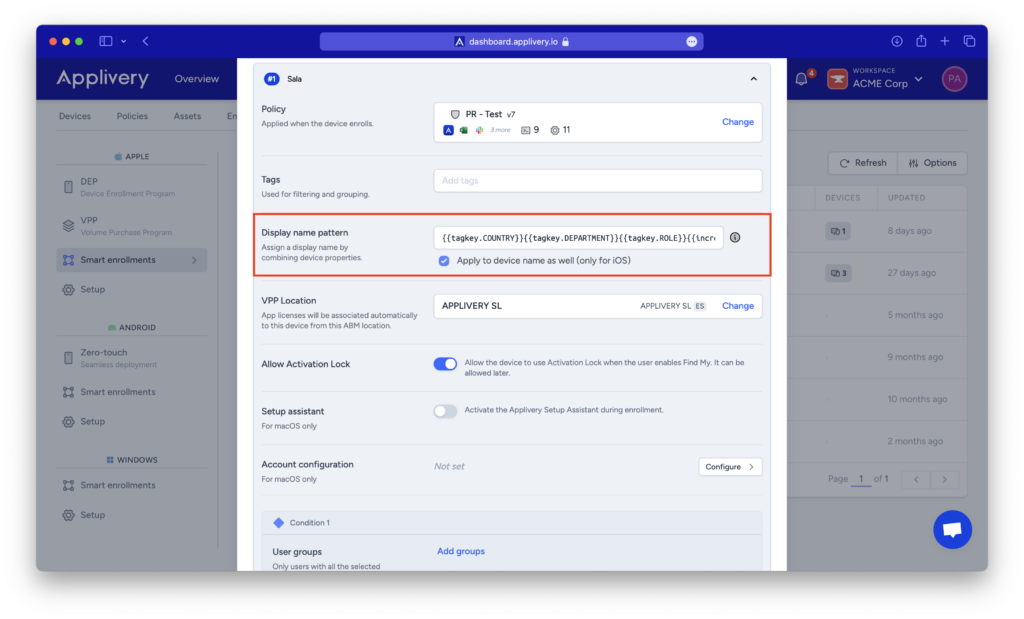
Renaming macOS devices
How does it work?
- Define arguments: Create scripts that include arguments to extract specific information from each device, such as the serial number or the assigned employee’s name.
- Personalize names: Use the extracted information to generate unique and descriptive device names. For example, you can combine the serial number with the employee’s name.
- Automatic execution: Run the scripts on all your macOS devices automatically, either once or on a recurring basis, according to your needs. This way, each device’s name will be updated automatically, saving you time and effort.
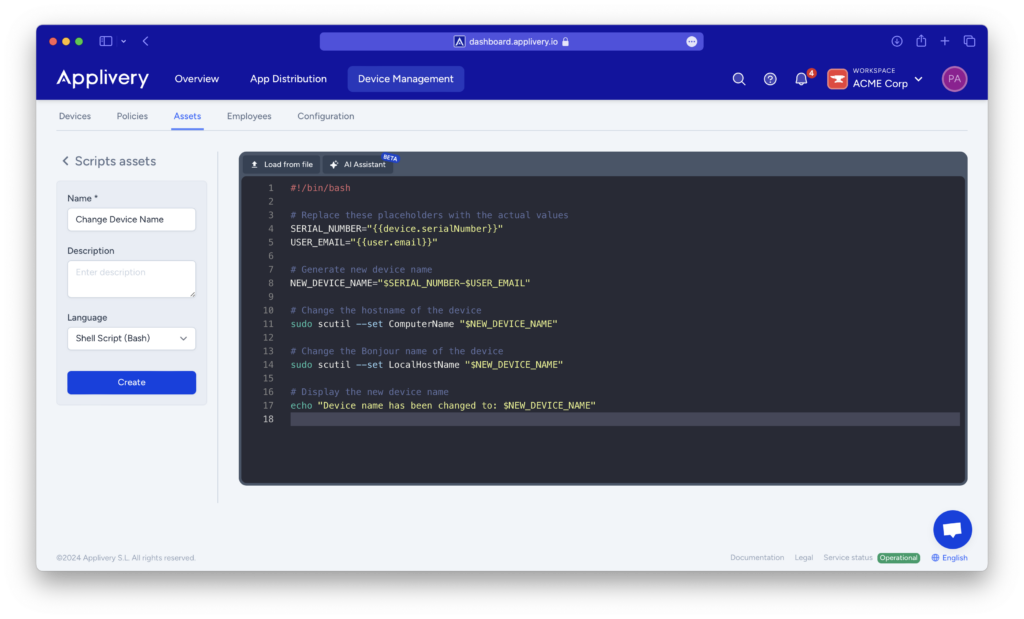
Benefits
Renaming your Apple devices with Applivery offers several advantages that optimize the organization, management, monitoring, and control of your assets. Some of the most notable benefits include:
- Simplified localization and organization: Clear and descriptive names make it easier to identify each device in your inventory, whether on iOS/iPadOS or macOS devices.
- Simplified management: Organization by name allows for more efficient device finding, filtering, and management, saving time and effort.
- Optimized monitoring: A descriptive name makes it easier to associate monitoring and supervision data with the corresponding device, providing precise and relevant information about each device.
- Efficient execution of bulk actions: Perform actions like updates, software installations, or configuration changes more quickly and accurately, both for groups of devices and individually.
- Improved device identification: Know with certainty which device you have in your hands and which one needs specific actions, making field tasks easier.
Remember
- Customize names: Use clear and descriptive names that reflect the characteristics or use of each device.
- Leverage automation: Scripts and bulk renaming save you time and effort.
- Maintain consistency: Follow a consistent naming system to facilitate device identification and management.
