Scripts: Arguments, editing, and repeated execution
One of the standout features this month is the ability to create and manage scripts in an advanced way. Now, you can:
- Add arguments: Customize the execution of your scripts to fit the specific needs of each device.
- Edit existing scripts: Facilitate continuous updating and optimization of your automations with ease.
- Configure repeated execution: Ensure that important tasks are performed regularly and consistently, improving operational efficiency.
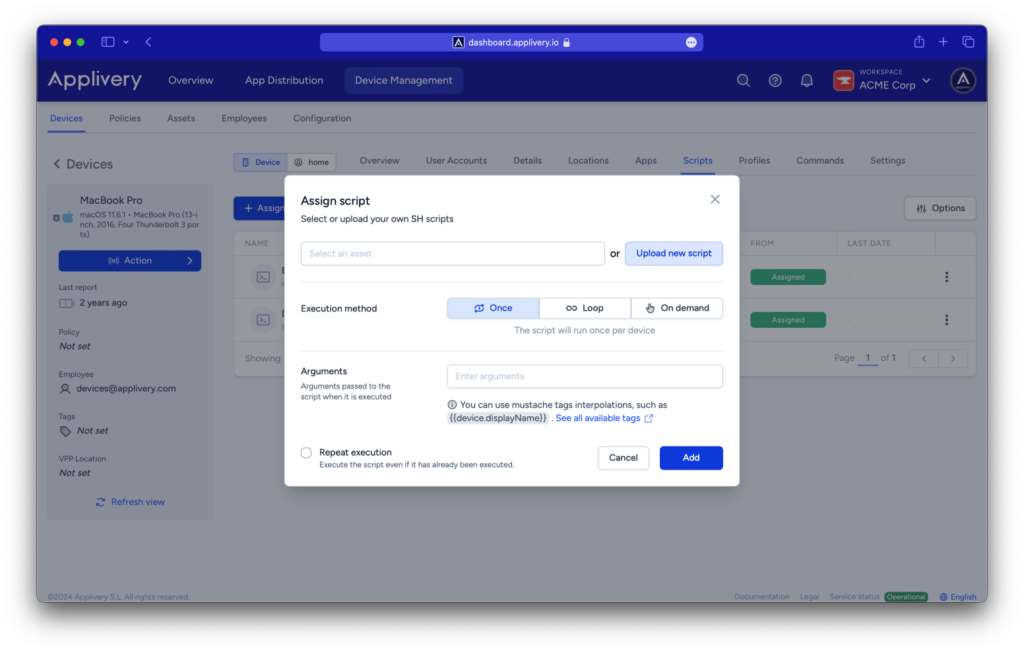
Scripts AI Assistant
Additionally, for those looking to simplify this process even further, we have introduced the Scripts AI Assistant. This AI-powered tool helps you automatically generate scripts. You just need to provide some basic details, and the assistant will handle the rest, saving you time and effort.
Here, you can learn all the details about how to create and assign Mac scripts, and for more information, you can read our blog article on scripts.
Device inventory management
Inventory management is crucial for maintaining accurate control of all your devices and ensuring that each device is registered and properly maintained. Therefore, at Applivery, we have developed a new feature that allows you to effectively manage the lifecycle of your devices and materials. With this, you can:
- Identify and catalog all devices in your organization automatically.
- Maintain detailed records of names, models, serial numbers, locations, and assigned users.
- Regularly update and monitor your inventory to reflect any changes, such as new acquisitions or device disposals.
- Manage the complete lifecycle of devices, from purchase to disposal, including tracking warranties and maintenance contracts.
If you want more information about this feature, you can check all the details in the documentation and read more datails in our last blog post obout device inventory.
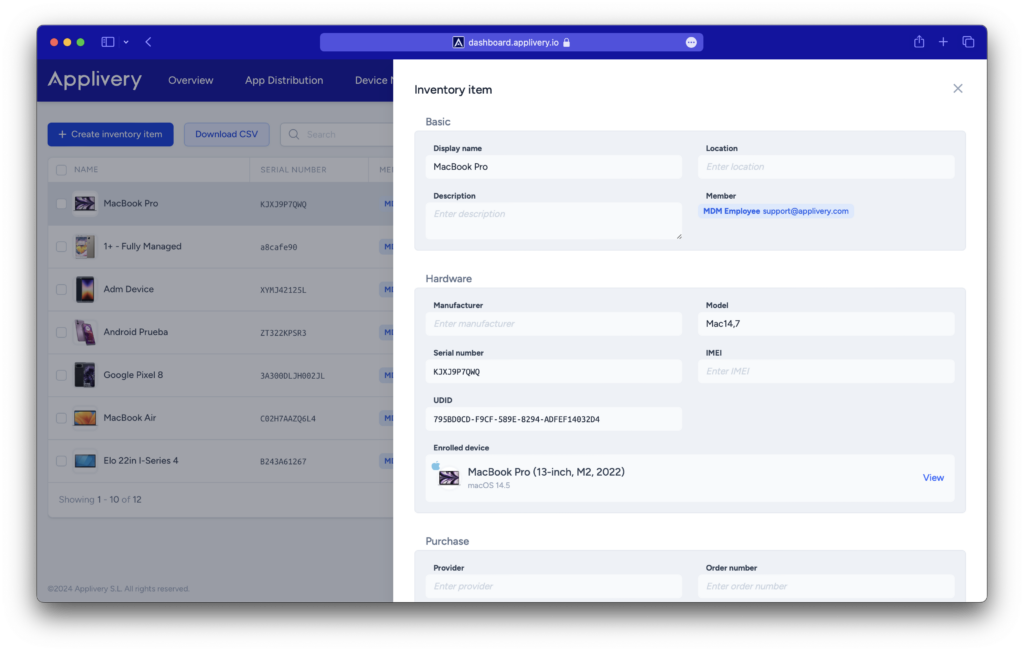
macOS Application Catalog
With Applivery’s macOS Application Catalog, you can install applications that are not available in the App Store. Our platform simplifies the entire process, from download to installation, hosting and updating all the applications for you. This gives you complete control over the deployment and access of your users, ensuring efficient and secure software management. This new feature offers you:
- Easy and automatic installation of applications.
- Updates managed by Applivery, ensuring you always have the latest versions.
- Total control over how and when applications are deployed to your users.
To learn more about how to make the most of our application catalog, you can consult our detailed documentation and discover Applivery’s macOS application catalog.
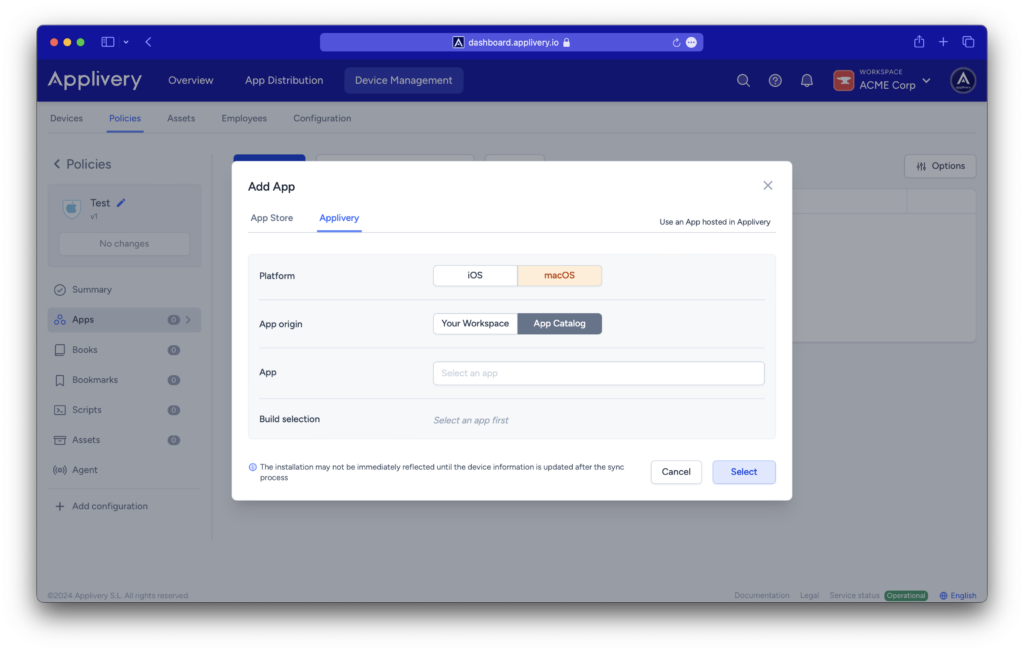
All these Applivery features are designed to simplify your work and enhance your efficiency. From advanced script creation and management, to using our AI assistant, to complete device inventory management, Applivery provides you with all the tools you need for comprehensive and effective administration.
Log in to your Applivery dashboard and discover how these features can transform your device management.
