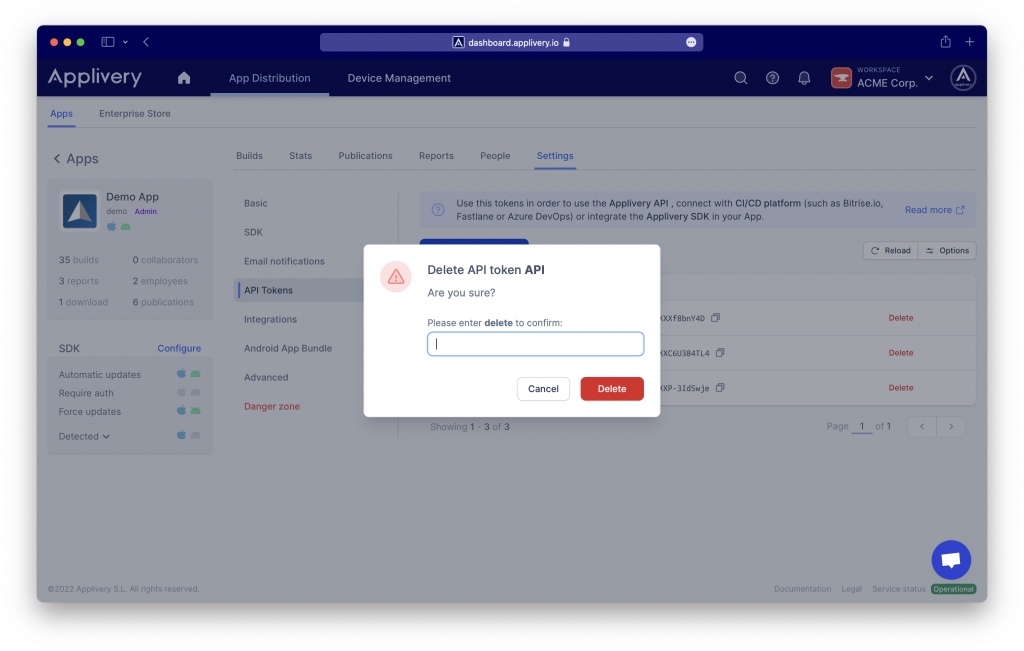In order to use the Applivery Apps API, connect with CI&CD platform (such as Bitrise.io, Fastlane or Azure DevOps) or integrate the Applivery SDK in your App, you will need an App API Token.
Get App Token #
As described in the introduction of this chapter, in order to interact with the Applivery API you may need to identify the App you want to interact with. Each App within Applivery can have one or multiple Tokens although by default there are none, so let’s start creating your first App API Token.
Step 1 - Go to your App and create a new App API Token #
Select the App you want to interact with and then navigate to the “Settings” tab. Then go to “API Tokens” section in the left side menu and click + Create API token button. Enter a friendly name for your new token to easily identify it in the future (i.e.: “Bitrise CI”)
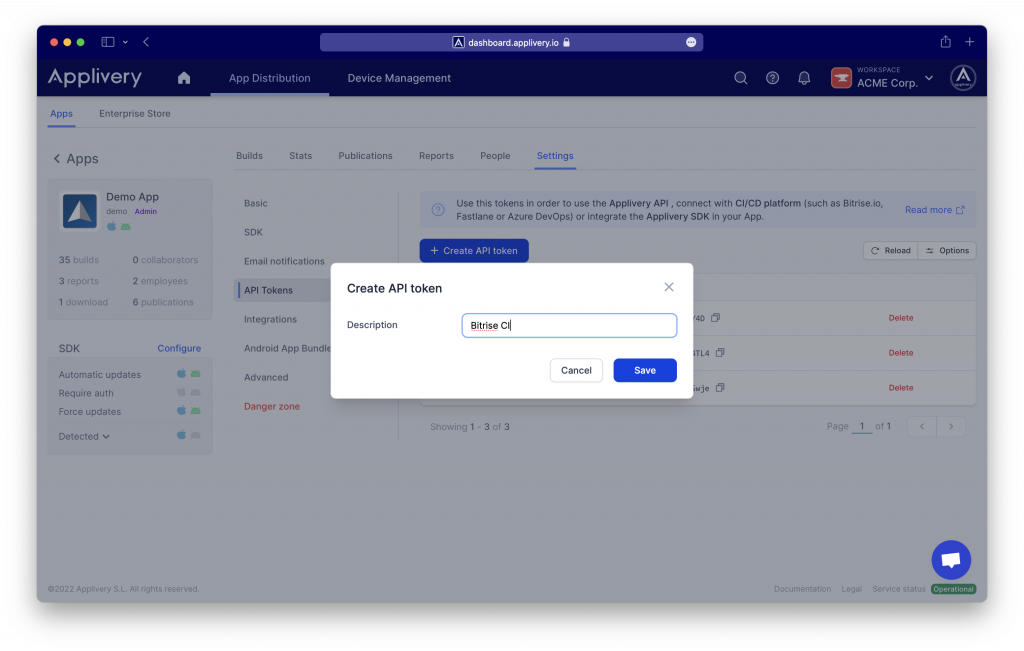
Click on Save button to create your new token. Once ready, it will appear below in the list.
Step 2 - Use the App Token #
Just copy & paste the Bearer token string (or use the copy icon beside the token).
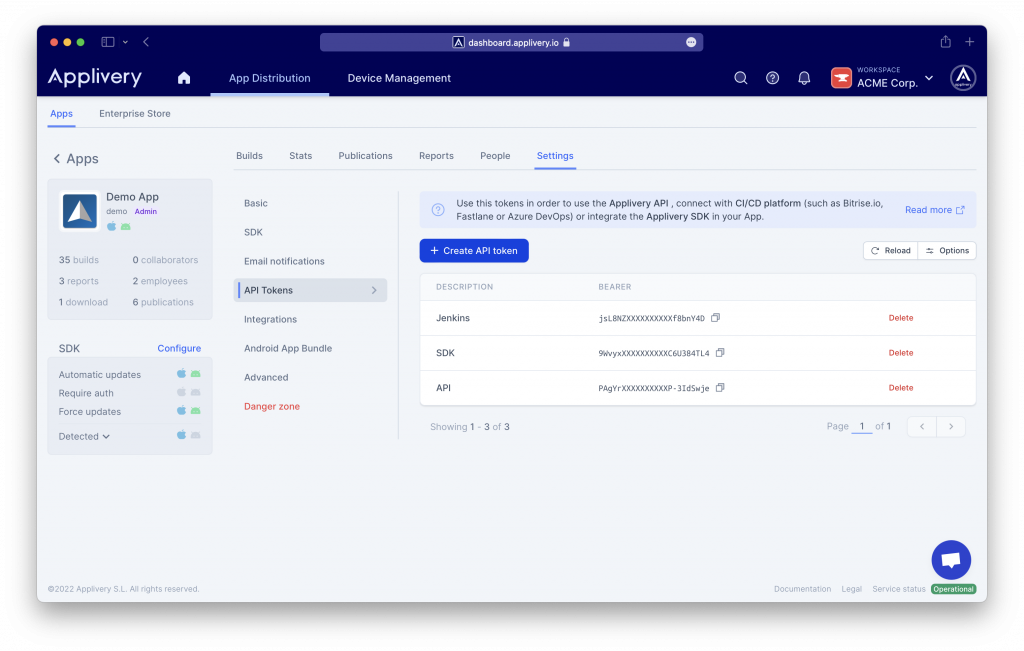
Invalidating an App Token #
You can invalidate your App Token at any time by deleting it.
Select the App you want to remove the Token from and then navigate to the “Settings” tab. Then, scroll down to the API Tokens section and click the “Delete” button beside the token you want to remove. A confirmation message will be prompted. Follow the instructions to confirm the action.