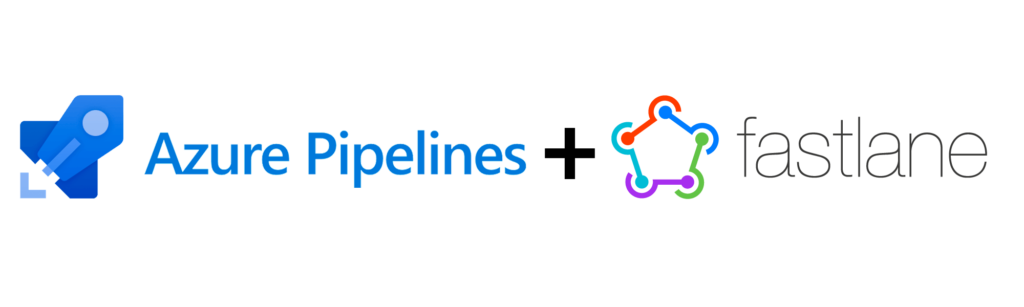
Azure DevOps is a Microsoft product that provides version control, reporting, requirements management, project management (for both agile software development and waterfall teams), automated builds, testing, and release management capabilities. It covers the entire application lifecycle and enables DevOps capabilities. It’s usually used in combination with Azure Pipelines, another Microsoft product under the Azure DevOps suite that enables cloud-hosted pipelines for Linux, macOS, and Windows to build web, desktop, and mobile applications.
If you are using Azure DevOps as part of your development life cycle, you can connect it to your Applivery account so that new versions of your Apps are automatically deployed in Applivery and distributed to your users.
There are many ways to connect Azure Pipelines with Applivery. Probably the simplest is in combination with Fastlane (read more about Fastlane Tools here).
In this tutorial, we will see how you can connect both to enable continuous delivery of your iOS and Android Apps through Applivery.
Initial requirements #
- You already have an Azure DevOps account.
- You already have an Azure Pipelines configuration in place.
- You are familiar with Fastlane Tools and Fastlane configuration for Applivery.
Step 1 - Configuration #
Under your azure-pipelines.yml file, configure a new script as follows:
- script: fastlane dev_deploy applivery_token:
This simple step will invoke Fastlane dev_deploy lane.
Step 2 - Define your Fastfile #
Fastfile following the Applivery Fastlane plugin documentation. Here is an example that will also get some environment variables from your Azure configuration:
desc "Deploy a DEV ipa to Applivery"
lane :dev_deploy do |options|
increment_build_number(
build_number: number_of_commits
)
build_app(
scheme: "myproject-DEV",
export_method: "enterprise"
)
applivery(
app_token: options[:applivery_token],
notify_collaborators: false,
changelog: last_git_commit[:message]
)
end
That’s it! Now you can start building and deploying your Apps like a pro with Azure DevOps and Azure Pipelines.
Managing environment and secret variables in Azure #
We always recommend not including your Applivery App Token directly into the azure-pipelines.yml file. Instead we recommend using the Azure Variables:
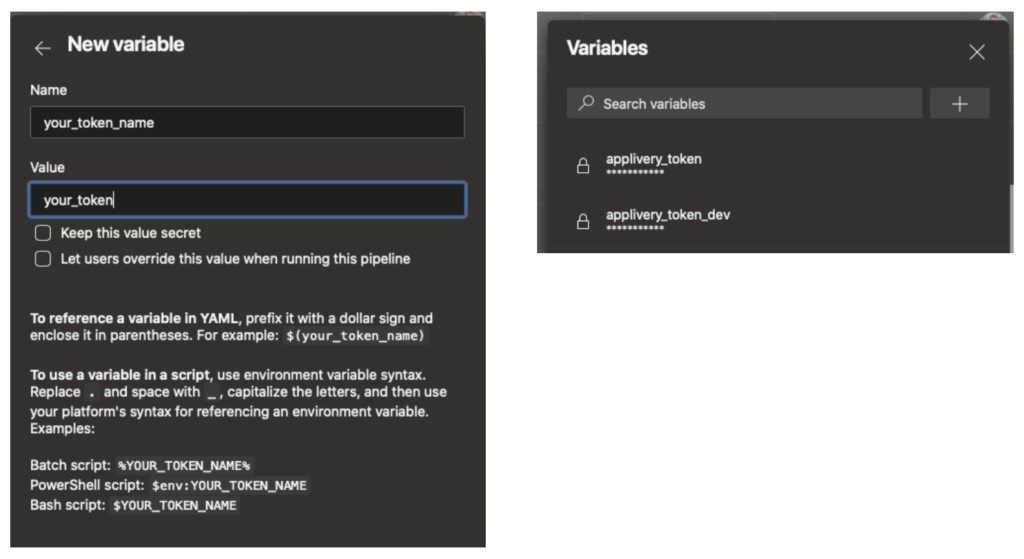
Once defined, you will be able to access the defined variables as follows: $(applivery_token)