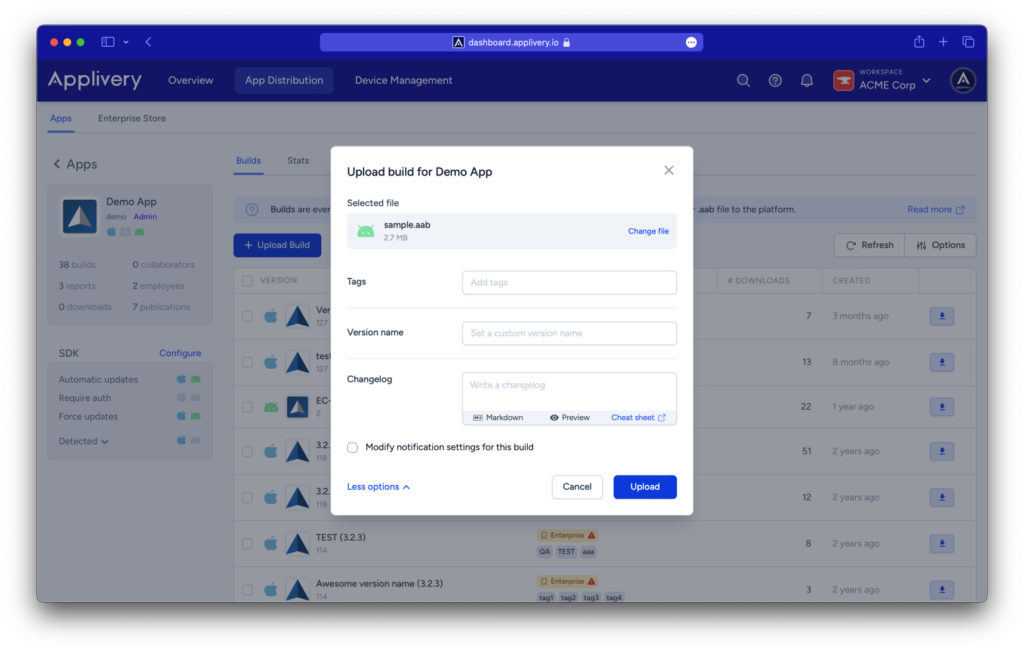The Android App Bundle (AAB) is Android’s new, official publishing format that offers a more efficient way to build and release your app.
The Android App Bundle lets you more easily deliver a great experience in a smaller app size, which can improve install success and reduce uninstalls. It’s easy to switch. You don’t need to refactor your code to start benefiting from a smaller app. And once you’ve switched, you’ll benefit from modular app development and customizable feature delivery.
AAB provides a new format (.aab files) that includes all your app’s compiled code and resources, and defers APK generation and signing to Google Play.
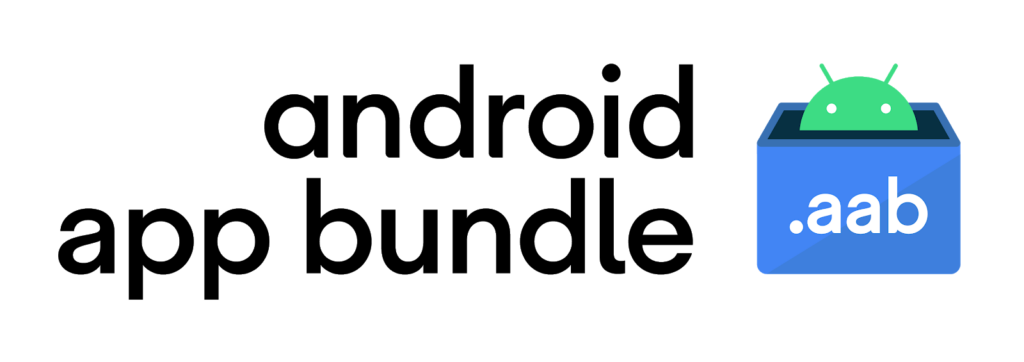
Applivery support for AAB #
- Device prediction to enable Dynamic Delivery from Applivery App Stores.
- Get device hardware information at the Applivery SDK level to enable Dynamic Delivery of updates.
Configuring Android App Bundle #
Step 1 - Adding your Keystore configuration #
Go to the Settings > Android App Bundle section of the App where you want to enable AAB. You will need to collect the following mandatory information:
- Keystore: deployment keystore (
.jksfile) used to sign theAPKs. - Keystore password: keystore’s password. It could be specified in plain text or
.pwdfile. - Keystore alias: specifies the alias of the signing key you want to use.
- Key: specifies the password for the signing key. It could be specified in plain text or
.pwdfile.
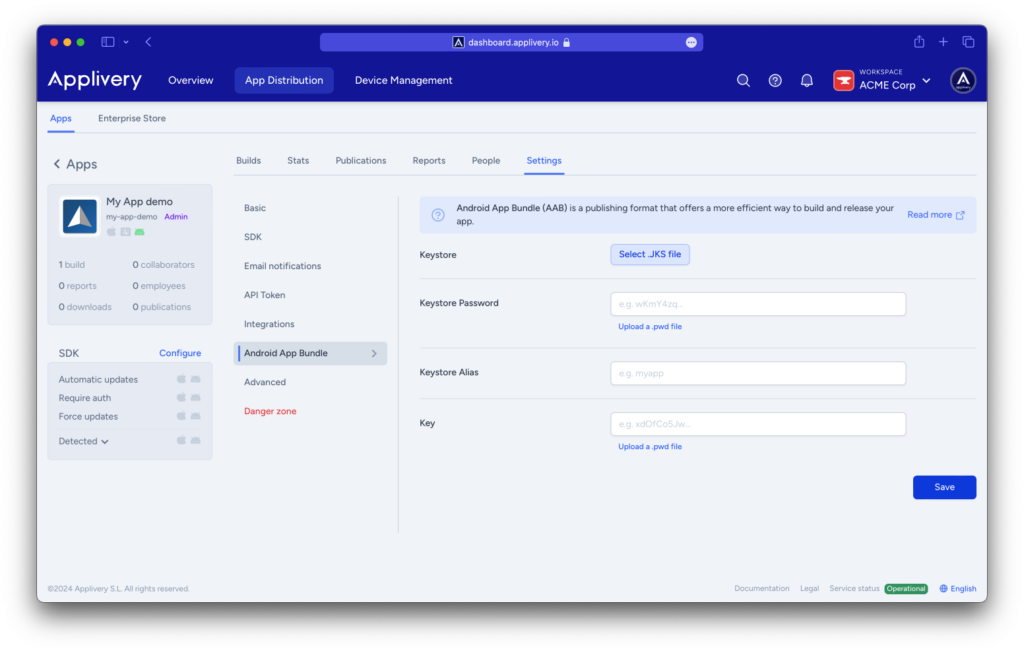
Step 2 - Upload your .aab file as you normally do with APKs #
Use one of the following options to upload your app bundle file to Applivery:
- From the Dashboard, go to your Builds section and select (or drag and drop) your
.aabfile. - From the Upload API, using the same method to upload standard
APKs. - Use any of the existing integrations with the most common CD & CI platforms.