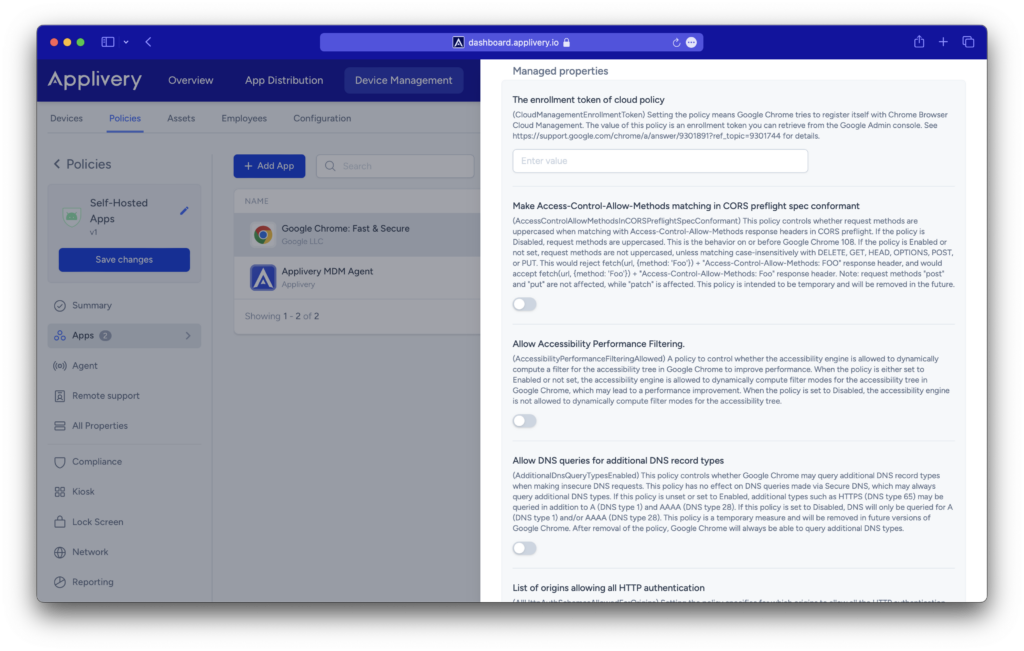With Applivery MDM, you can streamline the management of your self-hosted apps, making it seamless and effective. Our platform empowers you to have complete control over the distribution, monitoring, and updating of apps on your devices.
Add your self-hosted app on a device policy #
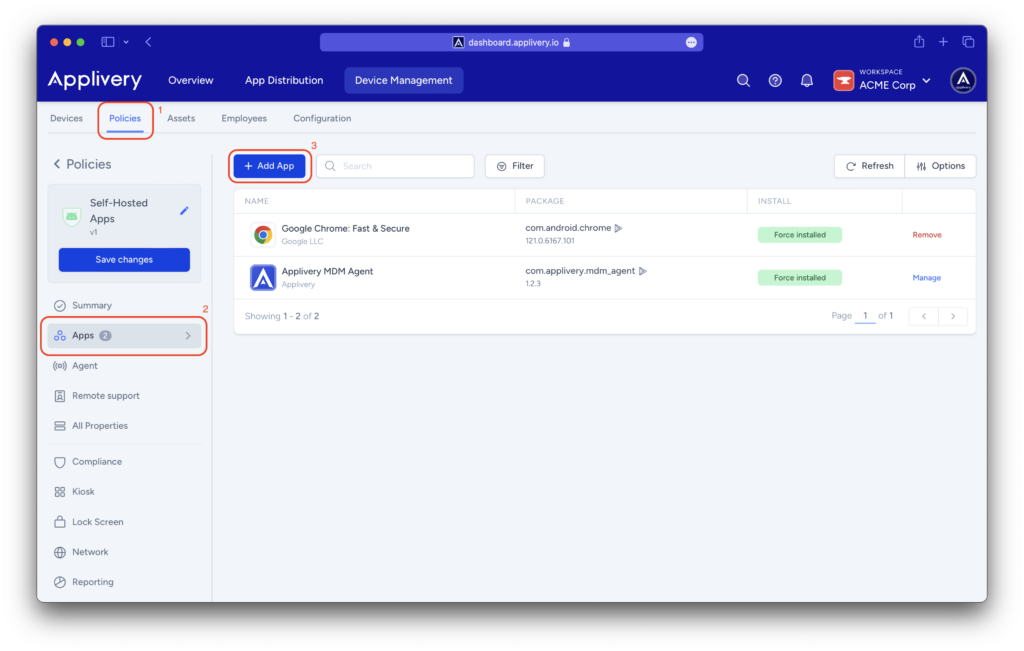
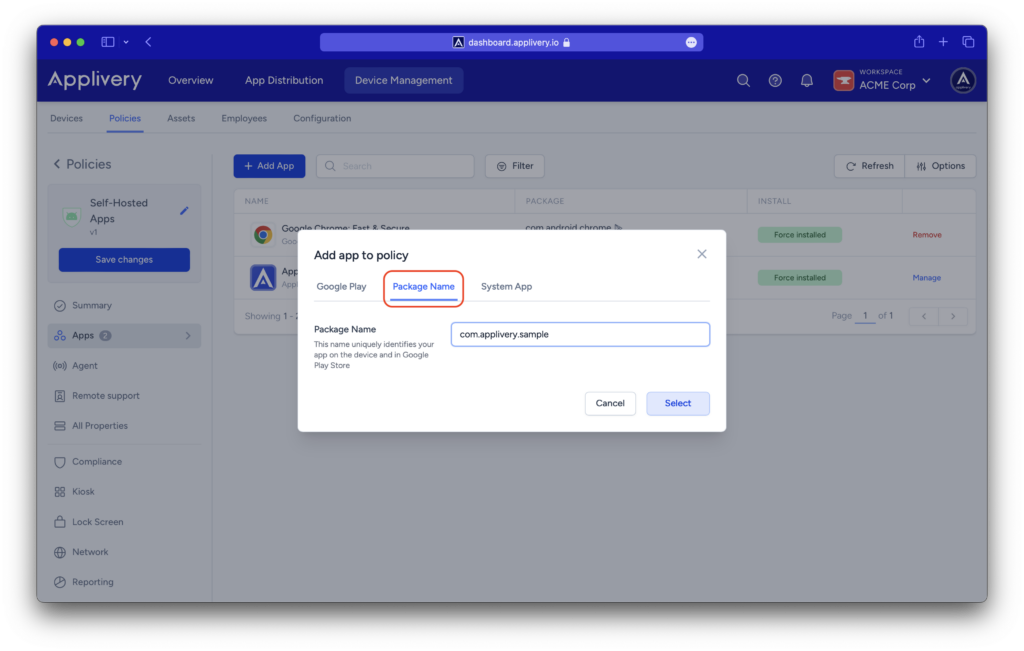
Enable unknown sources #
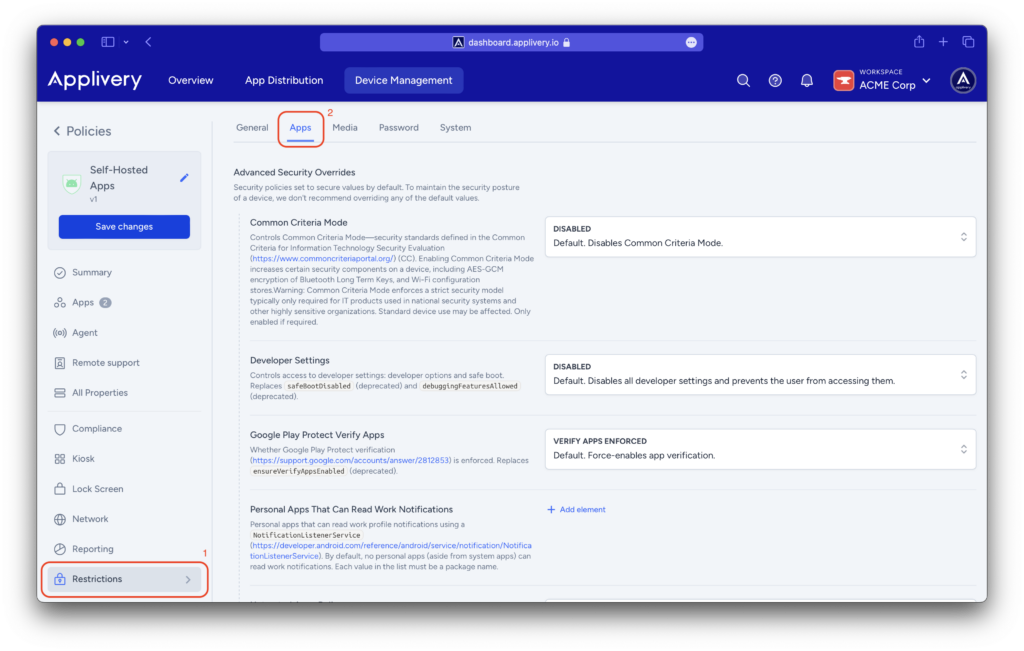
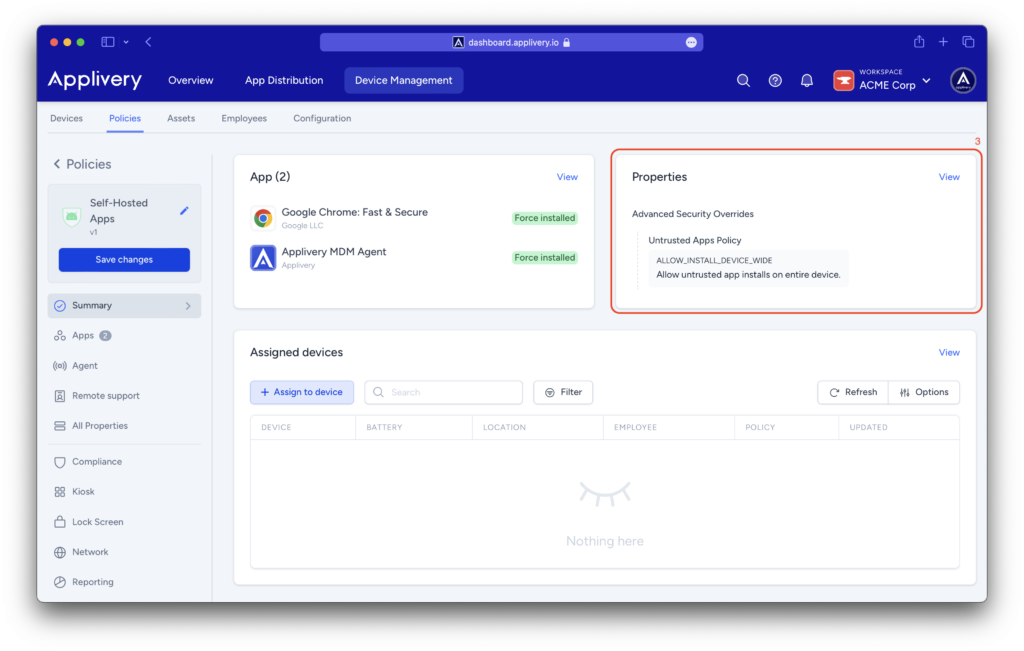
Configure managed properties #
You need to upload the application as Private App to Managed Google Play to ensure its installation in the work profile.
After you upload it, Google will review and publish your app, and it may take 2 to 48 hours for it to become fully available.
Please note that Applivery does not control app runtime. If the app supports it, you can use Managed Configurations to configure and customize its behavior.
When adding the app to the app list, you can configure Managed Properties to inject them into the app at runtime.
Once your app is uploaded to Managed Google Play, you can easily access the side menu by clicking on the app, from where you will be able to configure all the essential app properties as needed.