iOS & Android Enterprise App Store: Distribute your Apps with a friendly and familiar user interface powered by a fully customizable web-based App Store. Secure your deployments by syncing your user directory and enabling enterprise security through Applivery App Distribution.
Connect to CI & CD Tools to automatically run unit tests, release to beta testers and stores, and test your App on real devices.
Feedback & Bug reports are automatically pushed to your Project Management and Communication tools such as JIRA or Slack.
Distribute your apps through a fully-featured and customizable app store or through Mobile Device Management (MDM).
Engage end-users through a fully-featured, customizable app store that is just as easy-to-use as public app stores and lighter than Mobile Device Management (MDM) solutions.
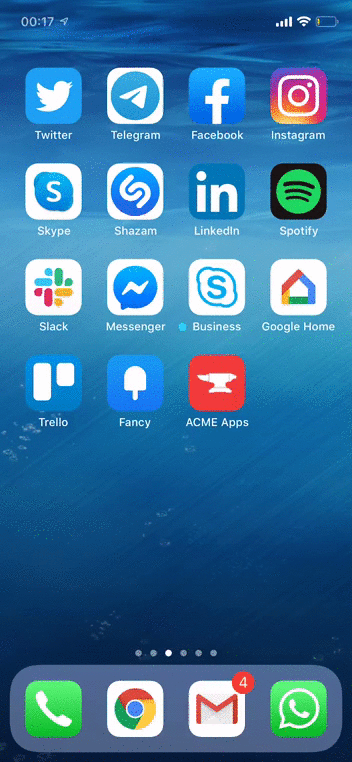
Multiple or single App distribution. Use the same URL for your iOS and Android Apps
Step-by-step and guided installation in more than 10 languages 🇪🇸 🇫🇷 🇩🇪 🇮🇹 🇨🇳 🇵🇹 🇧🇷 🇺🇸 🇬🇧 🇷🇺
Your own Public or Private Store, Custom domain name and SSL, and more...
Update management, suggested and forced updates
An extremely easy-to-use, fully customizable and flexible web-based App Store to maximize the adoption of your Apps. Ready for any purpose and user knowledge level with a guided installation experience.
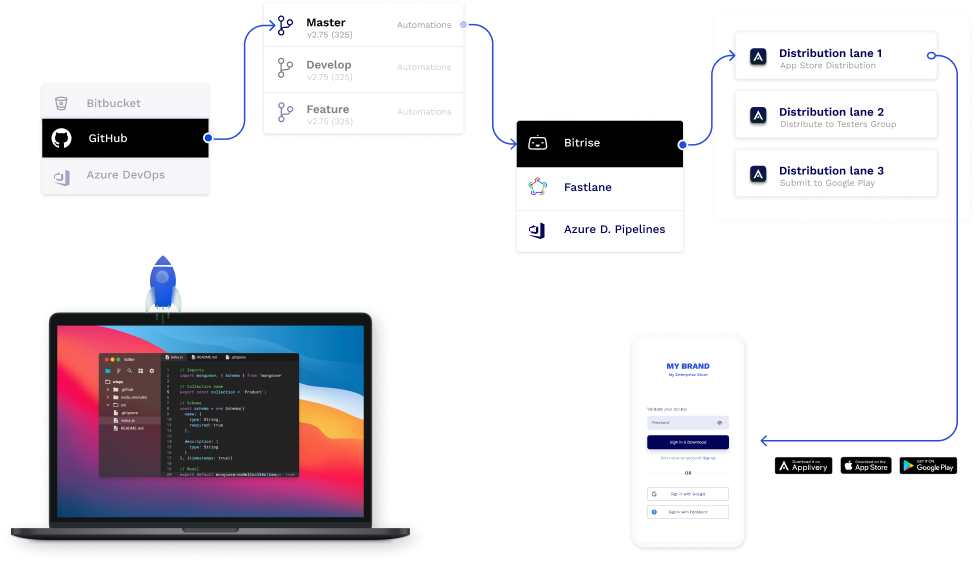
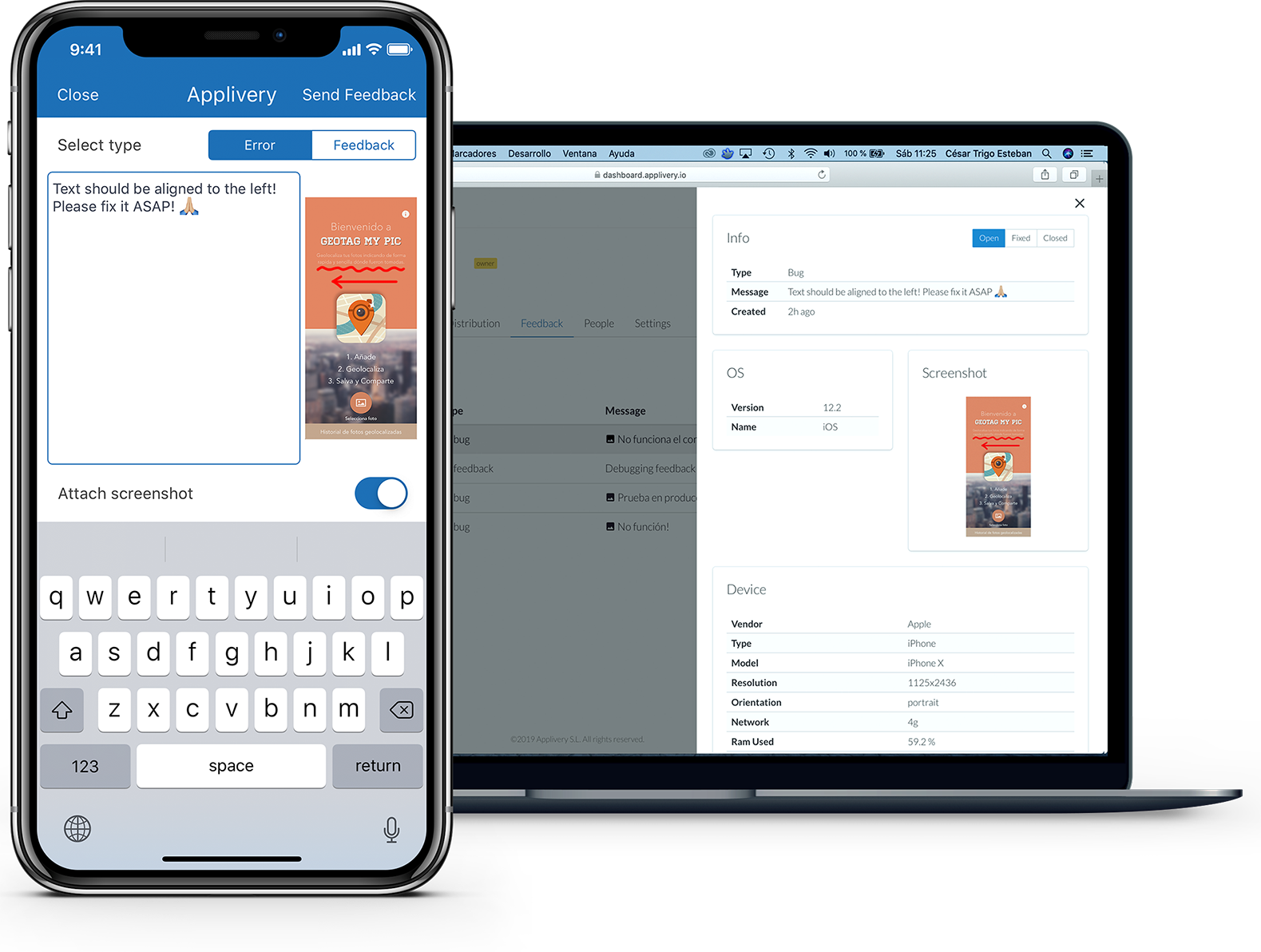
Feedback & Bug reports are automatically pushed to your Project Management and Communication tools such as JIRA or Slack.
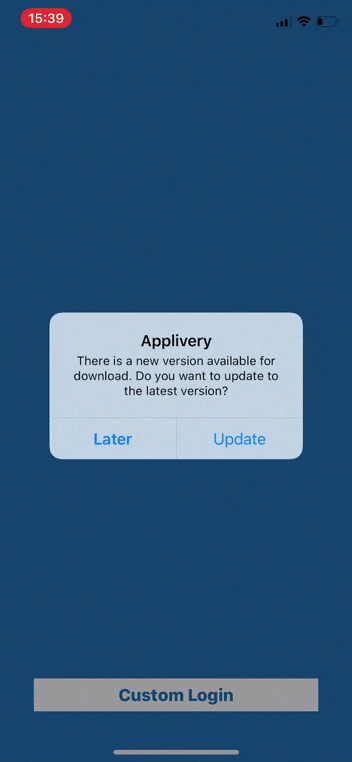

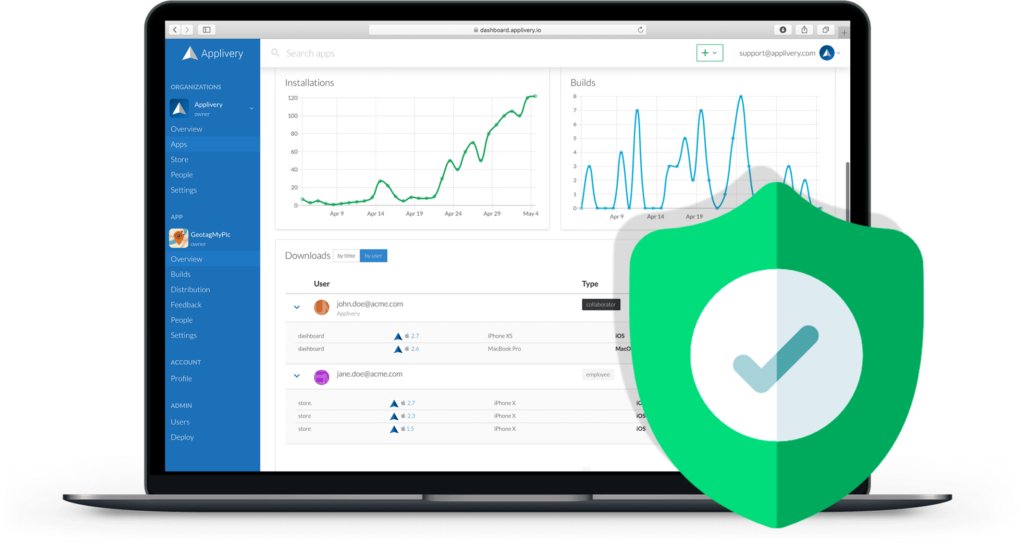
Make it simple to access your Apps by sharing your App Store link (you.appliery.io) or a direct link to an specific App (you.appliery.io/yourApp).
Create Password Protected Apps that will only require a generic password of your selection to be installed or hide certain Apps from your App Store. Only the ones knowing the URL will be able to access them.
Sync your own Users Directory to easily authenticate your users and cluster them in groups that can be managed independently.
Start for free. No credit card required.
No commitment.
Drag & drop your IPA or APK file into the Dashboard
Users will receive an email invitation to join and download your App
End-users will access your App Store and will Authenticate if needed
End-users will install the App in just a few seconds
Get feedback, bug reports, insights into adoption and useful analytics
More than 4,000 companies around the world are working with Applivery Mobility Suite

Deep Dive in 30 minutes
Send us a message
All features included