Applivery is a cloud-based SaaS Unified Endpoint Management (UEM) solution that combines everything you might need to fully manage your Apple and Android apps and devices under the same platform, regardless of whether you will use it to manage the corporate mobility of your company, manage applications in development or beta testing or build the Enterprise App Store of your organization.
Applivery adapts to each use case based on your needs through 3 different tools:
- Mobile Device Management (MDM)
- Mobile App Management & governance (MAM)
- Enterprise App Distribution
It is very easy to start using Applivery so, let’s get started.
Platform overview #
The Dashboard #
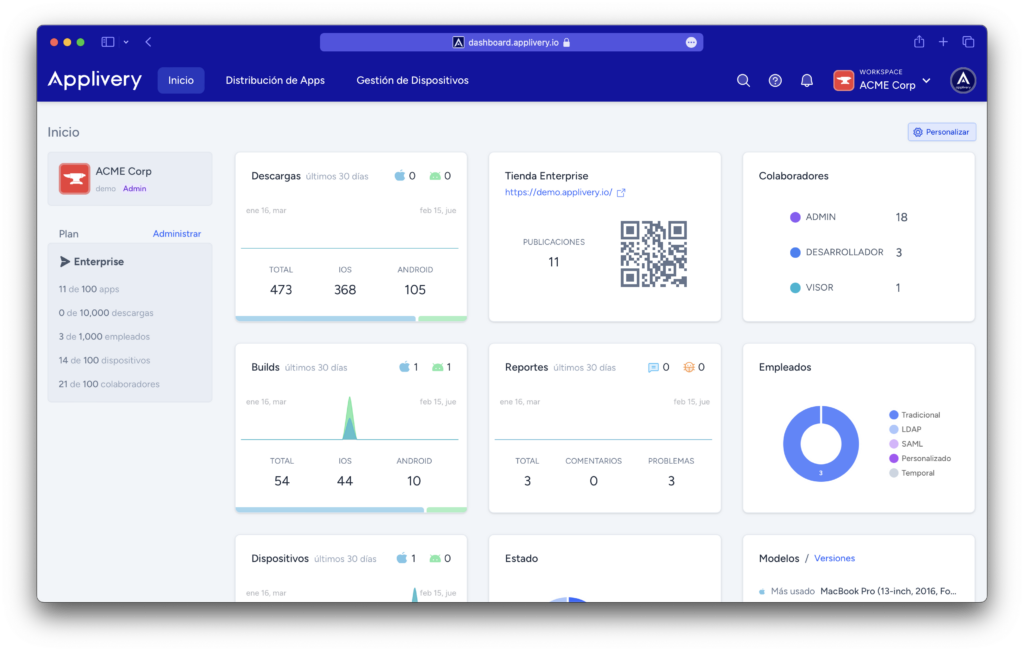
The Applivery Dashboard is where you and your team will administer everything related to the management of your Devices and distribution of Apps. You can find it under https://dashboard.applivery.io. Users of the Dashboard are named “Collaborators” of your projects and may have administration or development permissions over the different elements.
The user interface of the Applivery Dashboard consists of the following key elements:
- The Workspace menu on the very top right side of the screen is the menu that will allow you to jump between the different workspaces you have access to. It also displays your profile area where you can customize your preferences.
- The main menu on the left side is the menu for navigating around Applivery features.
- Search and Help on the top of your screen, is the place where you will find the search box and direct links to the help center and support.
- Content is always in the center of the screen, consisting of actual content. In some cases, the content area may contain either vertical or horizontal sub-menus as an additional navigation level.
The Enterprise App Store #

The Applivery App Store represents your Enterprise App Store and is the place where your Apps will be displayed for your end-users. It’s a web-based app store that supports many different security configurations and is fully customizable to easily adapt to your company branding.
You will have full control over the Apps that are displayed under your App Store, enabling an endless list of use cases that go from enterprise app distribution to beta testing scenarios. Although it has been created for those cases in which the user’s devices are not being managed by Applivery, it can also be easily combined with Mobile Device Management scenarios.
In addition to this introduction, we highly recommend you take a look at the Main concepts of the platform that will provide you additional context of the most important concepts and entities of Applivery.