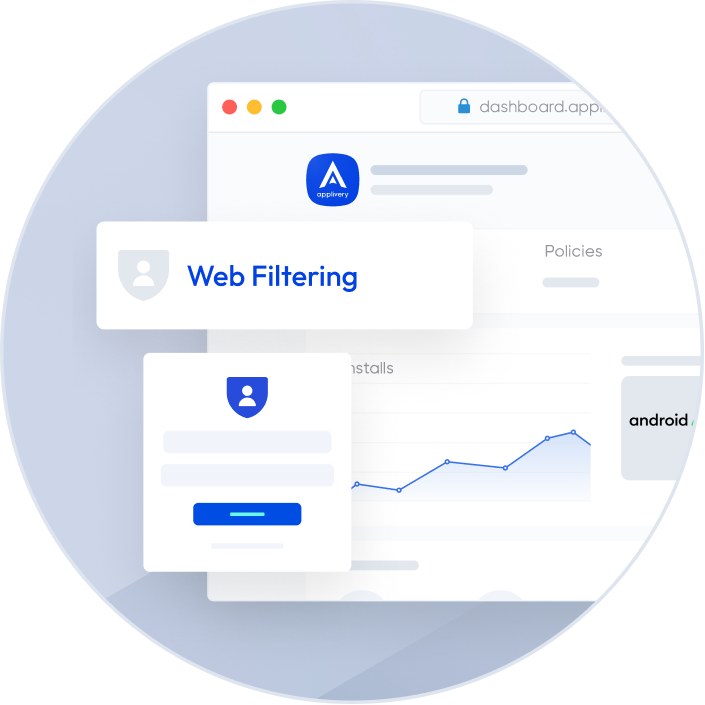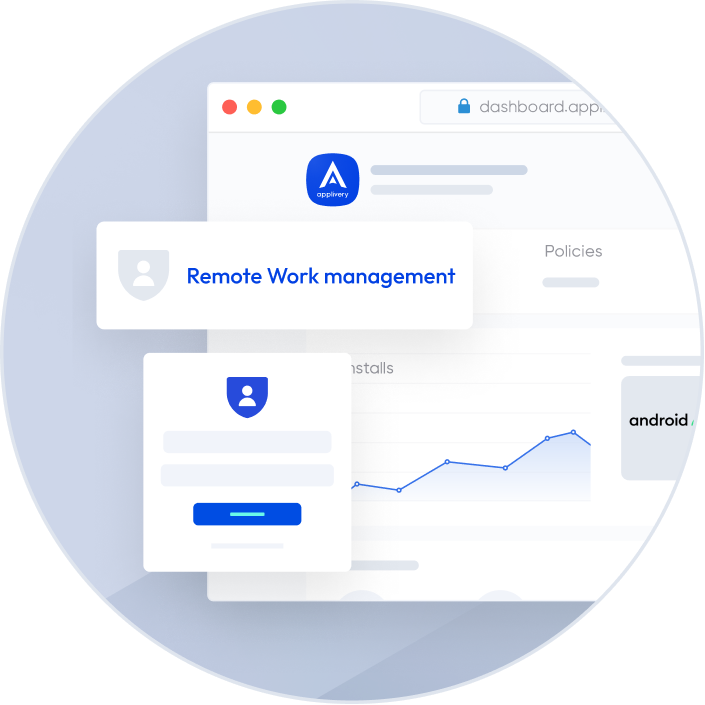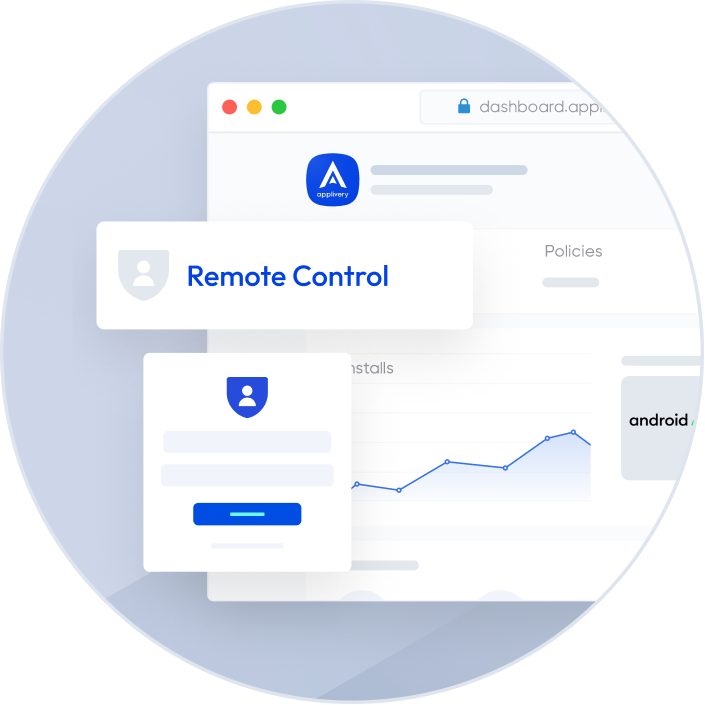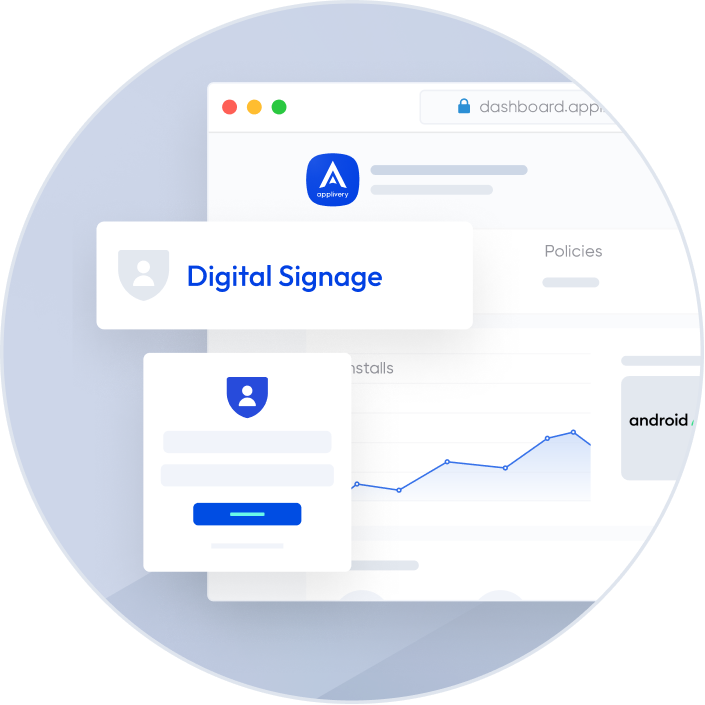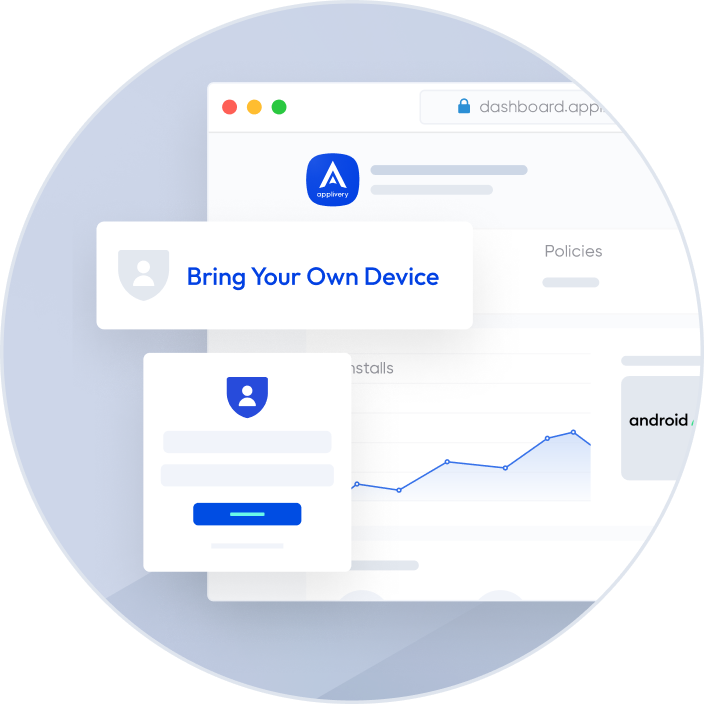Applivery MDM offers a Remote Support solution that will increase the productivity of your team and the agility of your employees by giving them fully equipped devices from day zero.
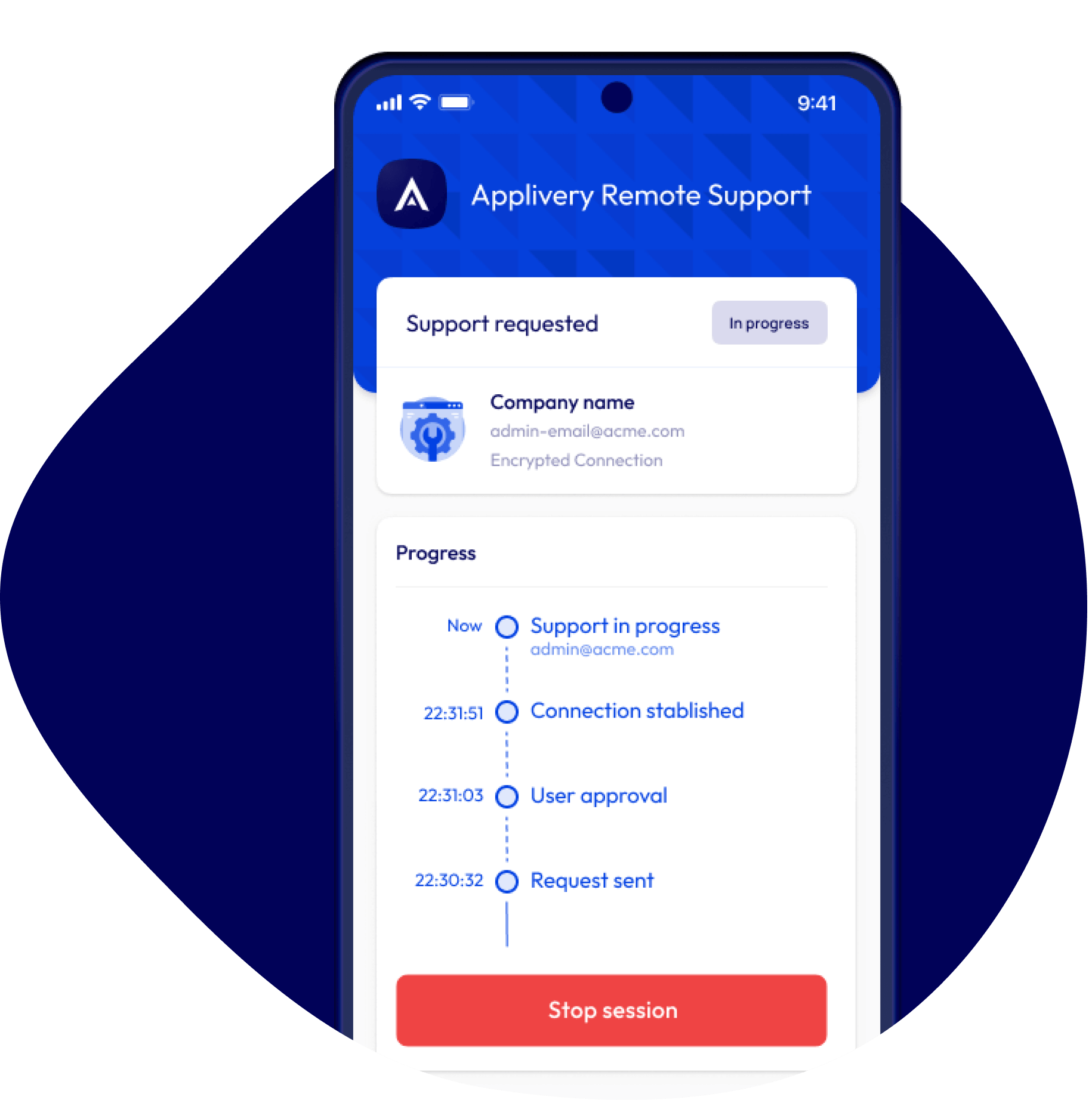
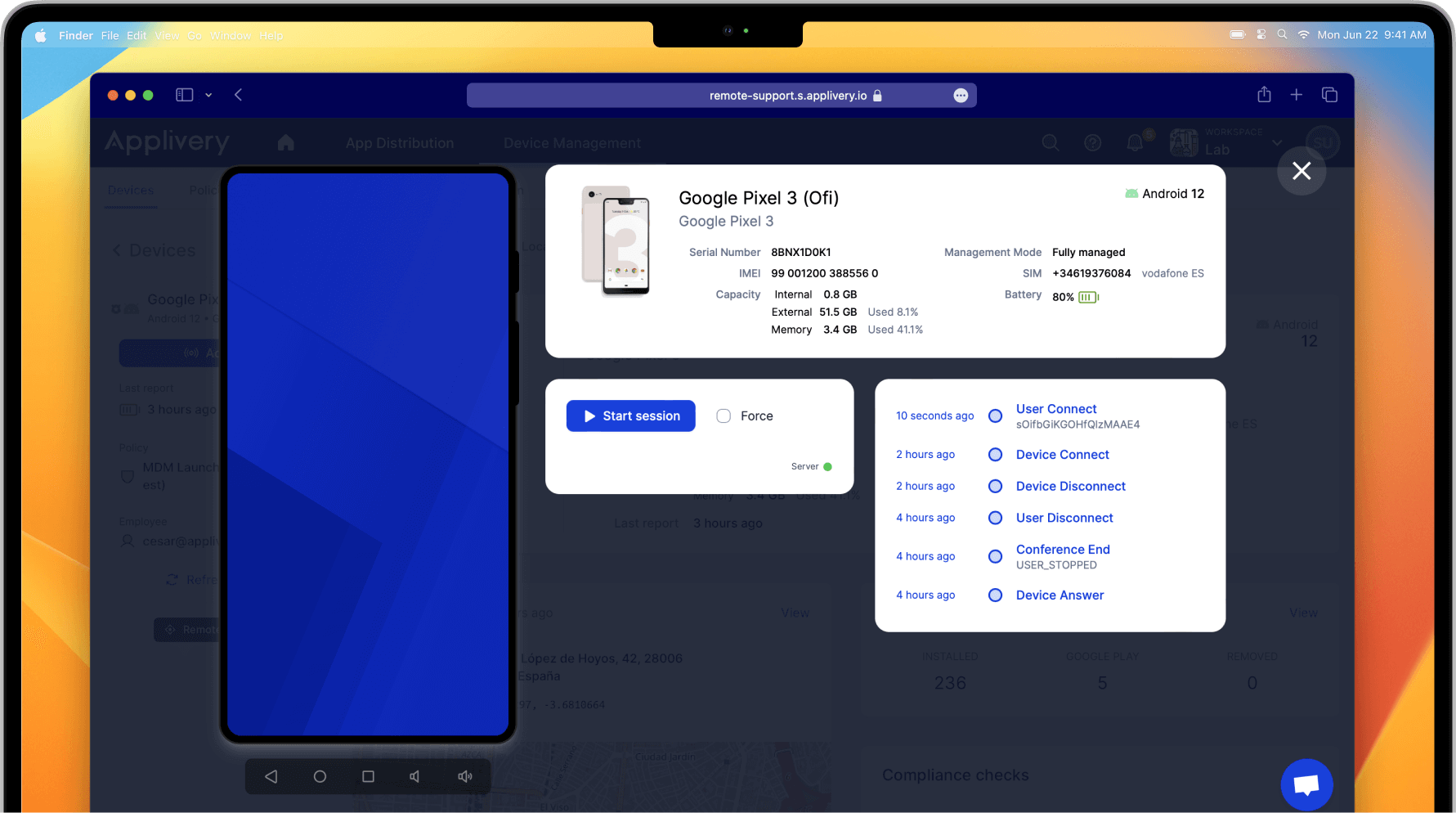
Applivery MDM offers a Remote Support solution that will increase the productivity of your team and the agility of your employees by giving them fully equipped devices from day zero.
Two ways to request remote assistance, by user or by admin.
Automate sessions: Kiosk or Digital Signage devices.
Ultra-Fast MDM Support: Instant Assistance, Low Latency.
All included in the MDM price, no extra costs or additional subscriptions.
Applivery MDM Remote Support solution
MDM Remote Support, or Mobile Device Management Remote Support (Remote Control or Remote Access), refers to the ability for an authorized administrator to remotely access and control a device, such as a smartphone, tablet or desktop, for the purposes of managing and troubleshooting the device.
Remote support entails diagnosing and resolving users' technical issues from a remote location. It’s a lifeline for IT managers, ensuring prompt issue resolution without the need for physical presence. It’s about delivering efficient support to end-users, enhancing satisfaction and productivity.
MDM remote support is a feature commonly found in mobile device management (MDM) software, which is used by organizations to manage and secure mobile devices that are used by their employees. With MDM remote control, an administrator can remotely view the screen of a mobile device, take control of the device's interface, and perform various actions such as installing apps, configuring settings, and troubleshooting issues.
MDM remote support can be a valuable tool for IT administrators, as it allows them to quickly and efficiently manage and troubleshoot mobile devices without having physical access to the device. This can be especially useful in situations where employees are working remotely or in other locations, as it can help reduce the need for on-site support and maintenance.
After implementing MDM remote support, you can perform a variety of tasks to manage and secure mobile devices within your organization. Here are some examples:
Configure policies: You can configure policies that govern how devices are used and managed within your organization. For example, you can set password requirements, restrict certain apps or features, or enforce compliance with regulatory requirements.
Manage apps: You can remotely install, update, and remove apps on devices. You can also control access to certain apps or push apps to specific users or groups.
Monitor devices: You can monitor devices for issues such as security threats, compliance violations, or hardware failures. This can help you proactively address issues before they become bigger problems.
Remote support: You can provide remote support to users by taking control of their devices and troubleshooting issues. This can help reduce the need for in-person support and improve response times.
Analyze data: You can analyze data on device usage, app usage, and other metrics to gain insights into how devices are being used within your organization. This can help you make informed decisions about policy and device management.
Remote Access: Remote access refers to the ability to access a computer or network from a different location. It allows users to connect to their own devices or network resources remotely. This is particularly useful for professionals who need to work from home or access files while on the go. Remote access solutions often prioritize security, requiring authentication and encryption protocols to protect sensitive data.
Remote Support / Control: Remote control, on the other hand, involves taking control of another user's device to perform tasks or troubleshoot issues. Unlike remote access, where users connect to their own devices, remote control grants the ability to operate someone else's system. This capability is instrumental for IT support scenarios, enabling technicians to diagnose and resolve problems efficiently.